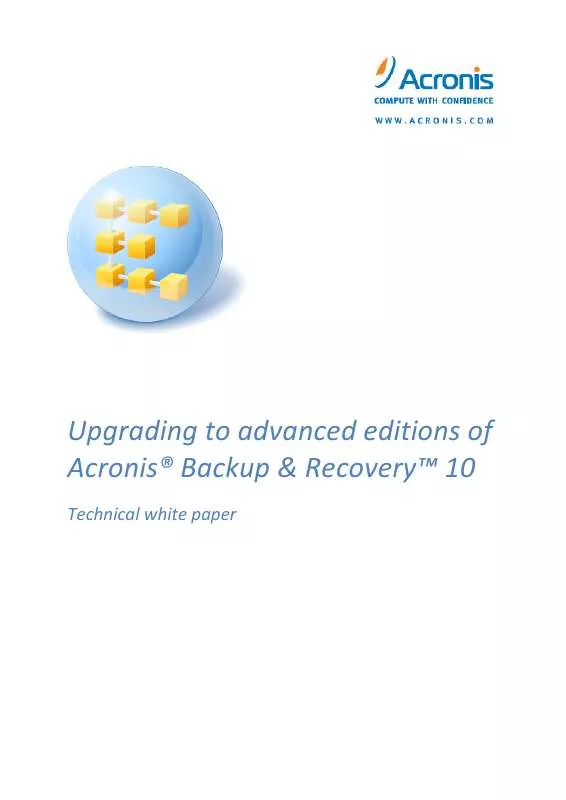User manual ACRONIS UPGRADING TO ADVANCED EDITIONS OF ACRONIS BACKUP RECOVERY 10 INSTALLATION GUIDE
Lastmanuals offers a socially driven service of sharing, storing and searching manuals related to use of hardware and software : user guide, owner's manual, quick start guide, technical datasheets... DON'T FORGET : ALWAYS READ THE USER GUIDE BEFORE BUYING !!!
If this document matches the user guide, instructions manual or user manual, feature sets, schematics you are looking for, download it now. Lastmanuals provides you a fast and easy access to the user manual ACRONIS UPGRADING TO ADVANCED EDITIONS OF ACRONIS BACKUP RECOVERY 10. We hope that this ACRONIS UPGRADING TO ADVANCED EDITIONS OF ACRONIS BACKUP RECOVERY 10 user guide will be useful to you.
Lastmanuals help download the user guide ACRONIS UPGRADING TO ADVANCED EDITIONS OF ACRONIS BACKUP RECOVERY 10.
Manual abstract: user guide ACRONIS UPGRADING TO ADVANCED EDITIONS OF ACRONIS BACKUP RECOVERY 10INSTALLATION GUIDE
Detailed instructions for use are in the User's Guide.
[. . . ] Upgrading to advanced editions of Acronis® Backup & RecoveryTM 10
Technical white paper
Table of contents
1 2 Introduction . . . . . . . . . . . . . . . . . . . . . . . . . . . . . . . . . . . . . . . . . . . . . . . . . . . . . . . . . . . . . . . . . . . . . . . . . . . . . . . . . . . . . . . . . . . . . . . . . . . . . . . . . . . . . . . . . . . . . . . . . . 3 Choosing the way to upgrade . . . . . . . . . . . . . . . . . . . . . . . . . . . . . . . . . . . . . . . . . . . . . . . . . . . . . . . . . . . . . . . . . . . . . . . . . . . . . . . . . . . . . . . . . . . . . . . . . 3 2. 1 2. 2 Gradual upgrade . . . . . . . . . . . . . . . . . . . . . . . . . . . . . . . . . . . . . . . . . . . . . . . . . . . . . . . . . . . . . . . . . . . . . . . . . . . . . . . . . . . . . . . . . . . . . . . . . . . . . . . . . . . . . . . . . . . . . . . . 3 Importing backup strategies from Acronis True Image Echo . . . . . . . . . . . . . . . . . . . . . . . . . . . . . . . . . . . . . . . . . . . . . . . . . . . . 3
Acronis Backup & Recovery 10 Upgrade Tool. . . . . . . . . . . . . . . . . . . . . . . . . . . . . . . . . . . . . . . . . . . . . . . . . . . . . . . . . . . . . . . . . . . . . . . . . . . . . . . . . . . . . . . . . . . . . . . 4 Local approach: Importing old tasks into new agents . . . . . . . . . . . . . . . . . . . . . . . . . . . . . . . . . . . . . . . . . . . . . . . . . . . . . . . . . . . . . . . . . . . . . . . . . . . . . . . . . . 4 Centralized approach: Converting group tasks into backup policies . . . . . . . . . . . . . . . . . . . . . . . . . . . . . . . . . . . . . . . . . . . . . . . . . . . . . . . . . . 6 Combination of both approaches . . . . . . . . . . . . . . . . . . . . . . . . . . . . . . . . . . . . . . . . . . . . . . . . . . . . . . . . . . . . . . . . . . . . . . . . . . . . . . . . . . . . . . . . . . . . . . . . . . . . . . . . . . . . . . . . . . [. . . ] -r Effective only if you are planning to upgrade the machines' tasks--see "Upgrading Acronis True Image Echo agents and local versions (p. This parameter prohibits the conversion of local backup plans, resulting from the upgrade of group tasks on a machine, to centralized backup plans. When this parameter is specified, local backup plans resulting from upgrade of group tasks on a machine, will remain local after the machine is registered on the management server. Otherwise, the management server will convert them to centralized backup plans and establish correspondence between these centralized plans and the policy resulting from the group task upgrade. Result:
The imported group tasks become the management server's backup policies and appear in the Backup policies view. (After you upgraded tasks on a machine and if you did not specify the -r parameter. ) When a machine to which a group task was originally applied registers on the management server, the corresponding backup policy will become applied to that machine.
3. 5 Upgrading Acronis Backup Server to Acronis Backup & Recovery 10 Storage Node
You can install Acronis Backup & Recovery 10 Storage Node on the same machine as the Acronis Backup Server, or on a different machine. If you want to import the backup server's locations as the storage node's centralized vaults, install the storage node on the same machine.
To install Acronis Backup & Recovery 10 Storage Node
1. Run the Acronis Backup & Recovery 10 setup file. In the list of components to install, select the Storage Node check box. To be able to import the backup server's locations, select the Upgrade Tool check box. To be able to import the backup server's locations, select to run the storage node service under the existing account with the administrative privileges. You will have to reinstall the storage node to change the account after installation. For details, see the "Local installation (Windows)" section in the Installation Guide.
To import the backup server's locations
1. On the machine where the storage node is installed, log on as a member of the Administrators group.
12 Copyright © Acronis, Inc. , 2000-2009
2. Change the current folder to the folder where the upgrade tool is installed--by default: C:\Program Files\Acronis\UpgradeTool 3. If Acronis Backup & Recovery 10 is installed in a folder other than the default folder, change the path accordingly. Run the following command:
cscript UpgradeTool. vbs BS
Result:
The backup server's backup locations are the storage node's centralized vaults. If the storage node is registered on the management server, these centralized vaults will appear on the management server in the Vaults view. Each centralized vault is named according to the backup location's folder. Each centralized vault displays all archives currently present in the corresponding backup location.
3. 6 Upgrading Acronis True Image Echo agents and local versions
3. 6. 1 Installing agents
To upgrade Acronis True Image Echo agents and local versions, install Acronis Backup & Recovery 10 agents on the machines where the old agents and local versions are installed. Run the Acronis Backup & Recovery 10 setup file. Specify the name or IP address of the Acronis License Server. [. . . ] Here are the editions that can be upgraded with the upgrade license keys.
Acronis True Image Echo edition Acronis True Image Echo Enterprise Server Acronis True Image Echo Workstation Acronis True Image Echo Virtual Edition Acronis True Image for Microsoft Windows Small Business Server Acronis Backup & Recovery 10 edition Acronis Backup & Recovery 10 Advanced Server Acronis Backup & Recovery 10 Advanced Workstation Acronis Backup & Recovery 10 Advanced Server Virtual Edition Acronis Backup & Recovery 10 Advanced Server SBS Edition
Upgrading from other Acronis True Image Echo editions, for example, from Acronis True Image Echo Server for Windows to Acronis Backup & Recovery 10 Advanced Server, is possible with full license keys. Is it possible to upgrade from Acronis True Image 9. 1?Yes, but you will have to remove Acronis True Image 9. 1 agents before installing Acronis Backup & Recovery 10 agents. Also, you cannot import tasks and backup server locations from Acronis True Image 9. 1 straight into Acronis Backup & Recovery 10. [. . . ]
DISCLAIMER TO DOWNLOAD THE USER GUIDE ACRONIS UPGRADING TO ADVANCED EDITIONS OF ACRONIS BACKUP RECOVERY 10 Lastmanuals offers a socially driven service of sharing, storing and searching manuals related to use of hardware and software : user guide, owner's manual, quick start guide, technical datasheets...manual ACRONIS UPGRADING TO ADVANCED EDITIONS OF ACRONIS BACKUP RECOVERY 10