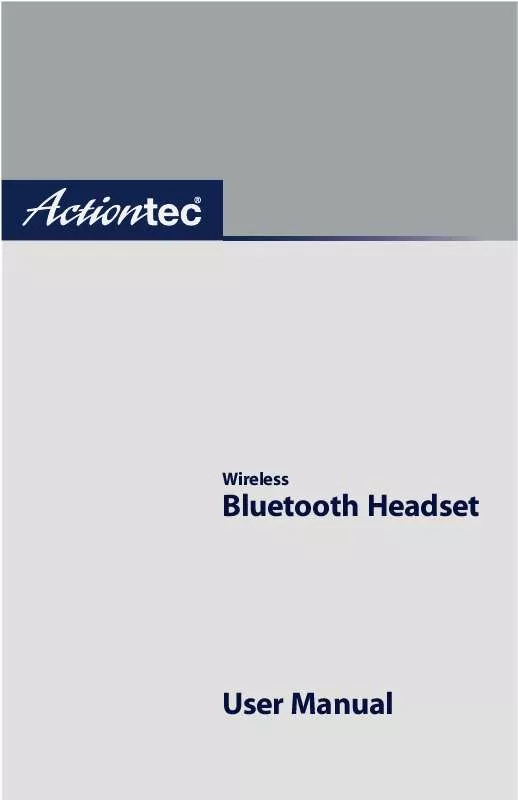Detailed instructions for use are in the User's Guide.
[. . . ] The green light on the charger will illuminate. Connect the other end of the battery charger into power port on the bottom of the Headset. A click is heard when the charger is properly inserted in the power port, and the red light on the charger will illuminate. When the battery is full, the red light will turn off.
Turning the Headset On/Off
Turning On To turn the Headset on, press and hold the Large Button for three seconds. [. . . ] On the computer, open the Bluetooth Configuration screen and doubleclick Find Bluetooth Devices.
Note: The Bluetooth Configuration setup may differ based on the brand of the Bluetooth adapter you are using.
3. On the computer, Right-click on the CSR-bc2 icon. From the menu that appears, select Pair Device.
8
Chapter 2 Using the Headset
5. A new window appears, requesting a passkey to connect to the Headset. On the computer, go to the Control Panel (select Start on the desktop, then Control Panel from the menu that appears) and select Sounds and Audio Devices or Multimedia. In both the "Sound Playback" and "Sound Recording" sections, click the down arrows and select Bluetooth Audio from the lists that appear. The Headset is successfully connected to the computer.
9
Actiontec Wireless Bluetooth Headset User Manual
Connecting to Other Devices
To connect the Headset to another type of device (a PDA, for example), the device must support Audio Gateway Profiles. Refer to the user manual of the other device to set up the Headset.
10
Troubleshooting
3
This chapter details problems that may occur when using the Headset, and possible solutions.
The Red Light is flashing. When only the Red light is flashing, the Headset's rechargeable battery is running low. Plug the Headset into a wall outlet via the power adapter and recharge the battery. Full recharge takes approximately two hours.
I charged the Headset's battery for 20 minutes, but it still doesn't work. The Headset's rechargeable battery must be charged for at least 40 minutes before it can be used. It is recommended, however, that the battery be charged for the full two hours.
I plugged the Headset into an electrical socket, but it doesn't appear to be recharging. If the Headset hasn't been used for a long time, or the battery is nearly empty, it may take a few minutes for the Red Light to flash and indicate that it is recharging.
I am getting no sound between the Headset and the device it's connected to. Check the following: · Make sure the Headset and the device have been paired. · Make sure the Headset is turned on. · Make sure the Headset and the device are within working range of each other. · If connecting to a cellular phone, make sure it has good signal strength. · Some cellular phones support only one Bluetooth headset at a time. Disconnection can occur if more than one Headset is being used.
11
Actiontec Wireless Bluetooth Headset User Manual
My Headset connects fine, but disconnects 2 to 5 minutes after connecting. Make sure that you have fully upgraded the Windows operating system. You can do this by finding the Windows Update button in the Start menu. [. . . ] ACTIONTEC ELECTRONICS 16
Limited Warranty
NEITHER ASSUMES NOR AUTHORIZES ANY OTHER PERSON TO ASSUME FOR IT ANY OTHER LIABILITY IN CONNECTION WITH THE SALE, INSTALLATION, MAINTENANCE OR USE OF ITS PRODUCTS. ACTIONTEC ELECTRONICS SHALL NOT BE LIABLE UNDER THIS WARRANTY IF ITS TESTING AND EXAMINATION DISCLOSE THAT THE ALLEGED DEFECT OR MALFUNCTION IN THE PRODUCT DOES NOT EXIST OR WAS CAUSED BY CUSTOMER'S OR ANY THIRD PERSON'S MISUSE, NEGLECT, IMPROPER INSTALLATION OR TESTING, UNAUTHORIZED ATTEMPT TO OPEN, REPAIR OR MODIFY THE PRODUCT, OR ANY OTHER CAUSE BEYOND THE RANGE OF THE INTENDED USE, OR BY ACCIDENT, FIRE, LIGHTNING, OTHER HAZARDS, OR ACTS OF GOD. LIMITATION OF LIABILITY: TO THE FULL EXTENT ALLOWED BY LAW, ACTIONTEC ELECTRONICS ALSO EXCLUDES FOR ITSELF AND ITS SUPPLIERS ANY LIABILITY, WHETHER BASED IN CONTRACT OR TORT (INCLUDING NEGLIGENCE), FOR INCIDENTAL, CONSEQUENTIAL, INDIRECT, SPECIAL, OR PUNITIVE DAMAGES OF ANY KIND, OR FOR LOSS OF REVENUE OR PROFITS, LOSS OF BUSINESS, LOSS OF INFORMATION OR DATA, OR OTHER FINANCIAL LOSS ARISING OUT OF OR IN CONNECTION WITH THE SALE, INSTALLATION, MAINTENANCE, USE, PERFORMANCE, FAILURE, OR INTERRUPTION OF ITS PRODUCT, EVEN IF ACTIONTEC ELECTRONICS OR ITS AUTHORIZED RESELLER HAS BEEN ADVISED OF THE POSSIBILITY OF SUCH DAMAGES, AND LIMITS ITS LIABILITY TO REPAIR, REPLACEMENT, OR REFUND OF THE PURCHASE PRICE PAID, AT ACTIONTEC ELECTRONICS' OPTION. THIS DISCLAIMER OF LIABILITY FOR DAMAGES WILL NOT BE AFFECTED IF ANY REMEDY PROVIDED HEREIN SHALL FAIL OF ITS ESSENTIAL PURPOSE.
Disclaimer: Some countries, states or provinces do not allow the exclusion or limitation of implied warranties or the limitation of incidental or consequential damages for certain products supplied to consumers, or the limitation of liability for personal injury, so the above limitations and exclusions may be limited in their application to you. [. . . ]