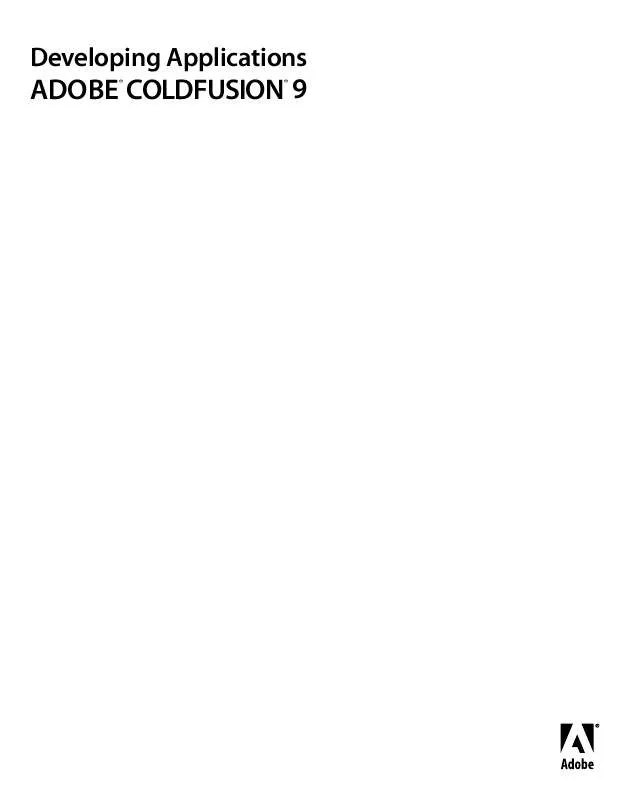User manual ADOBE COLDFUSION 9
Lastmanuals offers a socially driven service of sharing, storing and searching manuals related to use of hardware and software : user guide, owner's manual, quick start guide, technical datasheets... DON'T FORGET : ALWAYS READ THE USER GUIDE BEFORE BUYING !!!
If this document matches the user guide, instructions manual or user manual, feature sets, schematics you are looking for, download it now. Lastmanuals provides you a fast and easy access to the user manual ADOBE COLDFUSION 9. We hope that this ADOBE COLDFUSION 9 user guide will be useful to you.
Lastmanuals help download the user guide ADOBE COLDFUSION 9.
Manual abstract: user guide ADOBE COLDFUSION 9
Detailed instructions for use are in the User's Guide.
[. . . ] Developing Applications
ADOBE COLDFUSION 9
® ®
© 2009 Adobe Systems Incorporated. All rights reserved.
Copyright
Developing Adobe® ColdFusion® 9 Applications This guide is licensed for use under the terms of the Creative Commons Attribution Non-Commercial 3. 0 License. This License allows users to copy, distribute, and transmit the guide for noncommercial purposes only so long as (1) proper attribution to Adobe is given as the owner of the guide; and (2) any reuse or distribution of the guide contains a notice that use of the guide is governed by these terms. The best way to provide notice is to include the following link. [. . . ] REMOVE If The source entity is deleted, the target entity is also deleted.
The one-to-one, one-to-many, many-to-one, and many-to-many relationships are all supported by cascading. You can use code like the following to specify the cascading options:
ManyToMany(cascadeType="ALL or PERSIST or REMOVE")
If you do not specify the cascadeType option, only the source entity is persisted or updated. When you specify cascadeType='ALL or REMOVE'to remove the parent object and the associated child objects, load the parent object using load***() method and pass it through session. remove(parentObj). If you do not use this method of loading, only the parent object gets deleted from SQLite database and the child objects remain. Note: If you have enabled lazy loading by specifying fetchType='LAZY' at the entity level, when you load a parent object using load***() method, the child objects are not loaded. When you specify cascadeType='ALL or REMOVE' and try to delete the parent object by passing it through session. remove(parentObj), it does not delete the child objects. To overcome this limitation, use the load***() method with ignorelazyloading='true'.
Using the AIR SyncManager class to manage data
The AIR application uses the SyncManager class to fetch data from the server and synchronize the local data with the ColdFusion data source. The SyncManager uses a coldfusion. air. Session object to manage the session between the client and the local SQLite database, and uses calls to the following methods in the ColdFusion sync manager CFC:
· fetch to get data from the remote system · sync to synchronize the local and remote data
The following text describes basic functionality that you must implement. For details on the SyncManager and Session classes, and other classes in the coldfusion. air package, see ActionScript 3. 0 Reference. Alternatively, you can see the standalone Adobe ColdFusion ActionScript Language Reference, which is accessible through the Documentation link on the Resources page of the ColdFusion Administrator. The AIR application init() function creates and configures a SyncManager instance, and fetches the initial data from ColdFusion as shown in the following code:
Last updated 8/5/2010
DEVELOPING COLDFUSION 9 APPLICATIONS
Flex and AIR Integration in ColdFusion
633
private function init():void { syncmanager = new SyncManager(); //The ColdFusion server and port. Port without double quotes as it is //expected to be integer and IP is taken as String. syncmanager. cfPort = CFServerPort; syncmanager. cfServer = "CFServerIP"; //The CFC that implements the ColdFusion sync manager. Here //AIRIntegration is the user defined folder under webroot. syncmanager. syncCFC = "AIRIntegration. empManager"; //Specify a user-defined CF destination, if not specified, default destination //'ColdFusion' will be used syncmanager. destination = 'USerDefinedCFDestination' //The event listener for conflict events returned byt the CFC syncmanager. addEventListener(ConflictEvent. CONFLICT, conflictHandler); //The local database file var dbFile:File = File. userDirectory. resolvePath("EmpManager. db"); //Create a session object, which handles all interactions between the //AIR application and the SQLite database. var sessiontoken:SessionToken = syncmanager. openSession(dbFile, 999); //Add a responder for handling session connection results. sessiontoken. addResponder(new mx. rpc. Responder(connectSuccess, connectFault)); }
Fetching data from the server
Use the SyncManager fetch method to fetch data from the ColdFusion server by calling the fetch method of the server data object. The syncManager. fetch method takes the name of the CFC fetch method (typically fetch) as its first parameter, followed by any CFC fetch method parameters. The syncManager. fetch method returns an AsyncToken object that provides access to the data. The function returns the token synchronously. The ColdFusion CFC response returns asynchronously. Therefore, call the token's addResponder method to specify a responder that handles the responses for successful and failed fetches. [. . . ] If the primary key is automatically generated by the database (the identity field), do not select this option.
8 To replace existing files, select the Overwrite Files If They Already Exist option. 9 Select one of the following CFC Types:
· Active Record CFC
Last updated 8/5/2010
DEVELOPING COLDFUSION 9 APPLICATIONS
Using External Resources
1343
· Bean CFC & DAO CFC · Flex Data Service Assembler CFCs
10 Enter the names of the CFCs in the appropriate text boxes. 11 To create an ActionScript Value Object: a Select the Create an ActionScript Value Object in Addition to the CFCs option. b Enter the location for the ActionScript Value Object in the AS Folder text box, or click Browse to browse to the
location.
c To create get and set methods in the ActionScript Class file, select Generate Get/Set Methods. [. . . ]
DISCLAIMER TO DOWNLOAD THE USER GUIDE ADOBE COLDFUSION 9 Lastmanuals offers a socially driven service of sharing, storing and searching manuals related to use of hardware and software : user guide, owner's manual, quick start guide, technical datasheets...manual ADOBE COLDFUSION 9