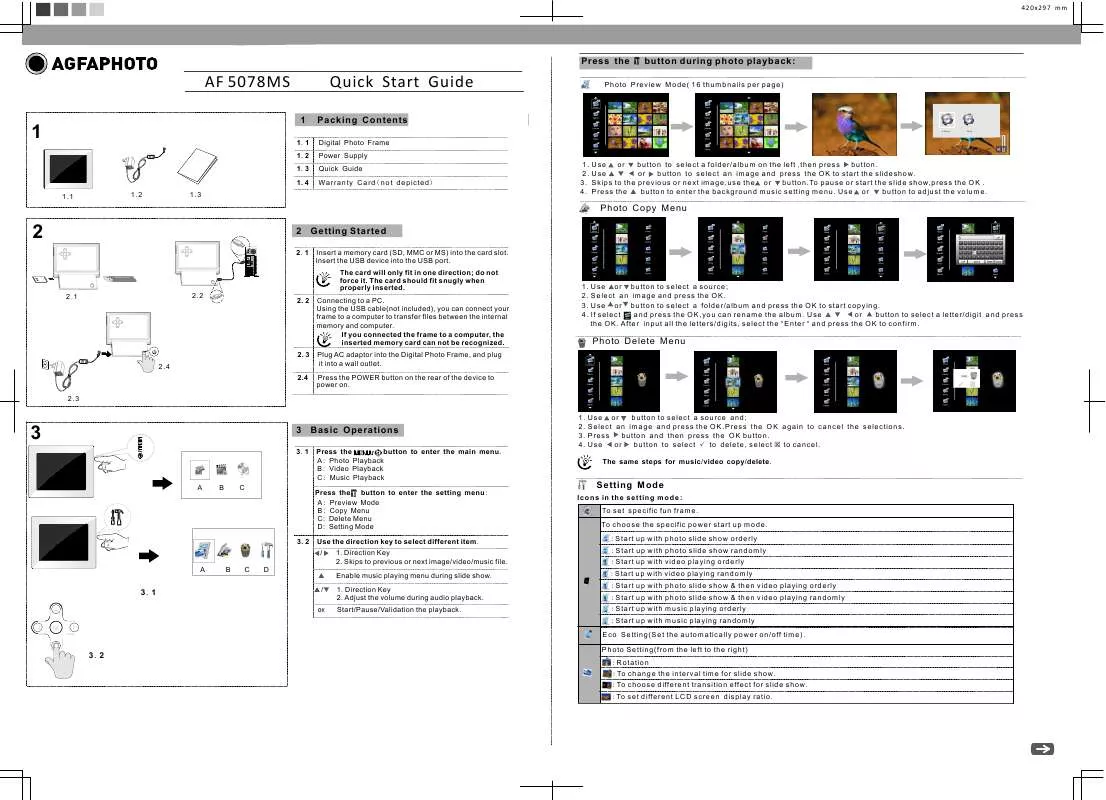User manual AGFAPHOTO AF 5078MS QUICK START GUIDE
Lastmanuals offers a socially driven service of sharing, storing and searching manuals related to use of hardware and software : user guide, owner's manual, quick start guide, technical datasheets... DON'T FORGET : ALWAYS READ THE USER GUIDE BEFORE BUYING !!!
If this document matches the user guide, instructions manual or user manual, feature sets, schematics you are looking for, download it now. Lastmanuals provides you a fast and easy access to the user manual AGFAPHOTO AF 5078MS. We hope that this AGFAPHOTO AF 5078MS user guide will be useful to you.
Lastmanuals help download the user guide AGFAPHOTO AF 5078MS.
Manual abstract: user guide AGFAPHOTO AF 5078MSQUICK START GUIDE
Detailed instructions for use are in the User's Guide.
[. . . ] 25
3. 1 3. 2 3. 3 In Movie Clip Mode. . . . . . . . . . . . . . . . . . . . . . . . . . . . . . . . . . . . . . . . . . . 25 In Voice Recording Mode . . . . . . . . . . . . . . . . . . . . . . . . . . . . . . . 27 In DSC Mode. . . . . . . . . . . . . . . . . . . . . . . . . . . . . . . . . . . . . . . . . . . . . . . . . . . . . . 28
4
Using the Camera. . . . . . . . . . . . . . . . . . . . . . . . . . . . . . . . . . 30
4. 1 Recording Movie Clips. . . . . . . . . . . . . . . . . . . . . . . . . . . . . . . . . . . . 30 4. 2 Capturing a Still Image from a Movie . . . . . . . . . . 32 4. 3 Capturing a Still Image in Video Mode. . . . . . . . 33 4. 4 Voice Recording . . . . . . . . . . . . . . . . . . . . . . . . . . . . . . . . . . . . . . . . . . . . . . . 34 4. 5 Movie Clip / Voice Clip Playback . . . . . . . . . . . . . . . . . . 35 4. 6 Taking / Playing Back Photos . . . . . . . . . . . . . . . . . . . . . . . 37 4. 6. 1 Taking Photos . . . . . . . . . . . . . . . . . . . . . . . . . . . . . . . . . . . . . . . . . . . 37 4. 6. 2 Playing Back Photos. . . . . . . . . . . . . . . . . . . . . . . . . . . . . . . . 38
5
LCD Display Information . . . . . . . . . . . . . . . . . . . . . 41
5. 1 5. 2 5. 3 Movie Clip Recording Mode. . . . . . . . . . . . . . . . . . . . . . . . . . . 41 Voice Recording Mode. . . . . . . . . . . . . . . . . . . . . . . . . . . . . . . . . . . . 43 DSC Playback Mode . . . . . . . . . . . . . . . . . . . . . . . . . . . . . . . . . . . . . . . . 44
6
Menu Mode. . . . . . . . . . . . . . . . . . . . . . . . . . . . . . . . . . . . . . . . . . . . . . 46
6. 1 Menu Options in Movie Clip Mode . . . . . . . . . . . . . . . 46
2
6. 1. 1 6. 1. 2 6. 1. 3 6. 1. 4 6. 1. 5 6. 1. 6 6. 1. 7 6. 1. 8 6. 1. 9
Video Clip Resolution . . . . . . . . . . . . . . . . . . . . . . . . . . . . . . 46 White Balance . . . . . . . . . . . . . . . . . . . . . . . . . . . . . . . . . . . . . . . . . . 47 Effect. . . . . . . . . . . . . . . . . . . . . . . . . . . . . . . . . . . . . . . . . . . . . . . . . . . . . . . . . . 48 Metering . . . . . . . . . . . . . . . . . . . . . . . . . . . . . . . . . . . . . . . . . . . . . . . . . . . . 49 Backlight. . . . . . . . . . . . . . . . . . . . . . . . . . . . . . . . . . . . . . . . . . . . . . . . . . . . 50 Night Mode. . . . . . . . . . . . . . . . . . . . . . . . . . . . . . . . . . . . . . . . . . . . . . . . 51 Motion Detection . . . . . . . . . . . . . . . . . . . . . . . . . . . . . . . . . . . . . . 52 EV Compensation . . . . . . . . . . . . . . . . . . . . . . . . . . . . . . . . . . . . 53 Multi Shot . . . . . . . . . . . . . . . . . . . . . . . . . . . . . . . . . . . . . . . . . . . . . . . . . . 54
6. 2 Movie Clip/Voice Playback Menus . . . . . . . . . . . . . . . 55 6. 2. 1 Delete . . . . . . . . . . . . . . . . . . . . . . . . . . . . . . . . . . . . . . . . . . . . . . . . . . . . . . . . 55 6. 2. 2 Protect . . . . . . . . . . . . . . . . . . . . . . . . . . . . . . . . . . . . . . . . . . . . . . . . . . . . . . . 56 6. 2. 3 Infrared Night Vision . . . . . . . . . . . . . . . . . . . . . . . . . . . . . . . . 57 6. 3 Camera Mode Menu Options . . . . . . . . . . . . . . . . . . . . . . . . . 57 6. 3. 1 Still Image Resolution. . . . . . . . . . . . . . . . . . . . . . . . . . . . . . 57 6. 3. 2 White Balance . . . . . . . . . . . . . . . . . . . . . . . . . . . . . . . . . . . . . . . . . . 58 6. 3. 3 Effect. . . . . . . . . . . . . . . . . . . . . . . . . . . . . . . . . . . . . . . . . . . . . . . . . . . . . . . . . . 59 6. 3. 4 Metering . . . . . . . . . . . . . . . . . . . . . . . . . . . . . . . . . . . . . . . . . . . . . . . . . . . . 60 6. 3. 5 Backlight. . . . . . . . . . . . . . . . . . . . . . . . . . . . . . . . . . . . . . . . . . . . . . . . . . . . 61 6. 3. 6 Night Mode. . . . . . . . . . . . . . . . . . . . . . . . . . . . . . . . . . . . . . . . . . . . . . . . 61 6. 3. 7 Self-Timer. . . . . . . . . . . . . . . . . . . . . . . . . . . . . . . . . . . . . . . . . . . . . . . . . . 62 6. 3. 8 Continuous Shot. . . . . . . . . . . . . . . . . . . . . . . . . . . . . . . . . . . . . . . 63 6. 3. 9 EV Compensation . . . . . . . . . . . . . . . . . . . . . . . . . . . . . . . . . . . . 64 6. 4 Playback Menus. . . . . . . . . . . . . . . . . . . . . . . . . . . . . . . . . . . . . . . . . . . . . . . . 65 6. 4. 1 Delete . . . . . . . . . . . . . . . . . . . . . . . . . . . . . . . . . . . . . . . . . . . . . . . . . . . . . . . . 65 6. 4. 2 Protect . . . . . . . . . . . . . . . . . . . . . . . . . . . . . . . . . . . . . . . . . . . . . . . . . . . . . . . 67
3
6. 4. 3 6. 4. 4 6. 4. 5
Autoplay . . . . . . . . . . . . . . . . . . . . . . . . . . . . . . . . . . . . . . . . . . . . . . . . . . . . 68 Rotate . . . . . . . . . . . . . . . . . . . . . . . . . . . . . . . . . . . . . . . . . . . . . . . . . . . . . . . . 69 DPOF. . . . . . . . . . . . . . . . . . . . . . . . . . . . . . . . . . . . . . . . . . . . . . . . . . . . . . . . . 70
6. 5 Settings Menu . . . . . . . . . . . . . . . . . . . . . . . . . . . . . . . . . . . . . . . . . . . . . . . . . . . 71 6. 5. 1 Information . . . . . . . . . . . . . . . . . . . . . . . . . . . . . . . . . . . . . . . . . . . . . . . . 71 6. 5. 2 Date / Time. . . . . . . . . . . . . . . . . . . . . . . . . . . . . . . . . . . . . . . . . . . . . . . . 72 6. 5. 3 Beep. . . . . . . . . . . . . . . . . . . . . . . . . . . . . . . . . . . . . . . . . . . . . . . . . . . . . . . . . . . 72 6. 5. 4 Default . . . . . . . . . . . . . . . . . . . . . . . . . . . . . . . . . . . . . . . . . . . . . . . . . . . . . . . 73 6. 5. 5 TV Standard. . . . . . . . . . . . . . . . . . . . . . . . . . . . . . . . . . . . . . . . . . . . . . 74 6. 5. 6 USB. . . . . . . . . . . . . . . . . . . . . . . . . . . . . . . . . . . . . . . . . . . . . . . . . . . . . . . . . . . . 75 6. 5. 7 Auto Power Off . . . . . . . . . . . . . . . . . . . . . . . . . . . . . . . . . . . . . . . . . 75 6. 5. 8 Frequency . . . . . . . . . . . . . . . . . . . . . . . . . . . . . . . . . . . . . . . . . . . . . . . . . 76 6. 5. 9 Language . . . . . . . . . . . . . . . . . . . . . . . . . . . . . . . . . . . . . . . . . . . . . . . . . . 77 6. 5. 10 Format . . . . . . . . . . . . . . . . . . . . . . . . . . . . . . . . . . . . . . . . . . . . . . . . . . . . . . . 78 6. 5. 11 File Number (Default: Series). . . . . . . . . . . . . . . . . 79 6. 5. 12 LCD Brightness . . . . . . . . . . . . . . . . . . . . . . . . . . . . . . . . . . . . . . . . 80 6. 5. 13 Instant Review. . . . . . . . . . . . . . . . . . . . . . . . . . . . . . . . . . . . . . . . . . 81 6. 5. 14 Memory . . . . . . . . . . . . . . . . . . . . . . . . . . . . . . . . . . . . . . . . . . . . . . . . . . . . . 82 6. 5. 15 Volume. . . . . . . . . . . . . . . . . . . . . . . . . . . . . . . . . . . . . . . . . . . . . . . . . . . . . . . 83 6. 5. 16 Start-Up Logo . . . . . . . . . . . . . . . . . . . . . . . . . . . . . . . . . . . . . . . . . . . 84 6. 5. 17 Face Detection . . . . . . . . . . . . . . . . . . . . . . . . . . . . . . . . . . . . . . . . . 85
7
PC and TV Connection. . . . . . . . . . . . . . . . . . . . . . . . . [. . . ] Press the MENU Button and move the 4-Way Direction Button to highlight the Delete item. Press the SET Button to display the submenu or touch the screen to select the item. Use the 4-Way Direction Button to select Delete One or Delete All. Press the SET Button to confirm or touch the screen to select the item.
4.
Press the 4-Way Direction Button to select "O" Yes or "X" No. Press the SET Button to confirm or touch the screen to select the item.
55
Delete One Delete All
Delete the current file Delete all files
Note: Files cannot be retrieved once deleted. Therefore please make sure you have backed up the files before deleting. To delete these, you must first unlock the file.
6. 2. 2
1. 2.
Protect
The Protect function allows you to lock video or audio files. Turn on the camera and make sure it is in the Movie Clip/Voice Playback Mode. Press the MENU Button and move the 4-Way Direction Button to highlight the protected item. Press the SET Button to display the submenu or touch the screen to select the item. Press the MENU Button and move the 4-Way Direction Button to highlight the Backlight item. Press the SET Button to display the submenu or touch the screen to select the item. Press the 4-Way Direction Button to select ON or OFF. Press the SET Button to confirm or touch the screen to select the item.
6. 3. 6
1. 2.
Night Mode
Set the camera to the DSC Mode. Press the MENU Button and move the 4-Way Direction Button to highlight the Night Mode item. Press the SET Button to display the submenu or touch the screen to select the item. Press the 4-Way Direction Button to select On or Off. Press the SET Button to confirm or touch the screen to select the item.
3.
61
6. 3. 7
Self-Timer
1. Press the MENU Button and use the 4-Way Direction Button to highlight the Self-timer item. Press the SET Button to display the submenu or touch the screen to select the item. [. . . ] You can: Create your own movies or photo slide shows complete with soundtrack. Upload your files easily to YouTube®!Share them through simple email attachments or popular photo printing. Go to http://www. arcsoft. com/ for more information.
89
10 Appendix
Specifications
Image sensor Effective pixels Storage media 1/2. 5 inch. [. . . ]
DISCLAIMER TO DOWNLOAD THE USER GUIDE AGFAPHOTO AF 5078MS Lastmanuals offers a socially driven service of sharing, storing and searching manuals related to use of hardware and software : user guide, owner's manual, quick start guide, technical datasheets...manual AGFAPHOTO AF 5078MS