Detailed instructions for use are in the User's Guide.
[. . . ] Ether-GSH8TW v2 / 8TW+v2
Pure Gigabit Web Management Switch
User's Manual
0
Declaration of Conformity
We, Manufacturer/Importer
OvisLink Corp. 5F. , NO. 6, Lane 130, Min-Chuan Rd. , Hsin-Tien City, Taipei County, Taiwan
Declare that the product
8 / 8+2 Ports Pure Gigabit Web Management Switch AirLive Ether-GSH8TW v2/8TW+ v2
is in conformity with
In accordance with 2004/108/EC Directive and 1999/5 EC-R & TTE Directive
Clause
EN 55022:2006
Description Limits and methods of measurement of radio disturbance characteristics of information technology equipment Disturbances in supply systems caused by household appliances and similar electrical equipment "Harmonics"
EN 61000-3-2:2006
EN 61000-3-3:1995+
Disturbances in supply systems caused by household appliances A1:2001+A2:2005 and similar electrical equipment "Voltage fluctuations" Information Technology equipment-Immunity characteristics-Limits And methods of measurement
EN 55024:1998+A1
:2001+A2:2003
EN 60950-1:2001+A11 Safety for information technology equipment including electrical
:2004
CE marking
business equipment
Manufacturer/Importer
Signature Name Position / Title Albert Yeh Vice President
(Stamp)
Date 2008/4/15
AirLive Ether-GSH8TW v2/8TW+ v2 CE Declaration Statement
Country cs Cesky [Czech] Declaration OvisLink Corp. tímto prohlasuje, ze tento AirLive Ether-GSH8TW v2/8TW+ v2 je ve shod se základními pozadavky a dalsími píslusnými ustanoveními smrnice 1999/5/ES. Country lt Lietuvi [Lithuanian] Declaration Siuo OvisLink Corp. [. . . ] A default diagram is shown below.
Choose and click the ports you want to group. For example, choose port 1, port 2 and set their group ID 2, then press "Apply". After execution, diagram will be shown as below.
10 AirLive Ether-GSHTW v2 / 8TW+v2 User's Manual
2. 1. 4 Tag-based VLAN Tag-based VLAN is another kind of VLAN which is a group of ports marked as same kind by assigning a tag-value on each port. Same as port-based VLAN, different VLAN (different ID) can't communicate to each other, and before the setting, there is a default tag-based VLAN, which ID is 1 (VLAN ID = 1). So, if user wants to create another new tag-based VLAN, better set another VLAN ID rather than 1 (tag-based VALN ID ranged from 1 ~ 4094). After pressing "Apply" button, the screen will show a new tag-based VLAN Group table, on the contrary, a tag-VLAN will be vanished if user deletes a VLAN group. Two important things must be emphasized here, one is that tag-based VLAN members are valid not only within same device, but also cross the devices as long as they are with same VLAN ID; the other important thing is user must keep in mind that the VLAN ID of CPU port must be one of the VLAN group if user wants to manage through one of the ports of that VLAN group. Otherwise, if there is no port with same VLAN ID as CPU port, the web management, in-band control, will be failed because different VLAN (different ID) can't communicate to each other. A default diagram is shown below.
When you first turn on this device, all ports belong to default VLAN ID group (VID = 1), so they can communicate to each other, and hence any port can be used as web management port to talk with CPU port inside. But, for example, assume user uses port 1 as web management port, then user create VLAN ID = 10 on port 7, 8 and create another VLAN ID = 20 on port 5, 6. Now 3 VLAN groups will be shown on VLAN group table after he presses "Apply" button.
11 AirLive Ether-GSH8TW v2 / 8TW+v2 User's Manual
If VLAN 10 and VLAN ID 20 must be isolated, then user must delete member port 5, 6, 7, 8 in default VLAN group (VID = 1). See below.
Be aware that CPU port still remains on VID = 1 group now, user can only perform web management through one of 4 ports, which is port 1, 2, 3, 4. But if user want to perform web management from other port existing in different VLAN group, for example port 8 in VID =10, then after creating new VLAN groups, he must go to System Configuration page, and select Tag VLAN Management Group to 10 by pressing "Apply" command, then move RJ-45 (web management port) from port 1 to port 8, then user can perform web management from new RJ-45 port again. But if user forgets what group that CPU belongs to, there are two ways to solve this condition below. (1) Through console port, check Configuration of IP if he gets password (2) Press "Reset" button few seconds, let system return to default settings, that is, ---- >> IP address = 192. 168. 1. 100; . . . VID = 1, all settings return to factory default
After assigning a tag VLAN, there are some attributes parameters that must be assigned for some tag-VLAN application. Here below are explanation when entering the "Port Config", they are:
12 AirLive Ether-GSHTW v2 / 8TW+v2 User's Manual
1. VLAN Aware mode: Enable - When Tag-VLAN function is applied on this port, user may enable VLAN Aware associated with this port, and then ingress frames and egress frames will be handled according to the following parameters' setting. Disable default state, this means, switch doesn't do VLAN tag stripping and insertion. Ingress filtering: Enable - Check ingress frame VLAN ID. Ingress frame will be dropped if this frame's VID is not the same as the VID of the ingress port which belongs to a member of a "VLAN group" Disable the Ingress frame will be flood if VID is not the same 3. Accept Packet Type: ALL - Accept all ingress frames Tagged only - Only accept ingress frames with VLAN tag 4. [. . . ] This switch provides IGMP snooping feature to detect IGMP queries, report packets and manage the IP multicast traffic through the switch. This feature can limit the forwarding multicast frames only to those ports that are a member of multicast group. Only IPv4 IGMP frames are recognized for this system.
The following parameters are provided for configuring IGMP snooping for this system: IGMP Enabled to globally enable/disable IGMP snooping function Router Ports the port that is usually with source of multicast traffic stream Unregistered IPMC Flooding Enabled to set forwarding option for unregistered (not joined) IP multicast traffic. Enabled: to flood frames to every port Disable: to forward frames only to those IGMP member ports Two options can be set for each existing group: IGMP Snooping Enabled to enable/disable snooping IGMP frames IGMP Querying Enabled to enable/disable sending IGMP querying frames, in one Ethernet section, there is only one Querier, and Querier is usually in router device. [. . . ]

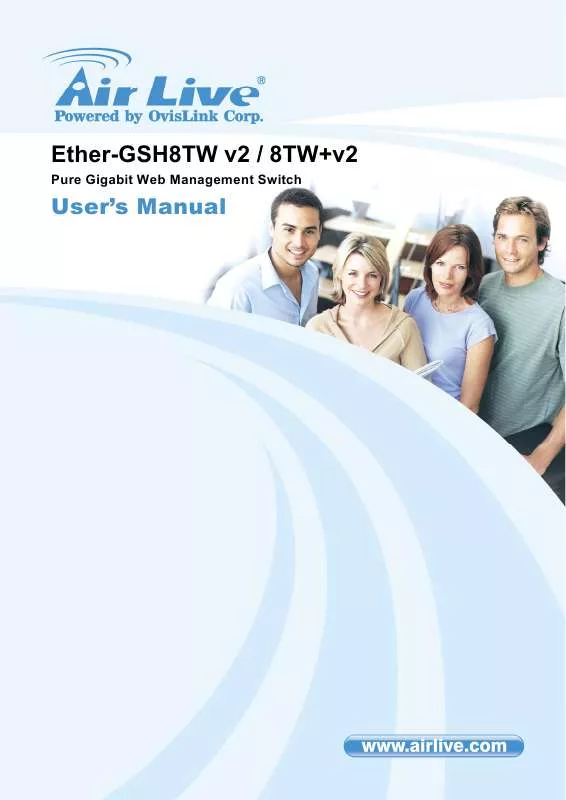
 AIRLIVE ETHER-GSH8TW V2 DATASHEET (239 ko)
AIRLIVE ETHER-GSH8TW V2 DATASHEET (239 ko)
 AIRLIVE ETHER-GSH8TW V2 QUICK SETUP GUIDE (1031 ko)
AIRLIVE ETHER-GSH8TW V2 QUICK SETUP GUIDE (1031 ko)
 AIRLIVE ETHER-GSH8TW V2 QUICK SETUP GUIDE 2 (6785 ko)
AIRLIVE ETHER-GSH8TW V2 QUICK SETUP GUIDE 2 (6785 ko)
