User manual AIRLIVE WFP-101U
Lastmanuals offers a socially driven service of sharing, storing and searching manuals related to use of hardware and software : user guide, owner's manual, quick start guide, technical datasheets... DON'T FORGET : ALWAYS READ THE USER GUIDE BEFORE BUYING !!!
If this document matches the user guide, instructions manual or user manual, feature sets, schematics you are looking for, download it now. Lastmanuals provides you a fast and easy access to the user manual AIRLIVE WFP-101U. We hope that this AIRLIVE WFP-101U user guide will be useful to you.
Lastmanuals help download the user guide AIRLIVE WFP-101U.
You may also download the following manuals related to this product:
Manual abstract: user guide AIRLIVE WFP-101U
Detailed instructions for use are in the User's Guide.
[. . . ] WFP-101U
Wireless Multi function Print Server
User's Manual
COPYRIGHT
Copyright ©2006/2007 by this company. No part of this publication may be reproduced, transmitted, transcribed, stored in a retrieval system, or translated into any language or computer language, in any form or by any means, electronic, mechanical, magnetic, optical, chemical, manual or otherwise, without the prior written permission of this company.
Federal Communication Commission Interference Statement
This equipment has been tested and found to comply with the limits for a Class B digital device, pursuant to Part 15 of FCC Rules. These limits are designed to provide reasonable protection against harmful interference in a residential installation. This equipment generates, uses, and can radiate radio frequency energy and, if not installed and used in accordance with the instructions, may cause harmful interference to radio communications. [. . . ] The MFP Server default is in "Auto" mode. Domain Country: The wireless channels are different from country to country. Generally, the channels are from 1 to 11 in USA and from 1 to 13 in Europe. The operating channel will be set to the MFP Server before importing. If you are in different country, please make sure that you have set the available channels according to your location.
50
AirLive WFP-101U User's Manual
7. 8
Wireless Configuration
If you want to use the MFP Server through wireless LAN, please set up the MFP Server through Ethernet first and make sure your wireless LAN setting is correct. After setting the wireless LAN, unplug the Ethernet cable and restart the MFP Server, then you can start to use the MFP Server through wireless LAN. If the wireless configuration does not work, please plug the Ethernet cable again, restart the MFP Server and configure the MFP Server through Ethernet until the wireless LAN settings are correct. The default settings of the MFP Server wireless function are as follows. Mode: Ad Hoc SSID: Default Channel: 11
Double Click "Wireless" icon and the wireless configuration window will pop-up. If you use access point to build up wireless network, you have to select "Infrastructure Mode". If you do not have any access point and want to use peer-to-peer connection to build up wireless network, you have to select "Ad-Hoc Mode".
51
AirLive WFP-101U User's Manual
After selecting the operation modes of the wireless function, click "Next" to go to further detailed configuration.
Infrastructure Mode:
In the Infrastructure mode, you have to let the MFP Server associate with an access point. You let the MFP Server scan for an available access point automatically or manually assign the SSID of the access point you want to use. If you select to let the MFP Server scan for an available access point, the following window will pop up.
52
AirLive WFP-101U User's Manual
The table will list the available access points near the MFP Server. Select an access point in the list and click "Next". If you cannot find the access point that you want to use, click "Scan" to let the MFP Server scan again.
Ad Hoc Mode:
53
AirLive WFP-101U User's Manual
In the Ad-Hoc mode, you can let the MFP Server automatically associate with other wireless station or manually assign the SSID of your wireless network. You can let the MFP Server automatically select the channel that is the same with the wireless station that you want to connect or manually assign a channel. If you select to let the MFP Server scan for an active wireless station, the following window will pop up.
The list is the scanned active wireless stations. Select a wireless station in the list and click "Next". If you cannot find the wireless station that you want the MFP Server to communicate with, click "Scan" to let the MFP Server scan again.
54
AirLive WFP-101U User's Manual
Both "Infrastructure" and "Ad-Hoc" mode have to go through the following procedure:
This MFP Server supports WEP and WPA-PSK security mode. If you want to use WEP encryption to protect your wireless network, you have to select "WEP(ASCII)" or "WEP(HEX)". If you want to use WPA-PSK, you have to select "WPA-shared key" or "WPA-None" specified for Ad Hoc mode. The
55
AirLive WFP-101U User's Manual
wireless security setting should be the same with other wireless devices in the same network.
WEP Security Mode:
56
AirLive WFP-101U User's Manual
You can select "64 bit" or "128 bit" length and "Hexadecimal" or "ASCII" format for the encryption key. [. . . ] Note: Set a static IP Address to MFP Server is recommended since DHCP assignment may dramatically change the IP Address for MFP Server.
122
AirLive WFP-101U User's Manual
3. Contact with the current user and ask the user to disconnect the device. If the user forgets to disconnect the device, you can inform the administrator to release the device. I can't use the MFP to scan, print, read the card reader or fax a file even I have followed the installation of MFP as the manual. [. . . ]
DISCLAIMER TO DOWNLOAD THE USER GUIDE AIRLIVE WFP-101U Lastmanuals offers a socially driven service of sharing, storing and searching manuals related to use of hardware and software : user guide, owner's manual, quick start guide, technical datasheets...manual AIRLIVE WFP-101U

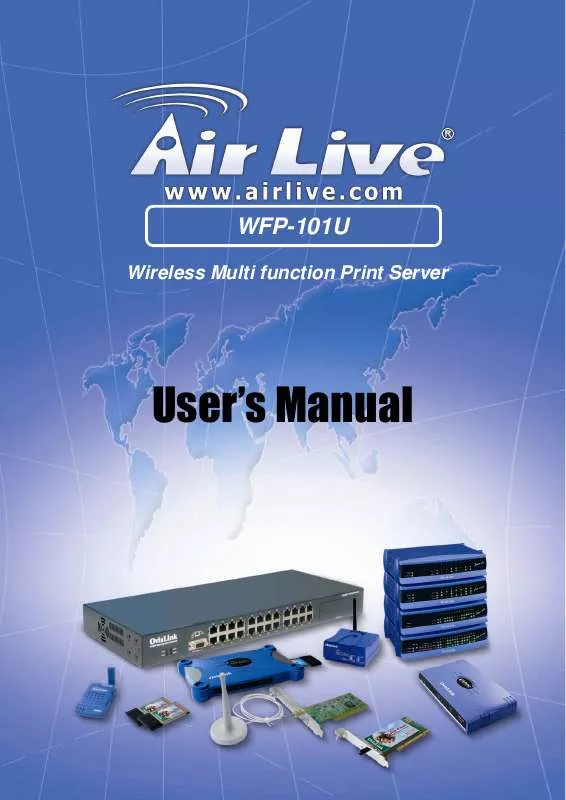
 AIRLIVE WFP-101U DATASHEET (481 ko)
AIRLIVE WFP-101U DATASHEET (481 ko)
 AIRLIVE WFP-101U QUICK SETUP GUIDE (1762 ko)
AIRLIVE WFP-101U QUICK SETUP GUIDE (1762 ko)
