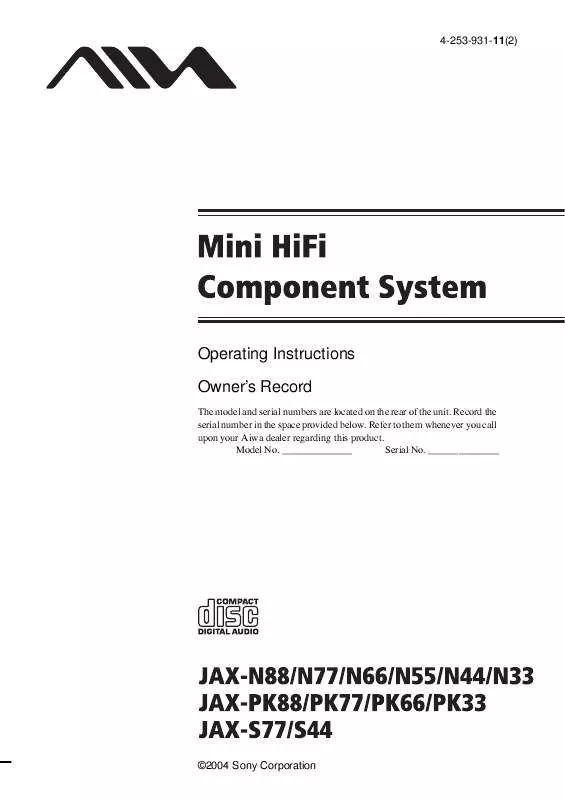User manual AIWA JAX-N33
Lastmanuals offers a socially driven service of sharing, storing and searching manuals related to use of hardware and software : user guide, owner's manual, quick start guide, technical datasheets... DON'T FORGET : ALWAYS READ THE USER GUIDE BEFORE BUYING !!!
If this document matches the user guide, instructions manual or user manual, feature sets, schematics you are looking for, download it now. Lastmanuals provides you a fast and easy access to the user manual AIWA JAX-N33. We hope that this AIWA JAX-N33 user guide will be useful to you.
Lastmanuals help download the user guide AIWA JAX-N33.
Manual abstract: user guide AIWA JAX-N33
Detailed instructions for use are in the User's Guide.
[. . . ] 4-253-931-11(2)
Operating Instructions Owner's Record
The model and serial numbers are located on the rear of the unit. Record the serial number in the space provided below. Refer to them whenever you call upon your Aiwa dealer regarding this product. ______________
©2004 Sony Corporation
WARNING
WARNING
To prevent fire or shock hazard, do not expose the unit to rain or moisture.
To prevent fire, do not cover the ventilation of the apparatus with news papers, table-cloths, curtains, etc. [. . . ] (JAX-N88/N77/N66/N33/PK88/PK77/ PK66 only) Press PLAY MODE repeatedly to select "g" to record on one side. Select "j" (or "RELAY") to record on both sides.
When you want to record from the reverse side, press hH twice or until the TAPE B reverse side indicator lights up. Then press x.
3
Press one of the following buttons to select the desired source to record.
· CD: To record from this system's CD player. · TAPE A/B: To record from this system's tape deck A. · TUNER/BAND: To record from this system's tuner. · VIDEO/MD: To record from the connected VCR or MD deck to VIDEO/ MD IN jacks.
4 5
Press REC PAUSE/START.
Deck B stands by for recording. "REC" flashes.
Press REC PAUSE/START, then start playing the desired source to record.
Recording starts.
20GB
To stop recording
Press x.
Note
Sound Adjustment
You cannot listen to other sources while recording.
Tips
Adjusting the sound
You can reinforce the bass and create a more powerful sound.
Press i-Bass on the unit.
· For JAX-N88/N77/N66/N33/PK88/PK77/PK66, when you record on both sides, be sure to start from the front side. If you start from the reverse side, recording stops at the end of the reverse side. · For recording from the tuner: If noise is heard while recording from the tuner, move the respective antenna to reduce the noise.
Each time you press the button, the display changes cyclically as follows: I-BASS LOW* t I-BASS HIGH* t I-BASS OFF
Sound Adjustment
* The volume switches to power mode, the equalizer curve changes, and the i-Bass button lights up.
Selecting the sound effect
Selecting the effect from the music menu
Press EQ (or PRESET EQ on the unit) repeatedly to select the preset you desire.
The preset name appears in the display. See the chart "Sound effect options".
To cancel the sound effect
Press EQ (or PRESET EQ on the unit) repeatedly until "FLAT" appears.
Sound effect options
EQ Effect
HEAVY VOCAL SALSA TECHNO HIP HOP MP3 EQ*
Standard music sources
* "SURR" appears if you select "MP3 EQ". For JAX-N44/S44, you can not select "MP3 EQ".
21GB
Adjusting the graphic equalizer and storing
You can adjust the sound by raising or lowering the levels of specific frequency ranges, then store up to three personal files (P FILE) in the memory. Before operation, first select the audio emphasis you want for your basic sound. Use buttons on the unit for the operation.
Selecting the surround effect
Press SURROUND on the unit.
Each time you press the button, the display changes as follows: SURROUND ON (SURR) Y SURROUND OFF (off)
1
Turn BASS, MIDDLE or TREBLE control to adjust the level.
Frequency band Frequency level
2 3 4
Press and hold P FILE.
A personal file number appears.
Press P FILE repeatedly to select P FILE 1 3 you want to store the equalizer setting. Press ENTER.
"COMPLETE" appears. This setting is automatically stored as the personal file you selected in step 3.
To call up a personal file
Press P FILE repeatedly to select the desired personal file number.
22GB
Timer
Waking up to music
-- Play Timer
You can wake up to music at a preset time. Make sure you have set the clock (see "Setting the clock" on page 9). Use buttons on the remote for the operation.
Falling asleep to music
-- Sleep Timer
You can set the system to turn off after a certain time, so that you can fall asleep to music.
Press SLEEP.
1
Prepare the sound source you want to play.
Each time you press the button, the minute display (the turn-off time) changes cyclically as follows: AUTO* t 90MIN t 80MIN t 70MIN t . . . t 10MIN t OFF
* The system automatically turns off in 100 minutes or after the current disc or tape finishes playing.
· CD: Load a disc. To start from a specific track, make a program (see "Creating your own program" on page 13). · Tape: Load a tape with the side you want to play facing forward. · Tuner: Tune in the preset radio station (see "Listening to the radio" on page 16).
Timer
Other Operations
To Press
2 3 4
Press VOLUME +/ to adjust the volume. or > repeatedly to select "PLAY SET", then press ENTER.
Check the remaining time* Change the time to turn off
SLEEP once. [. . . ] Do not use any type of abrasive pad, scouring powder or solvent such as thinner, benzine or alcohol.
continued
33GB
To save a tape permanently
To prevent a tape from being accidentally recorded over, break off the cassette tab from side A or B as illustrated.
Break off the cassette tab
Specifications
Main unit Amplifier section AUDIO POWER SPECIFICATIONS (JAX-S77/S44 USA models only) JAX-S77
If you later want to reuse the tape for recording, cover the broken tab with adhesive tape.
POWER OUTPUT AND TOTAL HARMONIC DISTORTION:
Before placing a cassette in the tape deck
Take up any slack in the tape. Otherwise, the tape may get entangled in the parts of the tape deck and become damaged.
With 6 ohm loads, both channels driven, from 120 10, 000 Hz: rated 180 watts per channel minimum RMS power, with no more than 10% total harmonic distortion from 250 milliwatts to rated output.
JAX-S44 POWER OUTPUT AND TOTAL HARMONIC DISTORTION:
When using a tape longer than 90 minutes
The tape is very elastic. Do not change the tape operations such as play, stop, and fast-winding frequently. The tape may get entangled in the tape deck.
Cleaning the tape heads
Clean the tape heads after every 10 hours of use. [. . . ]
DISCLAIMER TO DOWNLOAD THE USER GUIDE AIWA JAX-N33 Lastmanuals offers a socially driven service of sharing, storing and searching manuals related to use of hardware and software : user guide, owner's manual, quick start guide, technical datasheets...manual AIWA JAX-N33