User manual ALCATEL-LUCENT OMNIACCESS 6000
Lastmanuals offers a socially driven service of sharing, storing and searching manuals related to use of hardware and software : user guide, owner's manual, quick start guide, technical datasheets... DON'T FORGET : ALWAYS READ THE USER GUIDE BEFORE BUYING !!!
If this document matches the user guide, instructions manual or user manual, feature sets, schematics you are looking for, download it now. Lastmanuals provides you a fast and easy access to the user manual ALCATEL-LUCENT OMNIACCESS 6000. We hope that this ALCATEL-LUCENT OMNIACCESS 6000 user guide will be useful to you.
Lastmanuals help download the user guide ALCATEL-LUCENT OMNIACCESS 6000.
You may also download the following manuals related to this product:
Manual abstract: user guide ALCATEL-LUCENT OMNIACCESS 6000
Detailed instructions for use are in the User's Guide.
[. . . ] OmniAccess 6000
TM
Wireless LAN Switch
Installation Guide
i
OmniAccess 6000: Installation Guide
Copyright
Copyright © 2005 Alcatel Internetworking, Inc. Specifications in this manual are subject to change without notice. Originated in the USA.
Trademarks
Alcatel AP60/61, Alcatel 70, Alcatel 6000, and Alcatel AOS-W, are trademarks of Alcatel in the United States and certain other countries. Any other trademarks appearing in this manual are owned by their respective companies.
ii
Part 031639-00
May 2005
Electromagnetic Interference
FCC - Class A
This equipment has been tested and found to comply with the limits for a Class A digital device, pursuant to Part 15 of the FCC Rules. [. . . ] DC power output is not within tolerance. AC power input is not within tolerance.
Top Over Temp. Protection
DC Okay
Middle
AC Okay
Bottom
Green Off
TABLE 5-2 400 W Power Supply LEDs LED Name Position State
Off Red Green Red
Description
Power supply temperature is okay. Power supply fan has failed or temperature is too high. DC power output is not within tolerance. AC power input is not within tolerance.
Top Over Temp. Protection
DC Okay
Middle
AC Okay
Bottom
Green Red
4
Air Intake Vent
This air intake vent helps the internal fan cool the power supply during operation. To prevent blockage, keep all material at least 10 cm (4 inches) from the vent.
5
Power Cord Retaining Clip (optional 400 W OWA-6000-PS400 only)
This clip fits over the power cord once the plug has been inserted into the power input socket. It helps prevent the power cord from being pulled out accidentally.
26
Part 031639-00
May 2005
Chapter 5
6
Power Input Socket
The power input socket accepts a power cord with a standard IEC320 connector. For proper safety and performance, the power cord must be rated to 10 A and conform to grounded electrical standards in the country where the product is operated.
7
Power Switch
The power switch has two states: Off ( ) and On (|).
Power Management
Power Requirements Worksheet
Use this worksheet to determine the power required by your Alcatel Wireless LAN Switch. Use a separate copy for each system deployed in your network.
Name of Alcatel Wireless LAN Switch
Location
The Power Supply
27
OmniAccess 6000: Installation Guide
TABLE 5-3 Alcatel 6000-series Power Requirements Component Name Model Number Power Rating
12 W
x
x
Number Power = of Units Subtotal
1 = 12 W
Alcatel 6000-series Fan Tray OWA-6000FT Alcatel 6000 Supervisor Card with Crypto Accelerator Alcatel 6000 Line Card (24 FE and 2 GE ports) Alcatel 6000 Line Card (24 FE+SPOE and 2 GE ports)
OWA-SC-2 OWA-LC-2G 24F OWA-LC-2G 24FP
50 W
x
=
40 W
x
=
40 W
x
=
Alcatel 2 GE Line Card with support for two GBIC OWA-LC-2G uplinks. ) Each Alcatel AP Drawing POE from a Line Card Each Cisco 1200 AP Drawing POE from a Line Card Each other Access Point Drawing POE from a Line Card AP60, AP61, AP70
40 W
x
=
10 W
x
=
12 W
x
=
W
x
=
Total power required by the switch in Watts:
NOTE--Recalculate these numbers whenever components are added to the system.
28
Part 031639-00
May 2005
Chapter 5
Required Power Supplies
Once you've calculated the total power required by your Alcatel Wireless LAN Switch, you can easily determine the type and number of power supplies required:
TABLE 5-4 Required Power Supplies Total Power Required
200 W or less 400 W or less 800 W or less 1200 W or less Over 1200 W
Power Supplies Required
One 200 W supply, or One 400 W supply Two 200 W supplies, or One 400 W supply Two 400 W supplies Three 400 W supplies Not supported
Required for Redundancy
Two 200 W supplies, or Two 400 W supplies Two 400 W supplies Three 400 W supplies Not supported Not supported
Verify that the switch has enough power supplies to handle the expected load.
Maximum Power Load
The maximum power load depends on the type and number of power supplies installed. Use these worksheets to calculate the total power demand placed on your site's electrical circuits:
TABLE 5-5 Maximum Load using 200 W Power Supplies Component Description
Total power required (from worksheet on page 27) 200 W Power Supply (OWA-6000-PS200) overhead
Power
W
x
Factor
=
Power Subtotal
x 1. 3 safety = x
8W
units =
Maximum power load in Watts:
The Power Supply
29
OmniAccess 6000: Installation Guide
TABLE 5-6 Maximum Load using 400 W Power Supplies Component Description
Total power required (from worksheet on page 27) 400 W Power Supply (OWA-6000-PS400) overhead
Power
W
x
x x
Factor
1. 25 safety
=
=
Power Subtotal
26 W
units =
Maximum power load in Watts:
Verify that the maximum power load does not exceed the capacity of your electrical circuits.
Inserting a Power Supply
CAUTION--This procedure should be performed by a trained technician. 1
Verify you understand the procedure and all precautions.
Before beginning, read the entire procedure. Verify you understand all the precautions in these steps as well as those on page 6.
2
Select a power supply slot for the power supply.
The 200 W power supply (OWA-6000-PS200) can be installed in power supply slots 1 and 3 only.
The 400 W power supply (OWA-6000-PS400) can be installed in any power supply slot:
FIGURE 5-2 Alcatel 6000-series Power Supply Slots
30
Part 031639-00
May 2005
Chapter 5
NOTE--When using more than one power supply, verify that they are all of the same type. Do not mix 200 W and 400 W power supplies in the same chassis. If replacing a previously installed power supply, first see "Removing a Power Supply" on page 33. If you are installing a power supply in an empty slot, you may have to remove the blank cover plate first. To do this, use a #2 Phillips or cross-head screwdriver. Turn the captive fastening screws on the faceplate counter-clockwise until they are loose (they cannot be completely removed). Remove the cover plate and store it in a safe place. 3
Verify the power switch on the power supply to be installed is Off ( ).
CAUTION--Never insert or remove a power supply while its power switch is in the On (|) position. Verify the power switch is Off ( ) first.
4
Insert the power supply into the chassis.
Grasp the power supply by the handle, keeping the LEDs on the left and power switch on the right. [. . . ] Verify you understand all the precautions in these steps as well as those on page 6.
2
Prepare the slot.
The first line card should be installed in Slot 2 of the Alcatel Wireless LAN Switch chassis. A second optional line card can be installed in Slot 3, and a third in Slot 1. A line card cannot be installed in Slot 0. CAUTION--If installing a line card in Slot 1, verify that the fastening screws for the module in the slot above it are fully secured. [. . . ]
DISCLAIMER TO DOWNLOAD THE USER GUIDE ALCATEL-LUCENT OMNIACCESS 6000 Lastmanuals offers a socially driven service of sharing, storing and searching manuals related to use of hardware and software : user guide, owner's manual, quick start guide, technical datasheets...manual ALCATEL-LUCENT OMNIACCESS 6000

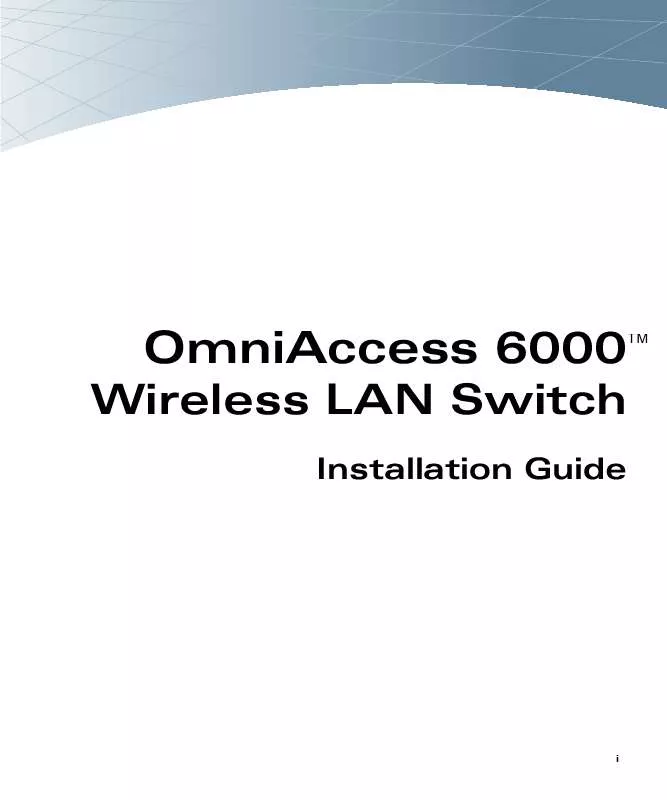
 ALCATEL-LUCENT OMNIACCESS 6000 FAN TRAY INSTALLATION GUIDE (86 ko)
ALCATEL-LUCENT OMNIACCESS 6000 FAN TRAY INSTALLATION GUIDE (86 ko)
 ALCATEL-LUCENT OMNIACCESS 6000 LC-2G24FP INSTALLATION GUIDE (132 ko)
ALCATEL-LUCENT OMNIACCESS 6000 LC-2G24FP INSTALLATION GUIDE (132 ko)
 ALCATEL-LUCENT OMNIACCESS 6000 OAW-LC-2G24F INSTALLATION GUIDE (129 ko)
ALCATEL-LUCENT OMNIACCESS 6000 OAW-LC-2G24F INSTALLATION GUIDE (129 ko)
 ALCATEL-LUCENT OMNIACCESS 6000 SUPERVISOR CARD INSTALLATION GUIDE (123 ko)
ALCATEL-LUCENT OMNIACCESS 6000 SUPERVISOR CARD INSTALLATION GUIDE (123 ko)
 ALCATEL-LUCENT OMNIACCESS 6000 200W POWER SUPPLY INSTALLATION GUIDE (111 ko)
ALCATEL-LUCENT OMNIACCESS 6000 200W POWER SUPPLY INSTALLATION GUIDE (111 ko)
 ALCATEL-LUCENT OMNIACCESS 6000 400W POWER SUPPLY INSTALLATION GUIDE (186 ko)
ALCATEL-LUCENT OMNIACCESS 6000 400W POWER SUPPLY INSTALLATION GUIDE (186 ko)
