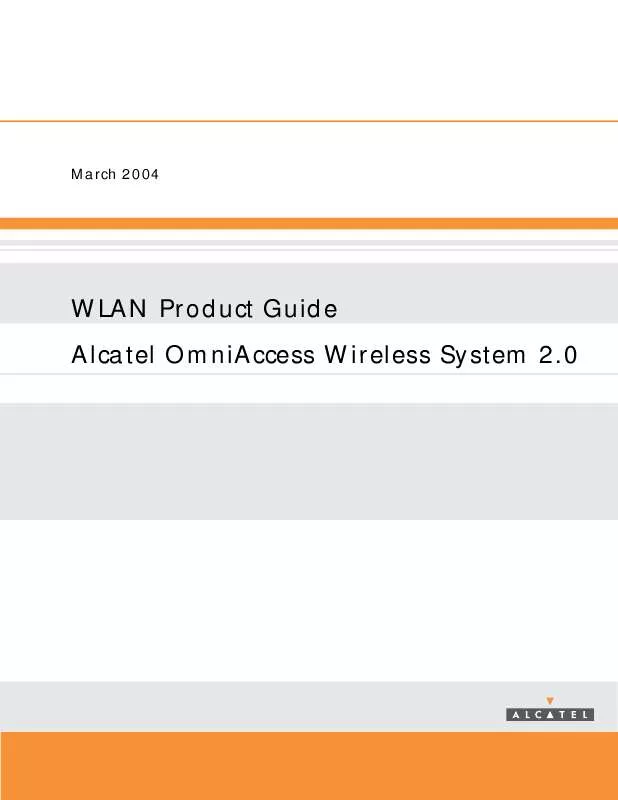User manual ALCATEL-LUCENT OMNIACCESS WIRELESS SYSTEM 2.0
Lastmanuals offers a socially driven service of sharing, storing and searching manuals related to use of hardware and software : user guide, owner's manual, quick start guide, technical datasheets... DON'T FORGET : ALWAYS READ THE USER GUIDE BEFORE BUYING !!!
If this document matches the user guide, instructions manual or user manual, feature sets, schematics you are looking for, download it now. Lastmanuals provides you a fast and easy access to the user manual ALCATEL-LUCENT OMNIACCESS WIRELESS SYSTEM 2.0. We hope that this ALCATEL-LUCENT OMNIACCESS WIRELESS SYSTEM 2.0 user guide will be useful to you.
Lastmanuals help download the user guide ALCATEL-LUCENT OMNIACCESS WIRELESS SYSTEM 2.0.
Manual abstract: user guide ALCATEL-LUCENT OMNIACCESS WIRELESS SYSTEM 2.0
Detailed instructions for use are in the User's Guide.
[. . . ] March 2004
WLAN Product Guide Alcatel OmniAccess Wireless System 2. 0
Welcome to the Alcatel OmniAccess Wireless Product Guide!
Alcatel OmniAccess Wireless Product Guide
Alcatel OmniAccess Wireless System 2. 0: Last Updated March 17, 2004
Refer to the OVERVIEWS section to see a big picture view of Alcatel products and features.
See the SOLUTIONS section to look through real-world network and applicationspecific solutions to real-world problems.
Go to the TASKS section to find detailed instructions on how to install, configure, use, and troubleshoot Alcatel products and supported 802. 11 networks.
Visit the REFERENCES section to see technical information, such as the Alcatel OmniAccess Wireless Access Point Site Survey Guide, Quick Installation Guides, Web Browser Online Help files, and Release Notes.
FCC Statements for Alcatel OmniAccess Switches and Appliances FCC Statements for OmniAccess APs Legal Information Alcatel Technical Support Alcatel OmniAccess Wireless System Release Notes ACS Software Release Notes
3/17/04 90-100780-300 Rev 1
© 2004 All Rights Reserved.
Legal InformationL
· · · · ·
Limited Warranty
egal Information
This section includes the following legal information:
Software License Agreement SSH Source Code Statement OpenSSL Project License Statements Trademarks and Service Marks
Limited Product WarrantyL
ProductsPr · · ·
imited Product Warranty
The following describes the Alcatel Internetworking, Inc. standard Product Warranty for End Customers.
oducts
OmniAccess Wireless Switch (40XX) Family OmniAccess Wireless Appliance (4102) Family Alcatel OmniAccess Wireless Access Point (1200) Family
mited Warranty
Limited WarrantyLi
Alcatel standard warranty for hardware is one (1) year. Alcatel warrants software materials to be defect free for 90 Days from time of purchase. Alcatel requires purchasing the software subscription if a customer would like to receive new OmniAccess Wireless Switch, OmniAccess Wireless Appliance, ACS, or Site Survey software. [. . . ] But it is not required that a client be able to use all the rates marked Supported in order to associate. Each data rate can also be set to Disabled to match Client settings. Table - Multi Domain Capability
Parameter Configuration Type Implemented Enabled First Channel Number Number of Channels Automatic or Custom. TRUE indicates that the station implementation is capable of supporting multiple regulatory domains. FALSE indicates the capability is disabled. TRUE indicates that the capability of the station to operate in multiple regulatory domains is enabled. The capability is disabled if set to FALSE. The value of the lowest channel number in the subband for the associated domain country string. The value of the total number of channels allowed in the subband for the associated domain country string. Description
Table - MAC Operation Parameters
Parameter Configuration Type Automatic or Custom. Description
3/17/04 802. 11b/g AP Interfaces > Details 90-100778-300 Rev 1Alcatel OmniAccess Wireless System Web Browser Online Help
67
Table - MAC Operation Parameters (Continued)
Parameter RTS Threshold Description This attribute shall indicate the number of octets in an MPDU, below which an RTS/CTS handshake shall not be performed. An RTS/CTS handshake shall be performed at the beginning of any frame exchange sequence where the MPDU is of type Data or Management, the MPDU has an individual address in the Address1 field, and the length of the MPDU is greater than this threshold. Setting this attribute to be larger than the maximum MSDU size shall have the effect of turning off the RTS/CTS handshake for Data or Management type frames transmitted by this STA. Setting this attribute to zero shall have the effect of turning on the RTS/ CTS handshake for all frames of Data or Management type transmitted by this STA. The default value of this attribute shall be 2347. The maximum number of transmission attempts of a frame, the length of which is less than or equal to dot11RTSThreshold, that shall be made before a failure condition is indicated. The default value of this attribute shall be 7. The maximum number of transmission attempts of a frame, the length of which is greater than dot11RTSThreshold, that shall be made before a failure condition is indicated. The default value of this attribute shall be 4. The current maximum size, in octets, of the MPDU that may be delivered to the PHY. An MSDU shall be broken into fragments if its size exceeds the value of this attribute after adding MAC headers and trailers. An MSDU or MMPDU shall be fragmented when the resulting frame has an individual address in the Address1 field, and the length of the frame is larger than this threshold. [. . . ] Perform two separate surveys and save as two separate projects. You may need to select and deselect the "in use" box to get the 802. 11a and 802. 11b band selection to appear.
·
To select 802. 11a or 802. 11b band, go to the Site Survey device tab and select the device first. Click on the device description and you will see the band list in the lower right window. If the device use button is deselected, no signal strength is recorded.
Client utilities (including zero config) should not be used with the Site Survey tool. [. . . ]
DISCLAIMER TO DOWNLOAD THE USER GUIDE ALCATEL-LUCENT OMNIACCESS WIRELESS SYSTEM 2.0 Lastmanuals offers a socially driven service of sharing, storing and searching manuals related to use of hardware and software : user guide, owner's manual, quick start guide, technical datasheets...manual ALCATEL-LUCENT OMNIACCESS WIRELESS SYSTEM 2.0