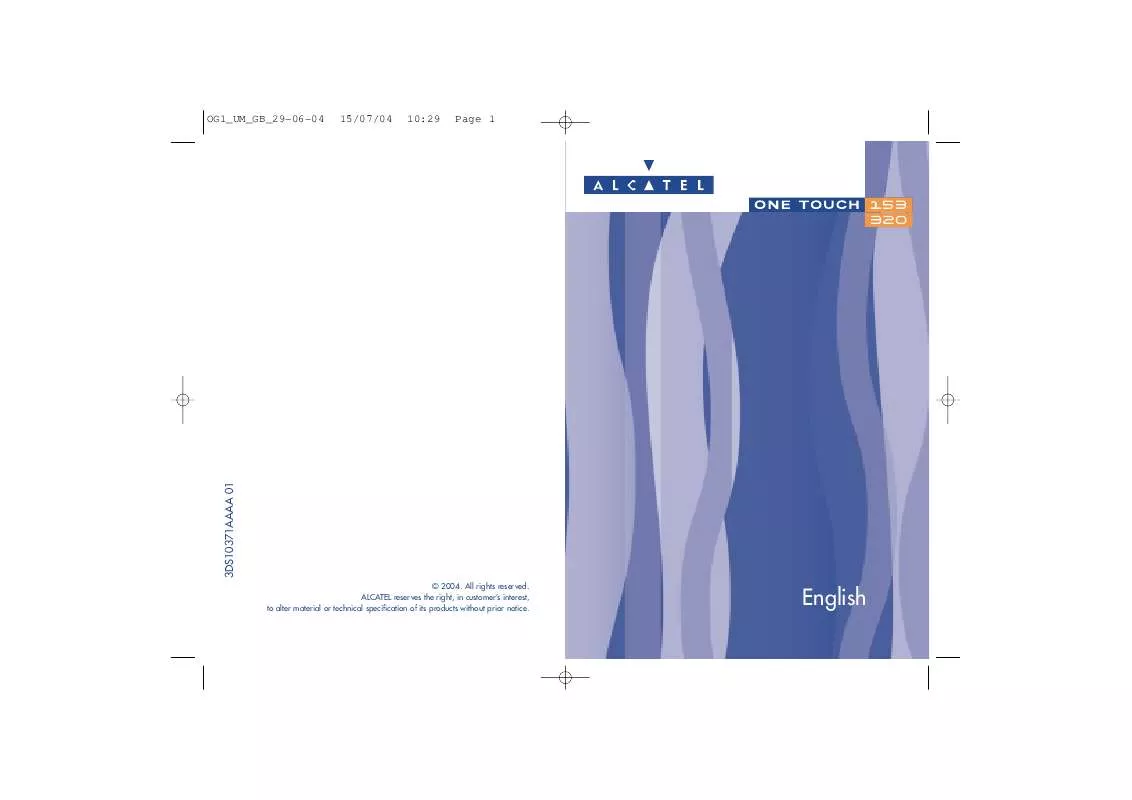Detailed instructions for use are in the User's Guide.
[. . . ] OG1_UM_GB_29-06-04
15/07/04
10:29
Page 1
3DS10371AAAA 01
© 2004. ALCATEL reserves the right, in customer's interest, to alter material or technical specification of its products without prior notice.
English
OG1_UM_GB_29-06-04
15/07/04
10:29
Page 1
Contents
Use and Safety Precautions 1. Your telephone 1. 1. Making a call Answering/Ending a call Call your Voice Mail Other call options Available options during a call p. 11 11 13 14 14 15 15 15 16 16 17
4. The Menu 4. 1. [. . . ] Each message is identified by one of the following symbols: 1 2 Read message Unread message Sent message Unsent message. 3 4
- Inbox - Outbox
o SEND MSG o PREDEFINED
-
Emergency Question Appointment Greetings Information
o DELETE
- Inbox - Outbox
o FREE MEMORY o SETUP
(1) (2) (3) (4)
Press
to display the previous screen
-
Voice Mail # Auto scroll Serv. Centre Validity Report
Press to view the complete text of the selected message. Press ("Options") to access the submenu: Inbox: - Delete - Forward - Reply - Call Outbox: - Delete - Send
o CALL V-MAIL o BROADCAST
- Read CB - Auto display - Filter - None - All - List
27
28
OG1_UM_GB_29-06-04
15/07/04
10:29
Page 29
SEND MSG To create a new message, enter the recipient's number, then press to select "Send, Send & Save, Save". Press to validate the option.
- Auto scroll This menu controls actions when reading a message. If it is activated, the message text will automatically scroll. centre (1) Your operator service centre call number. - Validity Time during which attempts will be made to deliver the message to your correspondent in case of unsuccessful delivery. You can select a time period from a choice of predefined periods. - Report Request for acknowledgement of receipt for each message sent. CALL V-MAIL You may access your voice mailbox and listen to calls recorded in your voice mail. SMS CB Messages broadcast over the network are automatically displayed on the main screen. - Read CB This allows you to read the last broadcast message received. The phone stores this last message only when the option is activated.
PREDEFINED Instead of creating a new message, select a predefined message from a list. Any predefined message can be modified before sending. DELETE Delete messages in Inbox/Outbox to free up memory. FREE MEMORY Select the option to check the SIM card memory available for new messages (up to 10). SETUP The following items can be set: - Voice Mail # Enter the number for your voice mailbox. The number will be saved in the SIM card. You may set a new or change an existing voice mail number in this menu.
!
29
(1) Check the availability of this service with your operator.
30
OG1_UM_GB_29-06-04
15/07/04
10:29
Page 31
- Auto display When the function is activated, broadcast messages will automatically be displayed. Use the key to scroll through the message. Broadcast messages automatically disappear after a short period of time. [. . . ] - Flash dial Program a telephone number. - Diary Direct access to your diary details.
49
50
OG1_UM_GB_29-06-04
15/07/04
10:29
Page 51
Characters and symbols table
Length Digit
5
Warranty
Upper case
Lower case
space, (, ), 1 A, B, C, 2, Ä, Å, Æ, Ç D, E, F, 3, É G, H, I, 4 J, K, L, 5 M, N, O, 6, Ñ, Ö P, Q, R, S, 7, ß T, U, V, 8, Ü W, X, Y, Z, 9 +, -, 0 *, . , , , :, ;, `, ", @, <, >, !#, =, ?, §, &, %, /, $, ¥, £
space, (, ), 1 a, b, c, 2, ä, å, à, æ d, e, f, 3, é, è g, h, i, 4, ì j, k, l, 5 m, n, o, 6, ñ, ö, ò p, q, r, s, 7, ß t, u, v, 8, ü, ù w, x, y, z, 9 +, -, 0
Congratulations on choosing this mobile phone - we hope that you will be totally satisfied with it. Notwithstanding any other applicable statutory warranties, this mobile phone and the battery are guaranteed against any manufacturing defect for a period of ONE (1) year from the date of purchase shown on your invoice. [. . . ]