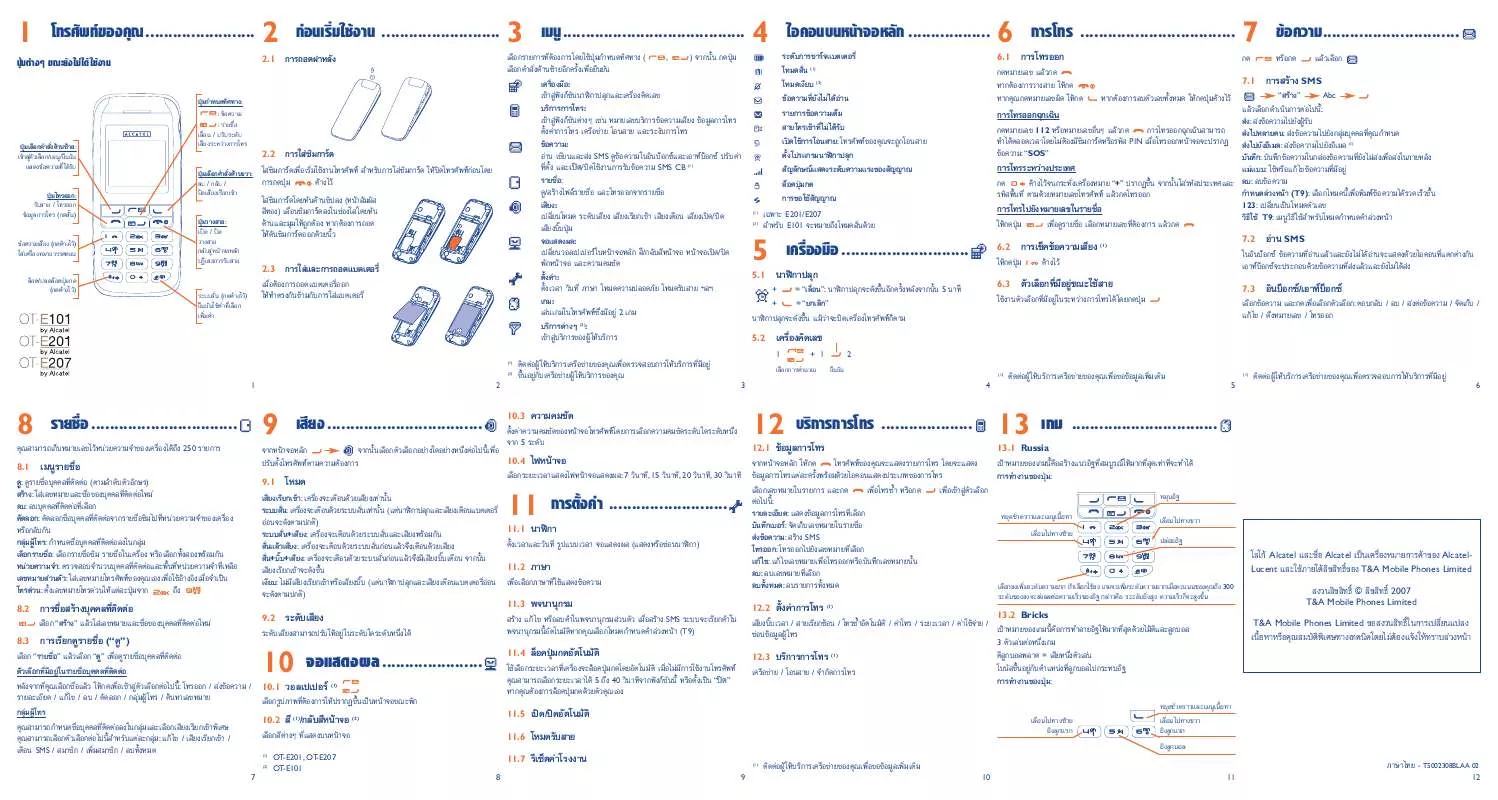Detailed instructions for use are in the User's Guide.
[. . . ] To ensure that there is no problem: - do not place your phone on top of the dashboard or within an airbag deployment area, - check with your car dealer or the car manufacturer to make sure that the dashboard is adequately shielded from mobile phone RF energy.
· CONDITIONS OF USE:
Switch the phone off before boarding an aircraft to avoid prosecution. Switch the phone off when you are in health care facilities, except in designated areas. As with many other types of equipment now in regular use, mobile telephones can interfere with other electrical or electronic devices, or equipment using radio frequency. Switch the phone off when you are near gas or flammable liquids. [. . . ] Entire Outbox, Entire Inbox, Entire UIM, All Messages
13
Message Settings Check Capacity
Storage Location: Phone or UIM Check the memory status of UIM card and the phone. Indicate the quantity of voice messages in Voice Mail box Call voice mail box to listen to the voice message Set Voive Mail Box number
Voice Mail Call voice Mailbox Voic Messages Detail Find Grouping View Delete Add New Record Contact Tools Setting Recent Calls Edit Copy/Move Voive Mail Number
To check the details of the number find a contact No Partition Group, VIP Group, Home Group, Work Group, Friends Group, Personal Group, Business Group Delete the selected contact To add a new record in Phone or R-UIM Edit Name, Add Number, Add E-Mail, Add URL, Select Groups, Add Notes Copy To R-UIM , Move To R-UIM (Records are stored in the phone) Copy To Phone, Move To Phone (Records are stored in the UIM card)
Copy All Check capacity Setting Speed Dial Stop Watch Alarm Calculator World Time Call Settings Audio Profiles Phone Settings Display Settings Sound Settings
Copy To R-UIM, Copy To Phone To check the memory capacity of phonebook and UIM card Save Mode, View Mode, Set Lock One Dial, Smart Dial for timing set alarm clocl for calculating to check the local time of the big cities in the world Any Key Answer, 50 Senconds Alert, Auto Answer, Network Settings Normal, Silent, Meeting, Outdoor, In car Language, Auto Key Guard, Banner Main Wallpaper, Backlight Time, Brightness, Volume, Ring Tone, SMS Tone, Alarm Tone, Call Alert Mode, SMS Alert Mode, Missed Call Alert Phone Lock, PIN Setting (if with UIM card), Call Barrings, reset setting Up to 10 missed calls can be displayed. Up to 10 received calls can be displayed. Received Calls, Dialed Calls, All Calls, Reset Timer
Security Settings
Missed Calls Received Calls Dialed Calls Call Times
14
Delete All Games UTK
Delete Missed Calls, Delete Received Calls, Delete Dialed Calls, Delete All
Brick Attack, BlackJack, Video Poker This service is UIM dependent
Note: This menu treee only lists the main menu of this phone and for detailed feature please refer to the phone.
15
SMS
You can input 160 characters at most for one message. The message is sent to the SMS center of the network, then to the targeted receiver by the network. If the targeted receiver does not switch on his phone, the network will store the message temporarily. When the phone receives a new SMS, you will be reminded as per the setting and the icon the top of the main screen. Press the up and down keys to page up and down. will appear at
Write Message
You can send the message to more than one receiver, as well as save it. 3 editing modes are provided: (Nothing): Select the input method you required to edit your SMS. (Preformats): 10 commonly used SMS are available for your selection. (Select Groups): You may classify the record into groups. The phone provides 6 groups: VIP Group, Home Group, Work Group, Friends Group, Personal Group and Business Group. (Add Notes): Input remark for this record.
Copy/Move
If the current record is stored in the phone, it may be copied to the UIM card, or moved to the UIM card and vice versai
Copy All
(Copy To R-UIM): Copy all the records in phone to UIM card. (Copy To Phone): Copy all the records in UIM card to phone.
Check Capacity
Inform you the memory status of the contacts in UIM card and the phone.
Setting
(Save Mode): Set the storage mode of records. (3 modes: Phone, UIM card or choose when save) (View Mode): Set the browsing mode after accessing "Contact" menu. ( 3 modes: UIM and Phone, Phone, UIM) (Set Lock): When Set Lock is enabled, you are required to input the correct password before accessing Contact menu.
Speed Dial
(One Dial): If a number in the Contact is set for a certain single-key dialing, you can call this number by pressing the key for 2 seconds. (Smart Dial): If Smart Dial is On, you may perform speed-dialing according to the initial letter of the name.
Note: When the length of a record is 4 characters (or more than 4 characters), you cannot make smart dial.
Tools
Stop Watch
This handset offers you stopwatch function. Press left softkey to start timing and press the key again to stop timing. Then you can choose to continue timing or press right softkey to reset the timer.
Alarm
18
You may set 6 alarm clocks as required. Operation tips: (Tools) settings.
(Alarms): press up and down keys to choose any alarm and left softkey to access alarm
Press up and down key to select and leftsoft key to confirm the items and then you can set the following item: status (close or open), time, mode, alert.
Note: for state setting, press up and down keys to select open or close; for time setting, you can enter the time directly; for mode setting, press up and down keys to select alarm mode; for alert content setting, you can input the alert content directly with key # to change the input methods. For all the above settins press left softkey to confirm.
Calculator
Calculator can perform four fundamental operations (plus, minus, multiply, divide). Press up and down keys select among plus, minus, multiply and divide. Press numeric keys to input the second operation value and then select equal mark. [. . . ] The performance of the battery will degrade after used for several years. 1. The signal is too weak, or there may be some radio interference around. View the signal indicator on the screen to see whether it is empty. 2. Is the UIM card installed properly, poorly contacted or damaged? [. . . ]