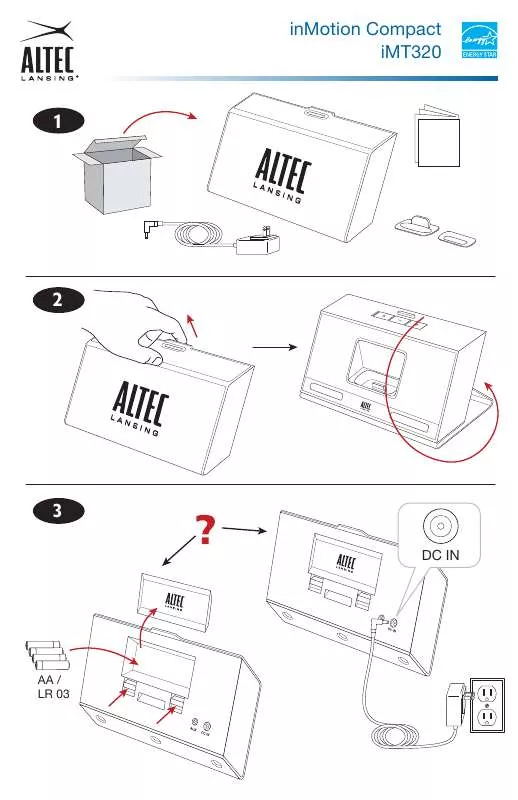User manual ALTEC LANSING IMT320 INSTALLATION
Lastmanuals offers a socially driven service of sharing, storing and searching manuals related to use of hardware and software : user guide, owner's manual, quick start guide, technical datasheets... DON'T FORGET : ALWAYS READ THE USER GUIDE BEFORE BUYING !!!
If this document matches the user guide, instructions manual or user manual, feature sets, schematics you are looking for, download it now. Lastmanuals provides you a fast and easy access to the user manual ALTEC LANSING IMT320. We hope that this ALTEC LANSING IMT320 user guide will be useful to you.
Lastmanuals help download the user guide ALTEC LANSING IMT320.
Manual abstract: user guide ALTEC LANSING IMT320INSTALLATION
Detailed instructions for use are in the User's Guide.
[. . . ] The licensee may make one copy of the software for backup purposes. The Software License Agreement is found in a separate folder on the installation CD. Copyright © 2003 Creative Technology Ltd. Version 1. 0 August 2003 MediaSource, EAX and the Creative logo are trademarks or registered trademarks of Creative Technology Ltd. [. . . ] This chapter includes basic instructions on using MediaSource to rip audio CDs, transfer tracks by manual selection and edit track information. If you wish to download additional music tracks to your player, you can either download music tracks from Internet music sites (see "Downloading from the Internet" on page 3-2) or have them "ripped" from audio CDs to your computer. Music files must, however, be encoded into the supported formats (MP3 or WMA), which can then be transferred to your player with Creative MediaSource Organiser.
You may use also Windows Explorer to transfer audio and data files.
Using Creative MediaSource, data files such as presentation or graphics files, can also be transferred to and stored in your player.
Transferring Tracks or Files 3-1
Downloading from the Internet
To get MP3 files from the Internet, use a search engine to locate sites with MP3 content. You can also try out these sites (web sites listed here are correct at the time of this document's release):
NOMADWorld
http://www. NOMADworld. com
AMP3. com
http://www. amp3. com
It is illegal to encode MP3 files for trade or sale unless you have the express or explicit permission of the copyright holder(s).
SoundClick. com
http://www. soundclick. com
ArtistOne. com
http://www. artistone. com
Epitonic. com
http://www. epitonic. com
Soundbuzz. com
http://www. soundbuzz. com
Follow the instructions on the site and download the music files to your computer.
Transferring Tracks or Files 3-2
Creative MediaSource
Transferring Tracks or Files
Only basic instructions on how to use MediaSource with your player are provided in this chapter-- extensive instructions are found in the MediaSource Help file. With Creative MediaSource, you can transfer files and audio tracks to and from your player. If you are not already in Creative MediaSource Organiser, click the Player/Organiser View button. In the Sources window, select the source device. If you are transferring files from PC Music Library to a portable hard disk, select PC Music Library as your source. In the Content window, select the tracks to transfer. In the Right Panel window, click the Source bar and select your player. Click the Destination Transfer button to transfer the selected tracks. See the MediaSource Help file for details.
Transferring Tracks or Files 3-5
To rip a CD 1. Insert an audio CD into your CD-ROM drive. If you are not already in Creative MediaSource Organiser, click the Player/Organiser View button. In the Sources window, select [E:] Audio CD (replace E: with the drive letter of your CD-ROM/DVD-ROM drive). In the Task bar, click the Rip Now button. To rip selected tracks from an audio CD 1. Insert an audio CD into your CD-ROM drive. If you are not already in Creative MediaSource Organiser, click the Player/Organiser View button. In the Sources window, select [E:] Audio CD (replace E: with the drive letter of your CD-ROM/DVD-ROM drive). In the Content window, select the tracks to rip. Ctrl-click or Shift-click to select multiple tracks. [. . . ] It is recommended that you use FAT16 to format the player's internal memory rather than FAT32, as formatting using FAT (or FAT16) will free up more storage space available in the player.
Figure 4-1
Using Your Player 4-15
A
Technical Specifications
Technical Specifications
Size Weight Capacity Recording time Battery type Battery playback time Interface Playback Formats Voice Recording Format
80 mm (L) x 45 mm (H) x 17. 5 mm (W) 51 g (with built-in battery) 128 or 256 MB built-in memory (depending on model) up to 8 hrs (for 128 MB model) up to 16 hrs (for 256 MB model) Built-in Li-Ion battery (3. 7 V, 550 mAh) Up to 10 hrs
USB 1. 1 MP3 (up to 320 kbps) WMA (up to 192 kbps) MS ADPCM (32 kbps, 8 bit mono)
Technical Specifications A-1
Signal to Noise Ratio FM Frequency Range THD Earphone Output LCD backlight
up to 88 dB
76 ~ 108. 0 MHz (region selectable)
<0. 1% 20 mW (L: 10 mW, R: 10 mW) Cool Blue EL
Technical Specifications A-2
B
Frequently Asked Questions and Troubleshooting
FAQs and Troubleshooting
If you have a technical problem with this product, you may wish to consult our selfhelp tool "Knowledgebase" for online troubleshooting and solutions. Go to www. creative. com and select your region.
AutoPlay
What do I do when the installation does not start automatically after the Installation CD is inserted?The AutoPlay feature in your Windows system may not be enabled. To start the installation program through the My Computer shortcut menu 1. [. . . ]
DISCLAIMER TO DOWNLOAD THE USER GUIDE ALTEC LANSING IMT320 Lastmanuals offers a socially driven service of sharing, storing and searching manuals related to use of hardware and software : user guide, owner's manual, quick start guide, technical datasheets...manual ALTEC LANSING IMT320