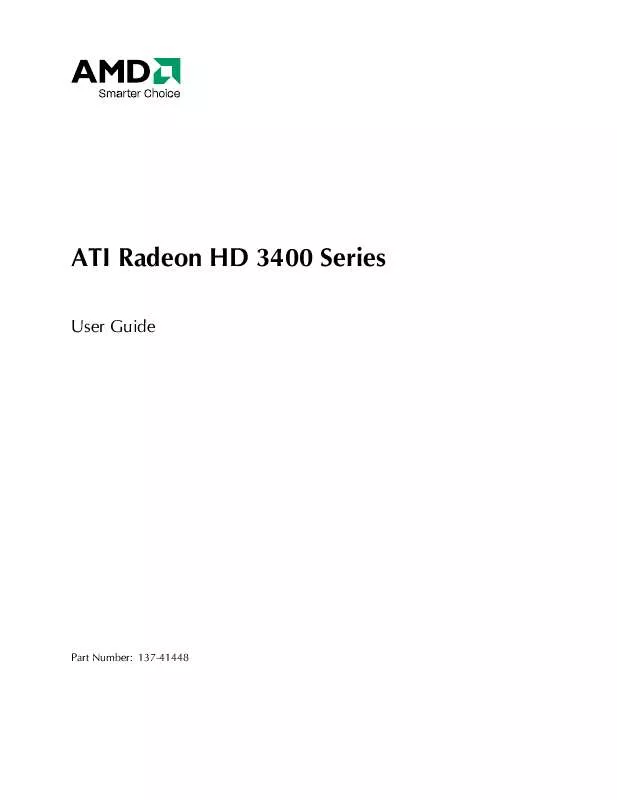User manual AMD ATI RADEON HD 3400
Lastmanuals offers a socially driven service of sharing, storing and searching manuals related to use of hardware and software : user guide, owner's manual, quick start guide, technical datasheets... DON'T FORGET : ALWAYS READ THE USER GUIDE BEFORE BUYING !!!
If this document matches the user guide, instructions manual or user manual, feature sets, schematics you are looking for, download it now. Lastmanuals provides you a fast and easy access to the user manual AMD ATI RADEON HD 3400. We hope that this AMD ATI RADEON HD 3400 user guide will be useful to you.
Lastmanuals help download the user guide AMD ATI RADEON HD 3400.
Manual abstract: user guide AMD ATI RADEON HD 3400
Detailed instructions for use are in the User's Guide.
[. . . ] ATI Radeon HD 3400 Series
User Guide
Part Number: 137-41448
ii
© 2007 Advanced Micro Devices Inc. The contents of this document are provided in connection with Advanced Micro Devices, Inc. AMD makes no representations or warranties with respect to the accuracy or completeness of the contents of this publication and reserves the right to make changes to specifications and product descriptions at any time without notice. The information contained herein may be of a preliminary or advance nature and is subject to change without notice. [. . . ] Set the Screen Resolution and Color Quality as appropriate for the
second monitor.
f. Click OK.
ATI Radeon HD 3400 series Connections
The following figure illustrates the typical connections on the ATI Radeon HD 3400 series graphics card. Available connections may vary between models. Table 11 Supported Connectors Connector Description The DVI-I Dual Link connection provides audio and video digital signals and HDMITM output that is compatible with most HDMI devices. The DisplayPortTM connection provides audio and video digital signals. The HDMI connection provides audio and video digital signals. TV out VGA is an analog connector supporting video resolution mode of 640 × 480 pixels, the lowest standard resolution supported by most video cards.
Display Adapters (Optional Accessories)
The following illustrates the adapters you can use to connect the graphics card to other display devices not directly supported by the connection types available on the graphics card.
ATI Radeon HD 3400 Series
© 2007 Advanced Micro Devices, Inc.
Supported Display Connections
7
Adapter
Description DVI-to-VGA adapter
DVI-to-HDMI The HDMI adapter is a proprietary adapter manufactured and sold by approved manufacturers (like Wieson Technologies Co. , Ltd. ) that has a specific detection mechanism to allow properly configured graphics cards to pass HDMI signals through a DVI connection to an HDMI compliant device. 7-pin HDTV output cable DisplayPort-to-DVI adapter
Supported Display Connections
To ensure the highest possible performance, only one display device is supported when ATI CrossFireXTM is active. When ATI CrossFireX is active, display devices connected to the other connections on both graphics cards are rendered inactive. The graphics card provides hardware support for DVI-I and VGA monitors, and HDMI HDTVs (either directly or using a DVI-to-HDMI adapter). It also provides TV output.
© 2007 Advanced Micro Devices, Inc.
ATI Radeon HD 3400 Series
8
Installation
Table 12 Display Configurations (ATI CrossFireX Inactive) Display CRT analog display LCD digital monitor Connections
· VGA connection · DVI-I-to-VGA adapter · DVI-I connection · VGA connection · DVI-I-to-VGA adapter · DisplayPort connection · DisplayPort-to-DVI adapter
TV
· DVI-to-HDTV adapter and RCA cables · 7-pin S-Video output cable · 7-pin S-Video-to-composite adapter and RCA cables
HDTV display
· DVI connection · DVI-to-HDTV adapter and RCA cables · DisplayPort-to-DVI adapter
HDMI HDTV
· HDMI connection · DVI-to-HDMI adapter and HDMI cable
ATI Radeon HD 3400 Series
© 2007 Advanced Micro Devices, Inc.
Chapter 2 ATI CrossFireX
ATI CrossFireX Introduction
ATI CrossFireX technology harnesses two or more GPUs (graphics processing units) to be used in a single computer to run a display, creating a highperformance gaming platform. Typically, setup involves 2 or more graphics cards, but with the appropriate motherboard, the technology can use a single card and the built-in GPU of the motherboard. ATI CrossFireX works with all 3D games and applications. ATI CrossFireX is designed for optimal use on a single display; however, it is also possible for each GPU in an ATI CrossFireX configuration to individually drive their own monitors when ATI CrossFireX support is not enabled. Note: The ATI Catalyst Control Center software contains a different ATI CrossFireX user interface for each configuration type and automatically loads the appropriate one when a valid ATI CrossFireX configuration is detected in your system. is enabled in the ATI Catalyst Control Center software, the optimal rendering mode available for the application is automatically selected.
Installing a Graphics Cards for Hybrid ATI CrossFireX Setup
Note: Make sure that your system has an adequate power supply. An AMD-certified motherboard is required for a Hybrid ATI CrossFireX setup. For an up-to-date listing of certified motherboards, see ati. amd. com/products/ certified. Installing a graphics card for Hybrid ATI CrossFireX setup is the same as installing a graphics card normally. The difference is ATI CrossFireX can be enabled after installation.
1. Make sure the computer, monitor, and other peripheral devices are off. Unplug the computer power cord and disconnect the monitor cable from the
back panel of the computer. [. . . ] For more information, please refer to ati. amd. com/support/ terms/.
English
AMD Customer Care for Graphics Products will work to resolve your issue and help you to get your ATI product up and running. If your issue is not resolved, our technicians will determine whether the difficulty you are experiencing is the result of the ATI product, whether your product contains a defect, and whether your product is under warranty.
· AMD Customer Care is unable to assist with refunds, returns, or exchange-
specific inquiries. If resolving the problem being experienced is critical to your decision to keep the product, it is your responsibility to ensure that you know and are within the period of time your reseller will allow for refunds, returns, or exchange. · AMD is not responsible for any expense incurred accessing Customer Care. [. . . ]
DISCLAIMER TO DOWNLOAD THE USER GUIDE AMD ATI RADEON HD 3400 Lastmanuals offers a socially driven service of sharing, storing and searching manuals related to use of hardware and software : user guide, owner's manual, quick start guide, technical datasheets...manual AMD ATI RADEON HD 3400