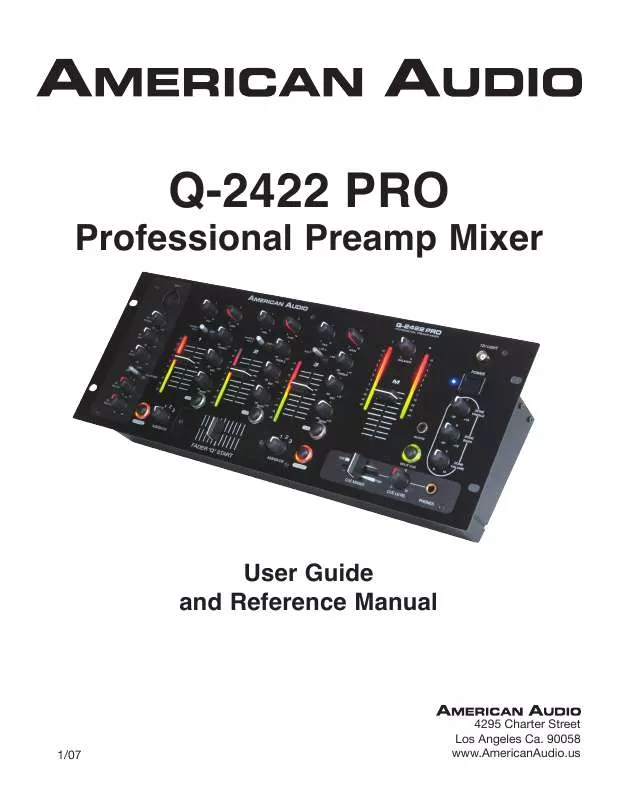User manual AMERICAN AUDIO Q-2422 PRO
Lastmanuals offers a socially driven service of sharing, storing and searching manuals related to use of hardware and software : user guide, owner's manual, quick start guide, technical datasheets... DON'T FORGET : ALWAYS READ THE USER GUIDE BEFORE BUYING !!!
If this document matches the user guide, instructions manual or user manual, feature sets, schematics you are looking for, download it now. Lastmanuals provides you a fast and easy access to the user manual AMERICAN AUDIO Q-2422 PRO. We hope that this AMERICAN AUDIO Q-2422 PRO user guide will be useful to you.
Lastmanuals help download the user guide AMERICAN AUDIO Q-2422 PRO.
Manual abstract: user guide AMERICAN AUDIO Q-2422 PRO
Detailed instructions for use are in the User's Guide.
[. . . ] Professional Preamp Mixer
Q-2422 PRO
User Guide and Reference Manual
1/07
4295 Charter Street Los Angeles Ca. 90058 www. AmericanAudio. us
Q-2422 PRO
CONTENTS
MAIN FEATURES. . . . . . . . . . . . . . . . . . . . . . . . . . . . . . . . . . . . . . . . . . . . . . . . . . . . . . . . . . . . . . . . . . . . . . . . . . . . . . . . . . . . . . . . . . . . . . . . . . . . . . . . . . . . . . . . . . . . . . . . . . . . . . . . . . . . 2 ELECTRICAL PRECAUTIONS. . . . . . . . . . . . . . . . . . . . . . . . . . . . . . . . . . . . . . . . . . . . . . . . . . . . . . . . . . . . . . . . . . . . . . . . . . . . . . . . . . . . . . . . . . . . . . . . . . . . . . . . . . . . . . . . 4 SAFETY PRECAUTIONS. . . . . . . . . . . . . . . . . . . . . . . . . . . . . . . . . . . . . . . . . . . . . . . . . . . . . . . . . . . . . . . . . . . . . . . . . . . . . . . . . . . . . . . . . . . . . . . . . . . . . . . . . . . . . . . . . . . . . . . . 5 INTRODUCTION. . . . . . . . . . . . . . . . . . . . . . . . . . . . . . . . . . . . . . . . . . . . . . . . . . . . . . . . . . . . . . . . . . . . . . . . . . . . . . . . . . . . . . . . . . . . . . . . . . . . . . . . . . . . . . . . . . . . . . . . . . . . . . . . . . . . 6 SET-UP PRECAUTIONS. . . . . . . . . . . . . . . . . . . . . . . . . . . . . . . . . . . . . . . . . . . . . . . . . . . . . . . . . . . . . . . . . . . . . . . . . . . . . . . . . . . . . . . . . . . . . . . . . . . . . . . . . . . . . . . . . . . . . . . . . 6 UNPACKING. . . . . . . . . . . . . . . . . . . . . . . . . . . . . . . . . . . . . . . . . . . . . . . . . . . . . . . . . . . . . . . . . . . . . . . . . . . . . . . . . . . . . . . . . . . . . . . . . . . . . . . . . . . . . . . . . . . . . . . . . . . . . . . . . . . . . . . . . 7 QUICK START. . . . . . . . . . . . . . . . . . . . . . . . . . . . . . . . . . . . . . . . . . . . . . . . . . . . . . . . . . . . . . . . . . . . . . . . . . . . . . . . . . . . . . . . . . . . . . . . . . . . . . . . . . . . . . . . . . . . . . . . . . . . . . . . . . . . . . . . . 7 FUNCTIONS AND CONTROLS FRONT PANEL. . . . . . . . . . . . . . . . . . . . . . . . . . . . . . . . . . . . . . . . . . . . . . . . . . . . . . . . . . . . . . . . . . . . . . . . . . . . . . . . . . . . . . . . . . . . . . . . . . . . . . . . . . . . . . . . . . . . . . . . . . . . . 8 REAR PANEL. . . . . . . . . . . . . . . . . . . . . . . . . . . . . . . . . . . . . . . . . . . . . . . . . . . . . . . . . . . . . . . . . . . . . . . . . . . . . . . . . . . . . . . . . . . . . . . . . . . . . . . . . . . . . . . . . . . . . . . . . . . . . 12 CLEANING. . . . . . . . . . . . . . . . . . . . . . . . . . . . . . . . . . . . . . . . . . . . . . . . . . . . . . . . . . . . . . . . . . . . . . . . . . . . . . . . . . . . . . . . . . . . . . . . . . . . . . . . . . . . . . . . . . . . . . 17 CROSSFADER REPLACEMENT. . . . . . . . . . . . . . . . . . . . . . . . . . . . . . . . . . . . . . . . . . . . . . . . . . . . . . . . . . . . . . . . . . . . . . . . . . . . . . . . . . . . . . . . . . . . . . . . . . . . . . . . . . . 17 TROUBLESHOOTING. . . . . . . . . . . . . . . . . . . . . . . . . . . . . . . . . . . . . . . . . . . . . . . . . . . . . . . . . . . . . . . . . . . . . . . . . . . . . . . . . . . . . . . . . . . . . . . . . . . . . . . . . . . . . . . . . . . . . . 18 WARRANTY. . . . . . . . . . . . . . . . . . . . . . . . . . . . . . . . . . . . . . . . . . . . . . . . . . . . . . . . . . . . . . . . . . . . . . . . . . . . . . . . . . . . . . . . . . . . . . . . . . . . . . . . . . . . . . . . . . . . . . . . . . . . . . . . . . . . . . . . . 19 SPECIFICATIONS. . . . . . . . . . . . . . . . . . . . . . . . . . . . . . . . . . . . . . . . . . . . . . . . . . . . . . . . . . . . . . . . . . . . . . . . . . . . . . . . . . . . . . . . . . . . . . . . . . . . . . . . . . . . . . . . . . . . . 20
Q-2422 PRO
· Equipped with high quality Crossfader (Replaceable) · High Power Headphone Output · Selectable Voltage 115v~230v · 3 Channel Mixer · 2 Phono, 4 Line, 3 Auxiliary Inputs · 2 Microphone Input - (1) XLR/ 1/4" combo plug, (1) 1/4" Input Jacks · Volume Control for each Mic · Master Balance Control · 12v BNC Light Connector for Gooseneck Light · Fader "Q" Start · On/Off Button Controls Fader "Q" Start Function (for use with the American Audio CD Players with Fader "Q" Start)
FEATURES
· Rotary Kills for Treble, Bass & Mids on all three channels · Individual Channel Gain Control · Convenient "L" Shape Design · Extremely clean signal to noise ratio · Talkover switch- Reduces channel output gain by 14dB +/- 2 dB · Independent Zone Level Output · Stereo LED Level Indicator · Split Cue Monitoring · Cue Mixing · Balanced XLR Master Output · 4 Signal Output Options - Master (RCA and Balanced XLR), Zone (RCA) and REC (RCA)
Specifications subject to change without notice.
©American
Audio® - www. AmericanAudio. com - Q-2422 PRO User Instructions page 2
Q-2422 PRO
ELECTRICAL SAFETY PRECAUTIONS LINE VOLTAGE SELECTION
WARNING: TO PREVENT FIRE OR ELECTRIC SHOCK HAZARD, DO NOT EXPOSE THIS UNIT TO RAIN, LIQUIDS, OR MOISTURE
CAUTION: TO PREVENT ELECTRIC SHOCK DO NOT USE THIS (POLARIZED) PLUG WITH AN EXTENSION CORD, RECEPTACLE, OR OTHER TYPE OF ELECTRICAL OUTLET UNLESS THE WIDE BLADES CAN BE CAREFULLY INSERTED INTO A MATCHING WIDE SLOT. ATTENTION: POUR PREVENIR LES CHOCS ELECTRIQUES NE PAS UTILISER CETTE FICHE POLARISEE AVEC UN PROLONGATEUR, UNE PRISE DE COURANT OU UNE AUTRE SORTIE DE COURANT, SAUF SI LES LAMES PEUVENT ETRE INSEREES A FOND SANS EN LAISSER AUCUNE PARTIE A DECOUVERT.
· The desired voltage may be set with the VOLTAGE SELECTOR switch on the rear panel (using a flat head screw driver). · Do not force the VOLTAGE SELECTOR switch as this may cause damage · If the VOLTAGE SELECTOR switch does not move smoothly, please contact a qualified service technician.
VOLTAGE SELECTOR SWITCH
The serial and model number for this unit is located on the rear panel. [. . . ] ZONE BASS CONTROL - This knob is used to adjust the low frequency levels of the ZONE allowing for a maximum bass gain of +12dB or maximum signal decrease of -30dB. Turning the knob in a counter-clockwise direction will decrease the amount of bass applied to the ZONE signal, turning the knob in a clockwise direction will increase the amount of bass applied to the ZONE signal. ZONE LEVEL VOLUME OUTPUT CONTROL - This rotary knob is used to control the zone level volume. The zone level is not PFL, it is essentially a second master output volume with separate output volume control. HEADPHONE JACK - This jack is used to connect your headphones to the mixer allowing you to monitor the cue source. Use headphones only rated at 8 ohms to 32 ohms. Most DJ headphones are rated at 16 ohm, these are highly recommended. Always be sure the CUE LEVEL VOLUME (16) is set to minimum before you put the headphones on. SPLIT CUE - This button will activate the "Split Cue" function. When used with a set of stereo headphones, the Split Cue function will assign the Cue signal to the left channel of the headphones and the Program (main output) signal to the right channel of the headphones. Essentially splitting the cue signal in half. This process will allow for headphones mixing. The CUE MIXING CONTROL (18) will also work in conjunction with function. Please note that this function will only work with a set of stereo headphones. CUE LEVEL VOLUME CONTROL - This knob is used to adjusts the headphone volume output level. Turn the knob in a clockwise direction to increase the headphone volume. MASTER VOLUME CONTROL - This slider is used to control the master output level (main volume). To avoid distorted output try to maintain an average output signal level no greater than +4 dB. To avoid speaker damage that may be caused by excessive volume, be sure this slider is always set to zero (completely down) before turning the unit on. CUE MIXING CONTROL - This functions allows you to monitor the Cue level as well as the Program (main output) level in your headphones. A channels Cue Level may only be monitored if the channels CUE (19) function is selected. To select a channels cue function press the CUE BUTTON (19) that is directly associated with the specific channel you wish to monitor. [. . . ] number on the outside of the package will be returned to the shipper. American Audio® hereby warrants, to the original purchaser, American Audio® products to be free of manufacturing defects in material and workmanship for a period of 1 Year (365 days) from the date of purchase. This warranty shall be valid only if the product is purchased within the United States of America, including possessions and territories. It is the owner's responsibility to establish the date and place of purchase by acceptable evidence, at the time service is sought. [. . . ]
DISCLAIMER TO DOWNLOAD THE USER GUIDE AMERICAN AUDIO Q-2422 PRO Lastmanuals offers a socially driven service of sharing, storing and searching manuals related to use of hardware and software : user guide, owner's manual, quick start guide, technical datasheets...manual AMERICAN AUDIO Q-2422 PRO