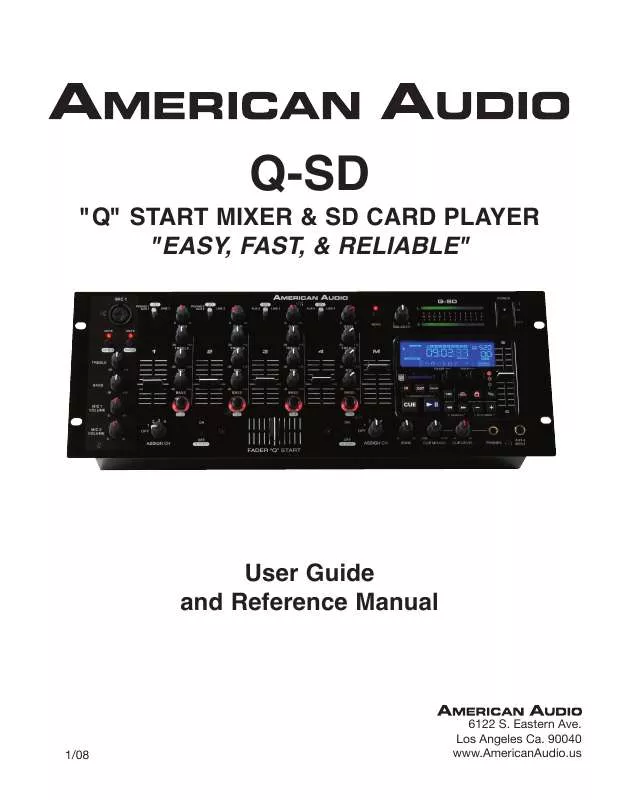User manual AMERICAN AUDIO Q-SD
Lastmanuals offers a socially driven service of sharing, storing and searching manuals related to use of hardware and software : user guide, owner's manual, quick start guide, technical datasheets... DON'T FORGET : ALWAYS READ THE USER GUIDE BEFORE BUYING !!!
If this document matches the user guide, instructions manual or user manual, feature sets, schematics you are looking for, download it now. Lastmanuals provides you a fast and easy access to the user manual AMERICAN AUDIO Q-SD. We hope that this AMERICAN AUDIO Q-SD user guide will be useful to you.
Lastmanuals help download the user guide AMERICAN AUDIO Q-SD.
Manual abstract: user guide AMERICAN AUDIO Q-SD
Detailed instructions for use are in the User's Guide.
[. . . ] "Q" START MIXER & SD CARD PLAYER "EASY, FAST, & RELIABLE"
Q-SD
User Guide and Reference Manual
1/08
6122 S. 90040 www. AmericanAudio. us
Q-SD
CONTENTS
MAIN FEATURES. . . . . . . . . . . . . . . . . . . . . . . . . . . . . . . . . . . . . . . . . . . . . . . . . . . . . . . . . . . . . . . . . . . . . . . . . . . . . . . . . . . . . . . . . . . . . . . . . . . . . . . . . . . . . . . . . . . . . . . . . . . . . . . . . . . . 2 ELECTRICAL PRECAUTIONS. . . . . . . . . . . . . . . . . . . . . . . . . . . . . . . . . . . . . . . . . . . . . . . . . . . . . . . . . . . . . . . . . . . . . . . . . . . . . . . . . . . . . . . . . . . . . . . . . . . . . . . . . . . . . . . . 4 SAFETY PRECAUTIONS. . . . . . . . . . . . . . . . . . . . . . . . . . . . . . . . . . . . . . . . . . . . . . . . . . . . . . . . . . . . . . . . . . . . . . . . . . . . . . . . . . . . . . . . . . . . . . . . . . . . . . . . . . . . . . . . . . . . . . . . 5 INTRODUCTION. . . . . . . . . . . . . . . . . . . . . . . . . . . . . . . . . . . . . . . . . . . . . . . . . . . . . . . . . . . . . . . . . . . . . . . . . . . . . . . . . . . . . . . . . . . . . . . . . . . . . . . . . . . . . . . . . . . . . . . . . . . . . . . . . . . . 6 SET-UP PRECAUTIONS. . . . . . . . . . . . . . . . . . . . . . . . . . . . . . . . . . . . . . . . . . . . . . . . . . . . . . . . . . . . . . . . . . . . . . . . . . . . . . . . . . . . . . . . . . . . . . . . . . . . . . . . . . . . . . . . . . . . . . . . . 6 UNPACkINg. . . . . . . . . . . . . . . . . . . . . . . . . . . . . . . . . . . . . . . . . . . . . . . . . . . . . . . . . . . . . . . . . . . . . . . . . . . . . . . . . . . . . . . . . . . . . . . . . . . . . . . . . . . . . . . . . . . . . . . . . . . . . . . . . . . . . . . . . 7 IMPORTANT SD CARD INFORMATION. . . . . . . . . . . . . . . . . . . . . . . . . . . . . . . . . . . . . . . . . . . . . . . . . . . . . . . . . . . . . . . . . . . . . . . . . . . . . . . . . . . . . . . . . . . . . . . . 7 QUICk START. . . . . . . . . . . . . . . . . . . . . . . . . . . . . . . . . . . . . . . . . . . . . . . . . . . . . . . . . . . . . . . . . . . . . . . . . . . . . . . . . . . . . . . . . . . . . . . . . . . . . . . . . . . . . . . . . . . . . . . . . . . . . . . . . . . . . . . . . 7 FUNCTIONS AND CONTROLS FRONT PANEL. . . . . . . . . . . . . . . . . . . . . . . . . . . . . . . . . . . . . . . . . . . . . . . . . . . . . . . . . . . . . . . . . . . . . . . . . . . . . . . . . . . . . . . . . . . . . . . . . . . . . . . . . . . . . . . . . . . . . . . . . . . . . 8 SD PLAYER. . . . . . . . . . . . . . . . . . . . . . . . . . . . . . . . . . . . . . . . . . . . . . . . . . . . . . . . . . . . . . . . . . . . . . . . . . . . . . . . . . . . . . . . . . . . . . . . . . . . . . . . . . . . . . . . . . . . . . . . . . . . . . . 12 LCD DISPLAY. . . . . . . . . . . . . . . . . . . . . . . . . . . . . . . . . . . . . . . . . . . . . . . . . . . . . . . . . . . . . . . . . . . . . . . . . . . . . . . . . . . . . . . . . . . . . . . . . . . . . . . . . . . . . . . . . . . . . . . . . . . . . 14 REAR PANEL. . . . . . . . . . . . . . . . . . . . . . . . . . . . . . . . . . . . . . . . . . . . . . . . . . . . . . . . . . . . . . . . . . . . . . . . . . . . . . . . . . . . . . . . . . . . . . . . . . . . . . . . . . . . . . . . . . . . . . . . . . . . . 15 SD PLAYER BASIC OPERATIONS. . . . . . . . . . . . . . . . . . . . . . . . . . . . . . . . . . . . . . . . . . . . . . . . . . . . . . . . . . . . . . . . . . . . . . . . . . . . . . . . . . . . . . . . . . . . . . . . . . . . . . . 18 PRESET MENU. . . . . . . . . . . . . . . . . . . . . . . . . . . . . . . . . . . . . . . . . . . . . . . . . . . . . . . . . . . . . . . . . . . . . . . . . . . . . . . . . . . . . . . . . . . . . . . . . . . . . . . . . . . . . . . . . . . . . . . . . . . . . . . . . . . . . 24 PITCH ADJUSTMENTS. . . . . . . . . . . . . . . . . . . . . . . . . . . . . . . . . . . . . . . . . . . . . . . . . . . . . . . . . . . . . . . . . . . . . . . . . . . . . . . . . . . . . . . . . . . . . . . . . . . . . . . . . . . . . . . . . . . . . . . . 26 TYPICAL MIXER SETUP. . . . . . . . . . . . . . . . . . . . . . . . . . . . . . . . . . . . . . . . . . . . . . . . . . . . . . . . . . . . . . . . . . . . . . . . . . . . . . . . . . . . . . . . . . . . . . . . . . . . . . . . . . . . . . . . . . . . . . . 28 "FLIP-FLOP" SETUP. . . . . . . . . . . . . . . . . . . . . . . . . . . . . . . . . . . . . . . . . . . . . . . . . . . . . . . . . . . . . . . . . . . . . . . . . . . . . . . . . . . . . . . . . . . . . . . . . . . . . . . . . . . . . . . . . . . . . . . . . . . . . 30 CLEANINg. . . . . . . . . . . . . . . . . . . . . . . . . . . . . . . . . . . . . . . . . . . . . . . . . . . . . . . . . . . . . . . . . . . . . . . . . . . . . . . . . . . . . . . . . . . . . . . . . . . . . . . . . . . . . . . . . . . . . . 31 CROSSFADER REPLACEMENT. . . . . . . . . . . . . . . . . . . . . . . . . . . . . . . . . . . . . . . . . . . . . . . . . . . . . . . . . . . . . . . . . . . . . . . . . . . . . . . . . . . . . . . . . . . . . . . . . . . . . . . . . . . 31 ADDDINg MUSIC TO YOUR SD CARD. . . . . . . . . . . . . . . . . . . . . . . . . . . . . . . . . . . . . . . . . . . . . . . . . . . . . . . . . . . . . . . . . . . . . . . . . . . . . . . . . . . . . . . . . . . . . . 32 TROUBLESHOOTINg. . . . . . . . . . . . . . . . . . . . . . . . . . . . . . . . . . . . . . . . . . . . . . . . . . . . . . . . . . . . . . . . . . . . . . . . . . . . . . . . . . . . . . . . . . . . . . . . . . . . . . . . . . . . . . . . . . . . . . 32 WARRANTY. . . . . . . . . . . . . . . . . . . . . . . . . . . . . . . . . . . . . . . . . . . . . . . . . . . . . . . . . . . . . . . . . . . . . . . . . . . . . . . . . . . . . . . . . . . . . . . . . . . . . . . . . . . . . . . . . . . . . . . . . . . . . . . . . . . . . . . . . 33 SPECIFICATIONS. . . . . . . . . . . . . . . . . . . . . . . . . . . . . . . . . . . . . . . . . . . . . . . . . . . . . . . . . . . . . . . . . . . . . . . . . . . . . . . . . . . . . . . . . . . . . . . . . . . . . . . . . . . . . . . . . . . . . 34
Q-SD
· · · · · · · · · · · · · Single Voltage or Dual Voltage 2 Phono/4 Aux, 4 Line, & 2 Mic Inputs SD Card Slot and Reader (Reads 4gB Max) Assign SD to any Channel Mini Plug Input for Mp3 Players (3. 5mm Plug) Q-Start Compatible (for use with American Audio CD Players with Fader "Q" Start) Fader "Q" Start on all channels Separate gain control for each channel High output to headphones Balanced XLR Output Tirm Output Adjustment on Rear Master Output Balance Control Pitch Bend (+/- 4%, 8%, & 16%)
©American
fEATURES
· Microphone Volume, Treble, and Bass Control · Folder & Track Selector knobs · Stream Flow LED Level Indicators Indicates Master Level · Advance Track Search - Search SD Card for next song while current song is playing · Seamless Loop · Split Cue Monitoring · Cue Mixing · Independent ZONE Output Level · Tempo Lock · Extremely clean signal to noise ratio
Audio® - www. americanaudio. us - Q-SD Instruction Manual Page 2
Q-SD
WARNINg: TO PREVENT FIRE OR ELECTRIC SHOCk HAZARD, DO NOT EXPOSE THIS UNIT TO RAIN, LIQUIDS, OR MOISTURE
ELECTRICAL SAfETY PRECAUTIONS
For Dual Voltage models only!· The desired voltage may be set with the VOLTAgE SELECTOR switch on the rear panel (using a flat head screw driver). · Do not force the VOLTAgE SELECTOR switch as this may cause damage · If the VOLTAgE SELECTOR switch does not move smoothly, please contact a qualified service technician.
LINE VOLTAgE SELECTION
CAUTION: TO PREVENT ELECTRIC SHOCk DO NOT USE THIS (POLARIZED) PLUg WITH AN EXTENSION CORD, RECEPTACLE, OR OTHER TYPE OF ELECTRICAL OUTLET UNLESS THE WIDE BLADES CAN BE CAREFULLY INSERTED INTO A MATCHINg WIDE SLOT. [. . . ] To exit loop, press the OUt bUttOn (35). LOOP and RELOOP will appear in the LCd dispLaY (10) when the RELOOP function is available. sD carD sLot - gently insert your SD Card into this slot. To eject the SD Card, make sure the mixer is in PAUSE mode, and then press the SD Card gently. The QSD can only read an SD Card up to 4gB. it cannot read an sD card higher then 4GB. it cannot read or accept a sDhc card, it must be a regular sD card. please see page 7 for more sD card information. FoLDer search knoB - This knob is used to search through the folders on an SD Card. Pressing the FOLDER SEARCH kNOB will allow you to enter the PRESET menu and activate, SINgLE - ON/OFF, REPEAT - ON/OFF, AUTO CUE - ON/OFF, Q-START - A/B/OFF, and SOFTWARE VERSION. See pages 25-26 for PRESET menu instructions.
©American
Audio® - www. americanaudio. us - Q-SD Instruction Manual Page 13
Q-SD
38
39
40
41
LCD DISPLAY
52 51 50
42 43 44
49
48 47
46
45
38. cue inDicator - This indicator will glow when the unit is in CUE mode and will flash every time a new CUE POINT is set. FoLDer inDicator - This will indicate which folder you are in. tiMe Bar inDicator - This bar gives a visual approximation of a track's remaining time. This bar will begin to flash when a track is ending. BpM Meter - This meter will display the BPM's of the current track. pitch Meter - This meter will display the pitch percentage applied by the pitCh sLidEr (26). pitch inDicator - Indicator will light up when the Pitch function is activated. Loop/reLoop inDicator - Appears when LOOP is stored. When a LOOP is engaged the indicator will flash. auto cue - This will indicate whether the Auto Cue is on or off. To turn the AUTO CUE on and off you must enter the PRESET MENU. [. . . ] This warranty shall be valid only if the product is purchased within the United States of America, including possessions and territories. It is the owner's responsibility to establish the date and place of purchase by acceptable evidence, at the time service is sought. For warranty service, send the product only to the American Audio® factory. If the requested repairs or service (including parts replacement) are within the terms of this warranty, American Audio® will pay return shipping charges only to a designated point within the United States. [. . . ]
DISCLAIMER TO DOWNLOAD THE USER GUIDE AMERICAN AUDIO Q-SD Lastmanuals offers a socially driven service of sharing, storing and searching manuals related to use of hardware and software : user guide, owner's manual, quick start guide, technical datasheets...manual AMERICAN AUDIO Q-SD