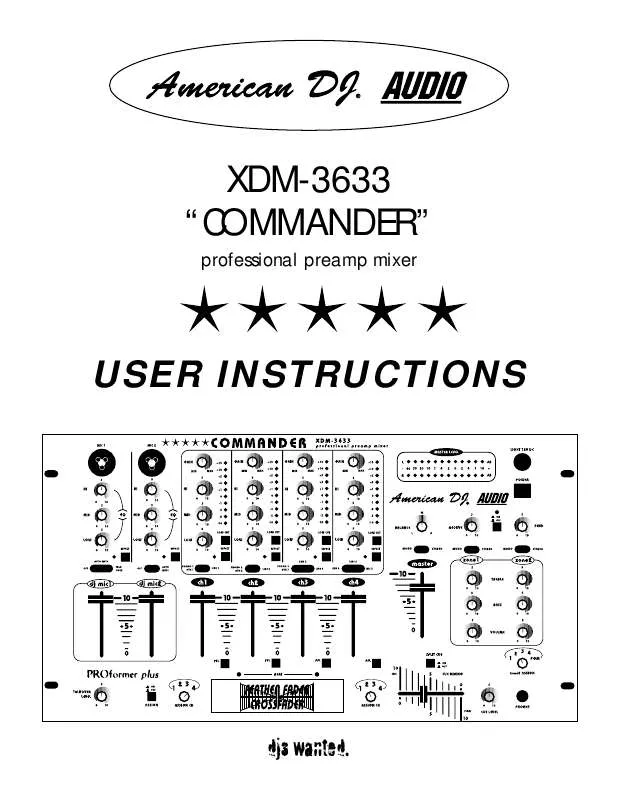User manual AMERICAN AUDIO XDM-3633
Lastmanuals offers a socially driven service of sharing, storing and searching manuals related to use of hardware and software : user guide, owner's manual, quick start guide, technical datasheets... DON'T FORGET : ALWAYS READ THE USER GUIDE BEFORE BUYING !!!
If this document matches the user guide, instructions manual or user manual, feature sets, schematics you are looking for, download it now. Lastmanuals provides you a fast and easy access to the user manual AMERICAN AUDIO XDM-3633. We hope that this AMERICAN AUDIO XDM-3633 user guide will be useful to you.
Lastmanuals help download the user guide AMERICAN AUDIO XDM-3633.
Manual abstract: user guide AMERICAN AUDIO XDM-3633
Detailed instructions for use are in the User's Guide.
[. . . ] XDM-3633 "COMMANDER"
professional preamp mixer
USER INSTRUCTIONS
djs wanted.
XDM-3633
"COMMANDER"
The Ultimate DJ & Club Mixer!
Main Features · 3 phono, 6 line, 3 auxiliaries & 3 mic inputs · Balanced outputs · Rotary Kills · High quality Feather FaderTM for smooth, clean crossfades (replaceable/Made in Japan) · Bass, mid, and treble for each channel · 2 independent microphones with separate bass, mid, & treble with NeutrikTM connection - 1/4" (6. 3mm)/XLR · 2 zones with bass and treble · Zone 2 is assignable to any of the 4 channels · Mono/Stereo switches on Master & Zones · High level headphone output · Cue mixing · Split cue for headphones · Low cut bass switch / -30dB cut feature for bass · Auto mute · Talkover level control · Send & receive for every channel including independent mics all selectable at the same time · Left & right turntable ground connectors conveniently located at each end of the rear panel · Master level LED display w/ peak hold · Pre Fader Levels (PFL) for each channel · Accurate beat LED's for easy crossfades · On/Off switch for channel assign · LED display for each channel · Gain control for each channel Independent light control output for touch panels and chase controllers 1/4" connection · Soft-touch rubber knobs for better control · 12V DC BNC connector for gooseneck light · Rear inset "L" shape case design · 110V/220V switchable · 2 year limited warranty
professional products designed for the working dj.
© American DJ® AUDIO Los Angeles, CA 90058 USA Specifications subject to change without notice. XDM-3633 User Instructions page 2
Index · · · · · · · · Safety Instructions. . . . . . . . . . . . . . . . . . . . . . . . . . . . . . . . . . . . . . . . . . . . . . . . . . . . . . . . . . . . . . . . . . . . . . . . . . . . . . . . . . p. 3 Operating Determinations. . . . . . . . . . . . . . . . . . . . . . . . . . . . . . . . . . . . . . . . . . . . . . . . . . . . . . . . . . . . . . . . . . . . . . . p. 4 Connections. . . . . . . . . . . . . . . . . . . . . . . . . . . . . . . . . . . . . . . . . . . . . . . . . . . . . . . . . . . . . . . . . . . . . . . . . . . . . . . . . . . . . . . . . . . . . p. 4 Functions (Front Panel). . . . . . . . . . . . . . . . . . . . . . . . . . . . . . . . . . . . . . . . . . . . . . . . . . . . . . . . . . . . . . . . . . . . . . . . p. 5-6 Inputs & Outputs (Rear Panel). . . . . . . . . . . . . . . . . . . . . . . . . . . . . . . . . . . . . . . . . . . . . . . . . . . . . . . . . . . . . . . p. 7 Replacing the Crossfader. . . . . . . . . . . . . . . . . . . . . . . . . . . . . . . . . . . . . . . . . . . . . . . . . . . . . . . . . . . . . . . . . . . . . . . p. 7 Technical Specifications. . . . . . . . . . . . . . . . . . . . . . . . . . . . . . . . . . . . . . . . . . . . . . . . . . . . . . . . . . . . . . . . . . . . . . . . . p. 7 Warranty & Service. . . . . . . . . . . . . . . . . . . . . . . . . . . . . . . . . . . . . . . . . . . . . . . . . . . . . . . . . . . . . . . . . . . . . . . . . . . . . . . . . . p. 8
Thank you for purchasing this American DJ® product. The XDM-3633 Is ready to be used, there Is no assembly required. Please read the following Instructions before installing or using your new unit. [. . . ] MIC 3 1/4" stereo input is also on the rear panel of the mixer (36). (4) GAIN CONTROL - Used to set the level of the input signal for its designated channel. (5) PFL / CUE BUTTONS - Use the PFL button to engage the input level of each channel. (6) PFL DISPLAY - When PFL button is on, LEDs show the level of the channel currently being cued. Each channel has its own PFL LED display. (7) LOW CUT BUTTON - Cut -30dB for bass. (8) EFFECTS BUTTON - Individual send and receive for CHANNELS 1 - 4, MIC 1 & MIC 2. 1/4" (6. 3mm) connection is on the rear panel (46). (9) MIC 1 & MIC 2 JACKS - Designed with NeutrikTM connection - connect microphones with 1/4" (6. 3mm) jack plug or XLR plug. (10) MIC EQ - Use these controls to fine tune the signal for MIC 1 & MIC 2. Increase the LOWs, MIDs & HIs by turning the respective control to the right. MIC 3 EQ may be adjusted by the Channel 4 LOW / MID / HI CONTROL (2). (11) AUTO MUTE / TALKOVER SWITCH - Use this switch when using the microphone. When AUTO MUTE switch is activated and the DJ begins speaking into the microphone, all other channels will mute (turn off). As soon as the DJ stops speaking, all channels will be restored to their original levels. MIC 1 also features a function called TALKOVER. If the switch on MIC 1 is set to TALKOVER, all signals but the microphone level are attenuated (or drop) by -15dB when the microphone is voice-activated. As soon as the DJ starts speaking, the output level is reduced. As soon as the DJ stops speaking, the output level is reset to the original level. After speaking, the switch should be manually set back to the OFF position. XDM-3633 User Instructions page 5
Functions (Front Panel) Cont.
(12) TALKOVER LEVEL - Adjust the TALKOVER volume on MIC 1. (13) MIC 1 / MIC 2 LEVEL FADER - Adjusts the microphone volumes of MIC 1 and MIC 2. [. . . ] (41) PHONO / AUX SELECTOR SWITCH - Changes phono to an extra line; allows the DJ to use a CD player or other input device in the same line as the phono line. When using a turntable select PHONO, and when using other input devices select AUX. PHONO/AUX lines can be used with LINES 1, 2, and 3. The PHONO /AUX SELECTOR SWITCH gives the DJ the possibilities of 3 extra inputs lines (ie. [. . . ]
DISCLAIMER TO DOWNLOAD THE USER GUIDE AMERICAN AUDIO XDM-3633 Lastmanuals offers a socially driven service of sharing, storing and searching manuals related to use of hardware and software : user guide, owner's manual, quick start guide, technical datasheets...manual AMERICAN AUDIO XDM-3633