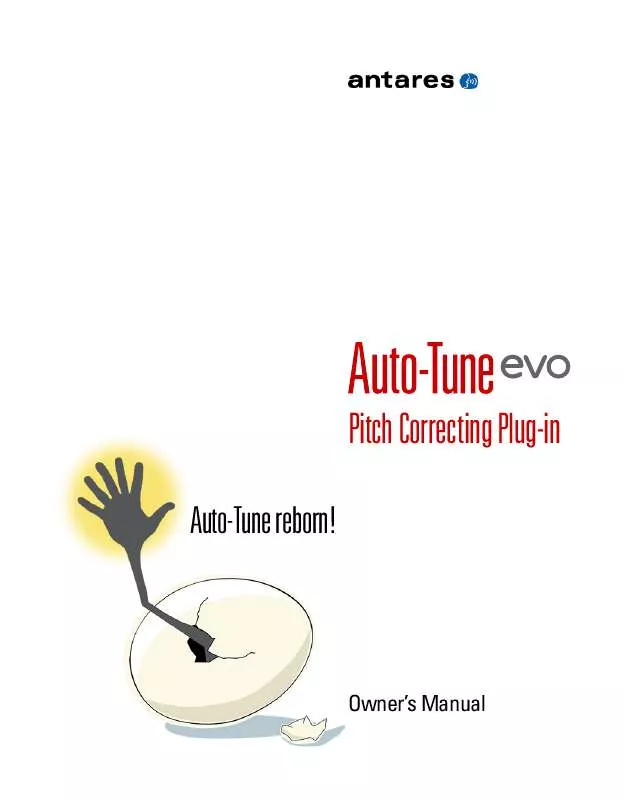User manual ANTARES AUTO-TUNE EVO
Lastmanuals offers a socially driven service of sharing, storing and searching manuals related to use of hardware and software : user guide, owner's manual, quick start guide, technical datasheets... DON'T FORGET : ALWAYS READ THE USER GUIDE BEFORE BUYING !!!
If this document matches the user guide, instructions manual or user manual, feature sets, schematics you are looking for, download it now. Lastmanuals provides you a fast and easy access to the user manual ANTARES AUTO-TUNE EVO. We hope that this ANTARES AUTO-TUNE EVO user guide will be useful to you.
Lastmanuals help download the user guide ANTARES AUTO-TUNE EVO.
Manual abstract: user guide ANTARES AUTO-TUNE EVO
Detailed instructions for use are in the User's Guide.
[. . . ] Pitch Correcting Plug-in
Auto-Tune reborn!
Owner's Manual
©2008 Antares Audio Technologies. All trademarks are property of their respective owners. www. antarestech. com Printed in USA Rev 1. 0 PN P23036-0708-M01
The Obligatory Legal Mumbo-Jumbo
The Antares Auto-Tune Evo software and this User's Manual are protected by copyright law. Making copies, adaptations, or derivative works without the prior written authorization of Antares Audio Technologies, is prohibited by law and constitutes a punishable violation of the law. [. . . ] The horizontal grid lines or lanes (depending on the current display mode) represent scale pitches.
The grid lines provide a reference to guide you in drawing and editing correction objects. The positions of the graph lines correspond to the pitches of the notes in the currently selected scale. Changing the Scale Detune setting will result in the scale pitch graph lines moving up or down relative to the tracked pitch. New to Auto-Tune Evo is the ability to resize the Graphical Mode window to take advantage of those nice big monitors that have become so much more affordable. In most hosts, Auto-
41
Tune Evo's Graphical Mode window can be resized in real-time, limited only by the size of your monitor. In hosts that don't support real-time resizing, the window size can be set in the options Dialog as described above. In vST hosts, resizing is limited to a maximum size of 1600 x 1200 pixels -- still not too shabby. Show Lanes The Pitch Graph Display's default mode displays horizontal lines that represent each pitch. Prior to AutoTune Evo, this was Auto-Tune's only display mode and is still probably the most useful mode with Curve and Line correction objects. However, with the introduction of Note objects, we have added an additional Lanes display mode that, as the name implies, displays horizontal lanes that extend from the left-hand "keys" and are tinted to differentiate the sharps and/or flats. Note objects snap neatly into these lanes. They are particularly useful when you will be using Note objects to shift the pitch of individual notes.
any previous correction objects. So you could, for example, use the default graph mode for creating and tweaking some curves in one section of your track, and then switch to Lanes mode to create and edit some Notes objects in a different section of the track. Your previously created and edited curves would remain unaffected. Pitch Graph Scale The Pitch Graph Scale Buttons control the horizontal (time) and vertical (pitch) scaling of the graph. Clicking the appropriate "+" button causes the view to zoom in, while clicking a "-" button causes it to zoom out.
NOTE: The horizontal scale buttons always control the pitch Graph. They also control the Envelope Graph when it is set to "Tie" (see below).
Detected Pitch Display The Detected Pitch Display will always show the exact pitch of the tracked input data (the red curve) at the current cursor position. Output Pitch Display The output Pitch Display will always show the exact output pitch (the green curve) at the current cursor position. Object Pitch Display The object Pitch Display will always show the exact target pitch of the correction object at the current cursor position. For Lines and Curves, this will correspond to the pitch indicated by the blue target pitch curve. For Notes, this will correspond either to the pitch of the graph line or lane on which the Note is situated, or, if Snap to Note has been
NOTE: The Show Lanes option is only available when the Major, Minor or Chromatic scales are selected. In all other cases, the Show Lanes button will be disabled.
Click the Show Lanes button to toggle its state. [. . . ] Pythagorean: a twelve-tone scale dating from 600 B. C. This scale is derived by tuning twelve pure perfect fifths upward and adjusting the octaves downward. This leads to some pure intervals and some very impure intervals. Just (major chromatic): a twelve-tone scale. [. . . ]
DISCLAIMER TO DOWNLOAD THE USER GUIDE ANTARES AUTO-TUNE EVO Lastmanuals offers a socially driven service of sharing, storing and searching manuals related to use of hardware and software : user guide, owner's manual, quick start guide, technical datasheets...manual ANTARES AUTO-TUNE EVO