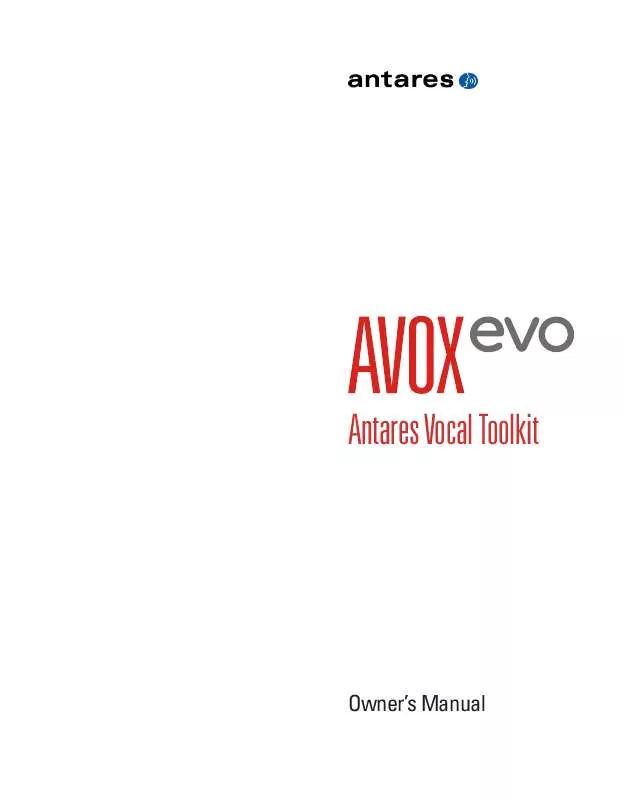User manual ANTARES AVOX EVO
Lastmanuals offers a socially driven service of sharing, storing and searching manuals related to use of hardware and software : user guide, owner's manual, quick start guide, technical datasheets... DON'T FORGET : ALWAYS READ THE USER GUIDE BEFORE BUYING !!!
If this document matches the user guide, instructions manual or user manual, feature sets, schematics you are looking for, download it now. Lastmanuals provides you a fast and easy access to the user manual ANTARES AVOX EVO. We hope that this ANTARES AVOX EVO user guide will be useful to you.
Lastmanuals help download the user guide ANTARES AVOX EVO.
Manual abstract: user guide ANTARES AVOX EVO
Detailed instructions for use are in the User's Guide.
[. . . ] Antares Vocal Toolkit
Owner's Manual
©2009 Antares Audio Technologies. All trademarks are property of their respective owners. www. antarestech. com Printed in USA Rev 1. 0 PN P35033-0609-M01
The Obligatory Legal Mumbo-Jumbo
The Antares AVOX Evo software and this User's Manual are protected by copyright law. Making copies, adaptations, or derivative works without the prior written authorization of Antares Audio Technologies, is prohibited by law and constitutes a punishable violation of the law. [. . . ] Command (Mac)/Control (PC) click the control to reset it to its default value of 0.
27
Ceiling
This control allows you to attenuate the signal after all other processing. Although PUNCH Evo allows you to create a fulllevel signal without risk of ugly distortion, it will usually be wise to apply at least a little attenuation here to allow yourself some room for any further processing that might apply gain. The default setting of -3. 0 dB is a good starting point, and you can always come back and add in more if necessary as you continue processing and the mix takes shape. Command (Mac)/Control (PC) click the control to reset it to its default value of -3. 0 dB.
Usage Tips
· ·
·
·
Output Level
This meter displays the level of the signal after all processing by PUNCH Evo. The Gain, Impact, and Ceiling controls should be set in combination such that no clipping occurs.
·
PUNCH Evo is available in mono and stereo versions. Since the point of PUNCH Evo is to optimize the impact of your vocal track in the mix, it makes sense to set the controls while listening to the track in the context of the entire mix. Finding the optimum settings for PUNCH Evo is very much a matter of experimentation. Luckily there are only two controls that really matter, so the prospect is not exactly daunting. The Impact control has been purposely designed with a wide enough range to produce some pretty odd effects at its extreme. If you're looking for that sort of thing, check it out. While PUNCH Evo has been designed for the voice, it can perform its magic effectively on pretty much any recorded part. It will even do interesting things to entire recorded mixes. Check it out.
28
8: SYBIL Evo
VARIABLE FREqUENCY DE-ESSER
SYBIL Evo is a digital equivalent of a traditional vocal de-esser. When recording spoken or sung material, the sibilant sounds (Ss, Ts, CHs, and SHs) in the track sometimes (depending on the individual performer) appear louder than the rest of the signal. The effect can sound unnatural and often irritating. The solution to this problem is to compress only the sibilants, thereby lowering their level relative to the rest of the track. Processing a signal this way is called de-essing. The diagram below shows how a compressor and a high pass filter are traditionally configured to accomplish de-essing. IN
IN
SYBIL Evo uses a digital algorithm to implement the de-esser function. While the details of the algorithm are quite complex, the resulting effect is functionally equivalent to the diagram above.
COMPRESSOR
OUT
OUT
HIGH PASS FILTER
SIDECHAIN INPUT
29
Controls
GAIN REDUCTION METER
The Gain Reduction Meter displays the amount of compression taking place. If the frequency and threshold controls are set properly, the meter will display little gain reduction during vowel sounds and soft consonants, and substantial gain reduction during sibilants. For this reason, the meter is a useful tool when setting the other controls.
SIDE CHAIN High Pass Frequency
This control sets the frequency of SYBIL Evo's side-chain high pass filter. [. . . ] There are people with extremely pure voices that contain virtually no audible aspiration noise. In those relatively rare cases, ASPIRE Evo will have no audible effect.
ImpOrTaNT NOTE: ASPIRE Evo
53
Reduction
This control allows you to select the amount of reduction of the aspiration noise. The red aspiration noise plot on the graphic display will move to reflect the setting of the control. To adjust Reduction, click on the knob and move the cursor up to turn the knob clockwise, or down to turn it counterclockwise. [. . . ]
DISCLAIMER TO DOWNLOAD THE USER GUIDE ANTARES AVOX EVO Lastmanuals offers a socially driven service of sharing, storing and searching manuals related to use of hardware and software : user guide, owner's manual, quick start guide, technical datasheets...manual ANTARES AVOX EVO