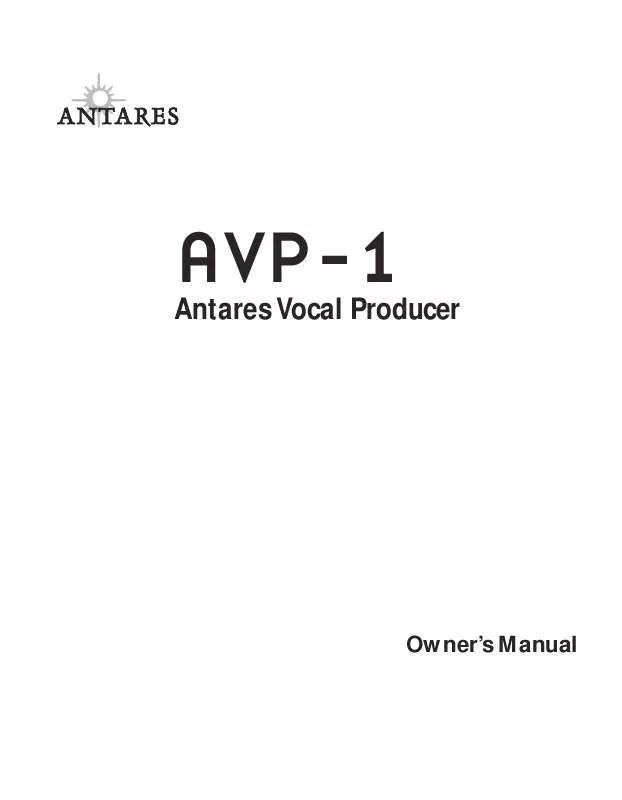User manual ANTARES AVP-1
Lastmanuals offers a socially driven service of sharing, storing and searching manuals related to use of hardware and software : user guide, owner's manual, quick start guide, technical datasheets... DON'T FORGET : ALWAYS READ THE USER GUIDE BEFORE BUYING !!!
If this document matches the user guide, instructions manual or user manual, feature sets, schematics you are looking for, download it now. Lastmanuals provides you a fast and easy access to the user manual ANTARES AVP-1. We hope that this ANTARES AVP-1 user guide will be useful to you.
Lastmanuals help download the user guide ANTARES AVP-1.
Manual abstract: user guide ANTARES AVP-1
Detailed instructions for use are in the User's Guide.
[. . . ] AVP-1
Antares Vocal Producer
Owner's Manual
©2002 Antares Audio Technologies. All trademarks are the property of their respective owners. All names of microphone manufacturers and microphone model designations appearing in this manual are used solely to identify the microphones analyzed in the development of our digital models and do not in any way imply any association with or endorsement by any of the named manufacturers. Antares Audio Technologies 231 Technology Circle Scotts Valley, California 95066 USA voice: (831) 461-7800 fax: (831) 461-7801 email: info@antarestech. com web: www. antarestech. com Printed in USA Rev 1. 2 01/2002
ii
Contents
Getting Started
Welcome Technical Support v vi
Introducing the Antares Chapter 1 Vocal Producer
AVP Overview Auto-Tune Pitch Correction Antares Microphone Modeling Understanding Compression What is a De-Esser? [. . . ] Pressing the button again will exit Setup Mode and return you to whichever screen you were in immediately before entering Setup Mode. The Setup pages allow you to set parameters which affect the AVP globally, independent of whichever Preset is currently active. All Setup Menu parameter values are automatically saved.
29
Input Level Meter Page
In: -24 -12 -6 -3
0
This page provides a high resolution display for ease in setting the input signal level. Ideally, you should adjust the input to the highest level that does not consistently cause the meter to reach 0dB. (Digital clipping, which introduces a particularly nasty-sounding distortion, will occur if the input exceeds 0dB. ) NOTE: This meter reflects the level of the analog audio input. It is not affected by the digital Input Trim described above in the Setup Menu. Depending on how you have patched the AVP into your system, the input level should be adjusted by a mixer channel trim (for a pre-fader insert effect), a channel fader (if using a separate channel as a return), or by an external preamp (if you have patched the AVP between the preamp and your mixer input).
Input Trim Page
Input Trim (digital) 0dB
This control adjusts the signal level in the digital domain and should be used primarily to ensure that an adequate signal level is being provided to the Tube Modeler and the compressor. It's setting is not reflected by the Input Level Meter. You should typically start with this setting at 0dB and only change it if you are not getting the desired results from the various dynamics modules. NOTE: If your input is clipping the AVP (pegging the Input Meter and/or causing audible distortion), don't attempt to use the Input Trim control to lower the level. All you will be doing is turning down the volume of the distortion (which will still remain). Instead, lower the input level at the source (as described above in the Input Level Meter section).
Audio Type Page
Audio Type Soprano Voice
30
As a result of Antares research into the unique characteristics of various types of audio signals, the AVP Auto-Tune module offers a selection of optimized processing algorithms for the most commonly pitch-corrected inputs. Choices include Soprano Voice, Alto/Tenor Voice, Low Male Voice, and Instrument. Matching the appropriate algorithm to the input results in even faster and more accurate pitch detection and correction. Use the Data Knob to select the desired Input Type. NOTE: Choosing the wrong Input Type (or just forgetting to set it at all) can result in compromised performance. Pay attention.
Auto-Tune Detune Page
Auto-Tune Detune 0 cents
The Detune parameter allows you to change the pitch standard of the AVP's Auto-tune module from the default A = 440Hz. The values are cents (100 cents = a semitone). The range of adjustment is from -100 to +100 cents. The Detune function can be used to tune a vocal performance to some irreparably out-of-tune instrument (a piano or organ, for example), or to allow correction to other than the conventional 440Hz standard. Refer to the following table to convert cents to Hertz relative to 440Hz.
DETUNE SETTING A=HERTZ
-20 -16 -12 -8 -4 0 +4 +8 +12 +16 +20
435 436 437 438 439 440 441 442 443 444 445
31
This table can be extended in either direction by adding or subtracting 4 cents per Hertz, as appropriate.
Auto-Tune Sensitivity Page
Auto-Tune Sensitivity: 10
The Sensitivity parameter ranges from 0 to 25 and controls exactly what its name implies. At settings of 09, you will be rude and boorish to those who love you most, wish harm upon small furry animals, and enjoy the Jerry Springer Show. [. . . ] Depending on your source level you may need to boost Output gain.
Utility Presets
32 LiveVoxFix Preset built around a live vocal track recorded at Caesar's Palace in Vegas in the `60s. Pumps and isolates the kick drum from the rest of the kit (and live) sound. Adjust the gate threshold to your track. Adjust the gate threshold and Notch EQ frequency to your track. [. . . ]
DISCLAIMER TO DOWNLOAD THE USER GUIDE ANTARES AVP-1 Lastmanuals offers a socially driven service of sharing, storing and searching manuals related to use of hardware and software : user guide, owner's manual, quick start guide, technical datasheets...manual ANTARES AVP-1