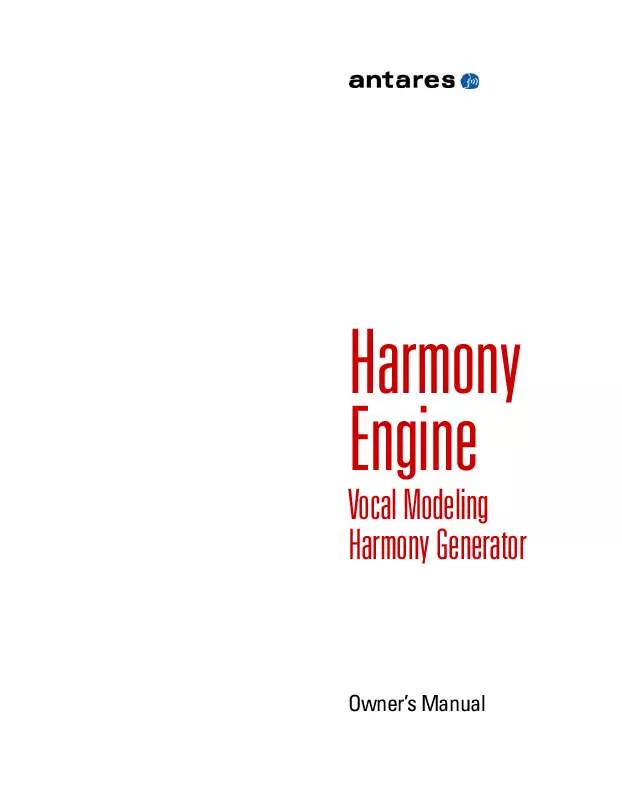User manual ANTARES HARMONY ENGINE
Lastmanuals offers a socially driven service of sharing, storing and searching manuals related to use of hardware and software : user guide, owner's manual, quick start guide, technical datasheets... DON'T FORGET : ALWAYS READ THE USER GUIDE BEFORE BUYING !!!
If this document matches the user guide, instructions manual or user manual, feature sets, schematics you are looking for, download it now. Lastmanuals provides you a fast and easy access to the user manual ANTARES HARMONY ENGINE. We hope that this ANTARES HARMONY ENGINE user guide will be useful to you.
Lastmanuals help download the user guide ANTARES HARMONY ENGINE.
Manual abstract: user guide ANTARES HARMONY ENGINE
Detailed instructions for use are in the User's Guide.
[. . . ] Harmony Engine
Vocal Modeling Harmony Generator
Owner's Manual
©2007 Antares Audio Technologies. All trademarks are property of their respective owners. Antares Audio Technologies 231 Technology Circle, Scotts Valley, California 95066 USA www. antarestech. com Printed in USA Rev 1. 0 PN P25035-0607-M01
The Obligatory Legal Mumbo-Jumbo
The Antares Harmony Engine software and this User's Manual are protected by copyright law. Making copies, adaptations, or derivative works without the prior written authorization of Antares Audio Technologies, is prohibited by law and constitutes a punishable violation of the law. [. . . ] Trial-and-error is the method of the day.
VEry impOrTaNT NOTE: When you are using Scale Interval mode in combination with the Harmony Preset buttons described below, the settings of the Key/Root and Scale popups are not stored with button presets. This is so that you can program all of your desired harmony intervals to preset buttons and then, if you need to change the key of your song, you can simply change the Key/Root and Scale popups and all of your button presets will automatically be transposed to the new key.
To use Scale Interval mode, select your song's key with the Key/Root popup. Note that sharp/flat keys are specified as flats with the exception of F#. If your song is in an unlisted key, you should choose the enharmonic equivalent: Db = C# Ab = G# Eb = D# Bb = A# F# = Gb The Scale popup offers three variations of the major and four variations of the minor scales: Major Major with no 7th (Maj/no 7th) Major with a flat 7th (Maj/flat 7th) Natural Minor (Minor) Harmonic Minor (Harm. minor)
To accommodate modulations or songs with complex harmonic structures, you can either create multiple host presets with the required Key/Scale combinations or use automation to change the Key and/or Scale settings at the appropriate places in your song (thereby automatically transposing any Harmony Presets to the correct keys).
NOTE: In Scale Interval mode, it is particularly important that the original input be properly in tune before being input to Harmony Engine. If the original falls between scale notes, you can get annoying results as the harmony voice flips back and forth between two adjacent harmony notes. If in doubt, Auto-Tune® the original first.
21
will hear all but the lowest note of the chord move apart or together in response to your adjustments. Here are some example settings: Wide harmony:
Register & Spread The Register and Spread controls are used together with their associated graphic display to define the general range and "closeness" of the harmony notes in Chord Degrees, Chord Name, and Chord via MIDI modes. They provide an amazingly easy and intuitive method of arranging your harmonies in almost any desired style. Since they function identically in all three modes, we'll describe their use here and then just reference them in the individual mode descriptions that follow. Register The Register control sets the general range of the lowest generated harmony note, with the leftmost setting being the lowest and the rightmost setting the highest. As you move the control, you will see the lower boundary of the graphic range display change in response. If you adjust this control while a chord is sounding (not recommended during a real performance, but instructive for understanding what it's doing), you will hear the lowest note of the chord move up or down by octaves in response to your adjustments. Spread The Spread control sets the "closeness" of the generated harmony notes. Lower settings result in the harmony notes being spaced tightly together, while higher settings result in the harmony notes being spaced progressively farther apart. As you move the Spread control, you will see the upper boundary of the graphic range display change in response. If you adjust this control while a chord is sounding (again, for instructive purposes), you
High, very tight harmony:
Low, very tight harmony:
Medium range, moderately tight harmony:
impOrTaNT NOTE: When using Register and Spread, the harmony notes will be assigned to the various harmony channels such that the lowest pitched note will be assigned to the highest numbered
22
active channel and the progressively higher pitched notes will be assigned in order to the progressively lowered numbered active channels. For example, for a four note chord, the lowest note will be assigned to harmony channel 4, the next higher to channel 3, the next higher to channel 2 and the highest to channel 1. This ensures that you can use each channel's Throat Length control to define a timbre, confident of that channel's general range. In the example above, for instance, since harmony channel 4 will always be assigned the lowest note, you might choose to lengthen the Throat setting a bit to reinforce its identity as a bass voice. In the end, this is all actually a lot easier to see and hear than it is to describe, so just play with the controls for a bit and you'll understand what's happening. Chord Degrees Mode When Chord Degrees mode is selected, the Key/Root, Scale, Chord, Inversion, Register, and Spread controls are enabled and the Interval popups in the individual harmony voice channels are disabled. [. . . ] The third section returns once again to Scale Interval mode and the Key of G Major. Female Singer All harmonies for the female singer are generated using MIDI Channel mode. (In most hosts you should be able to examine the MIDI tracks in edit view. )
40
Notice how the number of female harmony voices changes at various places in the song. In MIDI Channel mode, a harmony voice is only active when MIDI data is present on its channel, so it's easy to have a duet in one section and four part harmony in the next (or even from note to note). [. . . ]
DISCLAIMER TO DOWNLOAD THE USER GUIDE ANTARES HARMONY ENGINE Lastmanuals offers a socially driven service of sharing, storing and searching manuals related to use of hardware and software : user guide, owner's manual, quick start guide, technical datasheets...manual ANTARES HARMONY ENGINE