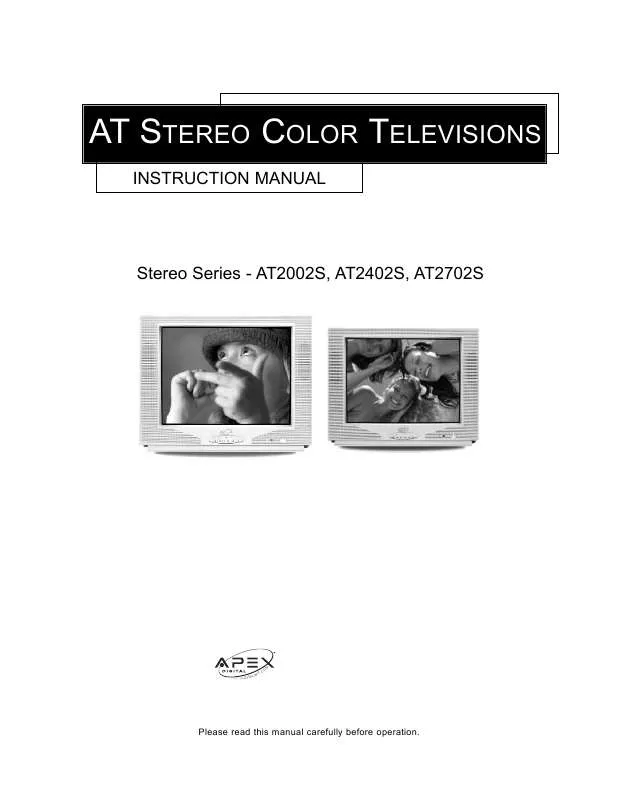User manual APEX AT2402S Instruction Manual
Lastmanuals offers a socially driven service of sharing, storing and searching manuals related to use of hardware and software : user guide, owner's manual, quick start guide, technical datasheets... DON'T FORGET : ALWAYS READ THE USER GUIDE BEFORE BUYING !!!
If this document matches the user guide, instructions manual or user manual, feature sets, schematics you are looking for, download it now. Lastmanuals provides you a fast and easy access to the user manual APEX AT2402S. We hope that this APEX AT2402S user guide will be useful to you.
Lastmanuals help download the user guide APEX AT2402S.
Manual abstract: user guide APEX AT2402SInstruction Manual
Detailed instructions for use are in the User's Guide.
[. . . ] Stereo - AT2002S, AT2402, AT2702S
AT STEREO COLOR TELEVISIONS
INSTRUCTION MANUAL
Stereo Series - AT2002S, AT2402S, AT2702S
APEXDIG
IN ITAL
C. C
OM
Please read this manual carefully before operation.
APEX Digital, Inc. Philadelphia Avenue Ontario, California 91761 909-930-1239 FOR SERVICE CALL: 800-4-APEX-INC
Instruction Manual
TABLE OF CONTENTS
INTRODUCTION Safety Precautions . . . . . . . . . . . . . . . . . . . . . . . . . . . . . . . . . . . . . . . . . . . . . . . . . . . . . . . . . . . . . . . . . . . . . . . . . . . . . . . . . . . . . . . . . . . . . . . . . . . . . . . . . . . . . . . . . . . . . . . . . . 2 Specifications . . . . . . . . . . . . . . . . . . . . . . . . . . . . . . . . . . . . . . . . . . . . . . . . . . . . . . . . . . . . . . . . . . . . . . . . . . . . . . . . . . . . . . . . . . . . . . . . . . . . . . . . . . . . . . . . . . . . . . . . . . . . . . . . . . 5 Feature Content . . . . . . . . . . . . . . . . . . . . . . . . . . . . . . . . . . . . . . . . . . . . . . . . . . . . . . . . . . . . . . . . . . . . . . . . . . . . . . . . . . . . . . . . . . . . . . . . . . . . . . . . . . . . . . . . . . . . . . . . . . . . . . 6 Front and Rear Unit Profiles AT2002S . . . . . . . . . . . . . . . . . . . . . . . . . . . . . . . . . . . . . . . . . . . . . . . . . . . . . . . . . . . . . . . . . . . . . . . . . . . . . . . . . . . . . . . . . . . . . . . . . . . . . . . . . . . . . . . . . . . . . . . . . . . . . . . . . . 8 AT2402S . . . . . . . . . . . . . . . . . . . . . . . . . . . . . . . . . . . . . . . . . . . . . . . . . . . . . . . . . . . . . . . . . . . . . . . . . . . . . . . . . . . . . . . . . . . . . . . . . . . . . . . . . . . . . . . . . . . . . . . . . . . . . . . . . . 9 AT2702S . . . . . . . . . . . . . . . . . . . . . . . . . . . . . . . . . . . . . . . . . . . . . . . . . . . . . . . . . . . . . . . . . . . . . . . . . . . . . . . . . . . . . . . . . . . . . . . . . . . . . . . . . . . . . . . . . . . . . . . . . . . . . . . . 10 Remote Control Features . . . . . . . . . . . . . . . . . . . . . . . . . . . . . . . . . . . . . . . . . . . . . . . . . . . . . . . . . . . . . . . . . . . . . . . . . . . . . . . . . . . . . . . . . . . . . . . . . . . . . . . . . . . . . . 11 INSTALLATION Connecting the Antenna . . . . . . . . . . . . . . . . . . . . . . . . . . . . . . . . . . . . . . . . . . . . . . . . . . . . . . . . . . . . . . . . . . . . . . . . . . . . . . . . . . . . . . . . . . . . . . . . . . . . . . . . . . . . . . . . 12 Installing the Remote Control Batteries . . . . . . . . . . . . . . . . . . . . . . . . . . . . . . . . . . . . . . . . . . . . . . . . . . . . . . . . . . . . . . . . . . . . . . . . . . . . . . . . . . . . . . . . 12 Connecting A/V Equipment From Device to TV. . . . . . . . . . . . . . . . . . . . . . . . . . . . . . . . . . . . . . . . . . . . . . . . . . . . . . . . . . . . . . . . . . . . . . . . . . . . . . . . . . . . . . . . . . . . . . . . . . . . . . . . . . . . . . . . . . 13 From TV to Device. . . . . . . . . . . . . . . . . . . . . . . . . . . . . . . . . . . . . . . . . . . . . . . . . . . . . . . . . . . . . . . . . . . . . . . . . . . . . . . . . . . . . . . . . . . . . . . . . . . . . . . . . . . . . . . . . . 13 FUNCTIONS & FEATURES Power On/Off . . . . . . . . . . . . . . . . . . . . . . . . . . . . . . . . . . . . . . . . . . . . . . . . . . . . . . . . . . . . . . . . . . . . . . . . . . . . . . . . . . . . . . . . . . . . . . . . . . . . . . . . . . . . . . . . . . . . . . . . . . . . . . . . 14 On Screen Display . . . . . . . . . . . . . . . . . . . . . . . . . . . . . . . . . . . . . . . . . . . . . . . . . . . . . . . . . . . . . . . . . . . . . . . . . . . . . . . . . . . . . . . . . . . . . . . . . . . . . . . . . . . . . . . . . . . . . . . . 14 Basic Functions Changing Channels . . . . . . . . . . . . . . . . . . . . . . . . . . . . . . . . . . . . . . . . . . . . . . . . . . . . . . . . . . . . . . . . . . . . . . . . . . . . . . . . . . . . . . . . . . . . . . . . . . . . . . . . . . . . . . . . 14 Adjusting Volume . . . . . . . . . . . . . . . . . . . . . . . . . . . . . . . . . . . . . . . . . . . . . . . . . . . . . . . . . . . . . . . . . . . . . . . . . . . . . . . . . . . . . . . . . . . . . . . . . . . . . . . . . . . . . . . . . . . . 14 Muting the Volume . . . . . . . . . . . . . . . . . . . . . . . . . . . . . . . . . . . . . . . . . . . . . . . . . . . . . . . . . . . . . . . . . . . . . . . . . . . . . . . . . . . . . . . . . . . . . . . . . . . . . . . . . . . . . . . . . . 14 Menu Selections Picture Menu . . . . . . . . . . . . . . . . . . . . . . . . . . . . . . . . . . . . . . . . . . . . . . . . . . . . . . . . . . . . . . . . . . . . . . . . . . . . . . . . . . . . . . . . . . . . . . . . . . . . . . . . . . . . . . . . . . . . . . . . . . 15 Tuner Menu . . . . . . . . . . . . . . . . . . . . . . . . . . . . . . . . . . . . . . . . . . . . . . . . . . . . . . . . . . . . . . . . . . . . . . . . . . . . . . . . . . . . . . . . . . . . . . . . . . . . . . . . . . . . . . . . . . . . . . . . . . . . 15 Timer Menu . . . . . . . . . . . . . . . . . . . . . . . . . . . . . . . . . . . . . . . . . . . . . . . . . . . . . . . . . . . . . . . . . . . . . . . . . . . . . . . . . . . . . . . . . . . . . . . . . . . . . . . . . . . . . . . . . . . . . . . . . . . . 16 System Menu On Screen Display Language Select . . . . . . . . . . . . . . . . . . . . . . . . . . . . . . . . . . . . . . . . . . . . . . . . . . . . . . . . . . . . . . . . . . . . . . . . . . . . . . 17 Blue Background. . . . . . . . . . . . . . . . . . . . . . . . . . . . . . . . . . . . . . . . . . . . . . . . . . . . . . . . . . . . . . . . . . . . . . . . . . . . . . . . . . . . . . . . . . . . . . . . . . . . . . . . . . . . . . 17 Closed Captions . . . . . . . . . . . . . . . . . . . . . . . . . . . . . . . . . . . . . . . . . . . . . . . . . . . . . . . . . . . . . . . . . . . . . . . . . . . . . . . . . . . . . . . . . . . . . . . . . . . . . . . . . . . . . . 17 Parental Guide . . . . . . . . . . . . . . . . . . . . . . . . . . . . . . . . . . . . . . . . . . . . . . . . . . . . . . . . . . . . . . . . . . . . . . . . . . . . . . . . . . . . . . . . . . . . . . . . . . . . . . . . . . . . . . . . 18 Other Useful Features . . . . . . . . . . . . . . . . . . . . . . . . . . . . . . . . . . . . . . . . . . . . . . . . . . . . . . . . . . . . . . . . . . . . . . . . . . . . . . . . . . . . . . . . . . . . . . . . . . . . . . . . . . . . . . . . . . 19 TROUBLESHOOTING GUIDE. . . . . . . . . . . . . . . . . . . . . . . . . . . . . . . . . . . . . . . . . . . . . . . . . . . . . . . . . . . . . . . . . . . . . . . . . . . . . . . . . . . . . . . . . . . . . . . . . . . . . . . . . . . . . 20 LIMITED UNITED STATES WARRANTY . . . . . . . . . . . . . . . . . . . . . . . . . . . . . . . . . . . . . . . . . . . . . . . . . . . . . . . . . . . . . . . . . . . . . . . . . . . . . . . . . . . . . . . . . . . . 22
PACKING LIST
Parts AT Series Monaural Color TV Infrared Remote Control Operation Manual AAA Alkaline Batteries QTY 1 1 1 2
1
Stereo - AT2002S, AT2402, AT2702S
BEFORE YOU BEGIN. . .
Congratulations!You have purchased an APEX Digital Television, one of the finest Color Televisions on the market today. [. . . ] Doing so may shorten the life span of internal components. STANDBY
On Screen Display
Tuner Mode Pressing the DISPLAY button on the remote control while in Tuner mode will cause the channel number, antenna mode, and clock to appear in the upper right of the screen. Video Mode Pressing the DISPLAY button on the remote control while in Video Mode will cause the word "Video" and the clock to be displayed. Press DISPLAY again to remove. The word "Video" will continue to be displayed if no video signal is present.
FUNCTION
CH + / VOL + / DISPLAY
Basic Functions
Changing the Channel While in Tuner mode, press the CH +/ - key to change the channel, or use the numeric keypad to enter a new channel. For channels over 99, press the 100+ button and then the last two digits of the channel. Adjusting the Volume To adjust the volume, press the VOL +/ - key. Also, you may press the FUNCTION ASSIST key along with the VOL +/ - key to adjust the volume in increments of 4. Muting the Volume To mute the volume, press the MUTE key. To restore the volume, press MUTE again or press the VOL +/ - key.
MUTE
13
Stereo - AT2002S, AT2402, AT2702S
FUNCTIONS & FEATURES (continued)
Function Selection Menus All Function menus can be accessed by pressing the "Menu" key on the remote control, or using the "Menu" key on the TV set. When finished, press the "Menu" key until the screen clears. Picture Menu
Access From the Main menu screen, press the "Menu" key until "Picture" is highlighted in red. Press the left or right arrow keys to access this menu. Features This menu allows you to adjust the various picture settings. Use the up & down arrow keys to move between the various settings, and the left & right arrow keys to adjust them. When finished, press the "Menu" key to return to the main menu. TINT: BRIGHTNESS: CONTRAST: COLOR: SHARP: -31 (more greenish) to +31 (more purplish) 0 (dimmest) to 63 (brighter) 0 (less contrast) to 63 (more contrast) 0 (less color) to 63 (more color) 0 (less sharpness) to 63 (more sharpness) (AT2402S, AT2702S only)
Picture Tint Brightness Contrast Color Sharp
00 32 32 32 32
Audio Menu
Access From the Main menu screen, press the "Menu" key until "Audio" is highlighted in red. Press the left or right arrow keys to access this menu. Features This menu allows you to adjust the various audio settings. Use the up & down arrow keys to move between the various settings, and the left & right arrow keys to adjust them. When finished, press the "Menu" key to return to the main menu. BASS: TREBLE: BALANCE: SURROUND: 0 (less Bass) to 63 (more Bass) 0 (less Treble) to 63 (more Treble) 0 (Left Dominance) to 63 (Right Dominance) Off; Low (slight surround effect); High (marked surround effect)
Audio Bass Treble Balance Surround 31 31 30
Low
Tuner Menu
Access Press the "Menu" key until "Tuner" is highlighted in red. Press the left or right arrow key to access this menu. [. . . ] Limited Two (2) Years Warranty Apex Digital, lnc. further warrants the picture tube in this product against defects in materiaIs or workmanship for a period of two (2) years after the date of original retail purchase. will replace the defective picture tube at their option with a new or rebuilt picture tube or at their option replace the entire product with a new or refurbished product at no charge to you; if however the defective picture tube or product is replaced after one (1) year from the date of the original retail purchase, you pay all labor, packing and transportation charges involved in the replacement. RentaI Product The warranty for a rental product begins with the original date of receipt by the rentaI firm. [. . . ]
DISCLAIMER TO DOWNLOAD THE USER GUIDE APEX AT2402S Lastmanuals offers a socially driven service of sharing, storing and searching manuals related to use of hardware and software : user guide, owner's manual, quick start guide, technical datasheets...manual APEX AT2402S