Detailed instructions for use are in the User's Guide.
[. . . ] AD-8000
24-bit 8-channel Digital Audio Conversion System
Operating Manual and UV22® License Agreement
Rev 1. 5 -- June 1999 Firmware revision 1. 20
AD-8000 Operating Manual Manual written by Bob Clearmountain and Brent Elder. Interconnection diagrams by Julio Alvarez. Batteries not included.
SoftLimit and UV22 are Registered Trademarks of Apogee Electronics Corporation. All other trademarks are property of their respective holders. [. . . ] If at least one input is changed to digital, the sync source is changed to the corresponding digital sync source. If all inputs are restored to analog, the "last analog sync source" is enabled, even if sync sources were changed while digital inputs were being used. On power up, the default analog sync restore state is 48 kHz internal crystal.
Video Module Sync Options
The video module is a separate, optional board which is plugged into a socket on the main digital board. If present, the video module enables the video sync options, as well as "pulling" external sync by 0. 1%. The video module accepts either video horizontal sync pulses (PAL, NTSC, or 60 Hz monochrome) or FS (word clock) from any one of several sources (as selected on the main board), and generates FS, FS x 1. 001, or FS ÷ 1. 001 (pulled FS).
Video Sync and Sampling Rates
Video 60 Hz NTSC PAL WC XTAL Horiz. 15. 75 15. 734 15. 625 N/A N/A Sample 44. 056, 44. 056, 44. 056, Any 44. 056, Rate(s) 44. 1, 44. 144, 47. 952, 48, 48. 048 44. 1, 44. 144, 47. 952, 48, 48. 048 44. 1, 44. 144, 47. 952, 48, 48. 048 44. 1, 44. 144, 47. 952, 48, 48. 048
Locking to a Video Sync Source
Locking to a video sync source is very straightforward, thanks to the mediation of the microprocessor. All that has to be done is to select VIDEO as the sync source, and then select the desired sample rate. The microprocessor measures the video horizontal line rate, determines the type of video from that measurement, and configures the video module phase-locked loops to multiply the line rate by the appropriate ratio to get the desired sample rate.
Pulling Any Sync Source by 0. 1%
The video module also makes possible adjusting any sync source, including the 44. 1 or 48 kHz crystal, by 0. 1% up or down.
Sync Source Selection
Standard synchronization sources are AES, S/PDIF, word clock, and crystal. Optional synchronization sources with the video module are PAL, NTSC, and 60 Hz video. Additional digital audio sync sources are available through use of the AMBus. The microprocessor determines which optional modules or cards are plugged in and enables those selections if they are available. Additionally, if the video module is plugged in, then it will also identify the type of video from the measured horizontal sync rate (15. 75 kHz = Mono 60 Hz, 15. 734 kHz = NTSC, and 15. 625 kHz = PAL) and set the NTSC, PAL, and Mono LEDs accordingly.
Page 17
AD-8000 Operating Manual At power-up, the microprocessor will recall the last selected sync source and determine if it is active (via the measurement circuitry. ) If it is active, then the AD-8000 will lock to it, preferably at the old sample rate, or if that is not possible, at the present sample rate. If it is not active, then the microprocessor will default to CRYSTAL at 48 kHz. With no optional modules, four selections are available: Crystal: sync to internal crystal Word clock: sync to external word clock AES: sync to AES input S/PDIF sync to S/PDIF input With the Video Sync Module, one further selection becomes available: Video: sync to external video source (PAL, Monochrome, NTSC) Note: the microprocessor measures the horizontal sync rate and sets the NTSC/PAL/Mono LEDs accordingly. With Module A, B, C, or D, up to four more selections become available: AMBus A: sync from AMBus module A AMBus B: sync from AMBus module B AMBus C: sync from AMBus module C AMBus D: sync from AMBus module D
Autosync
Autosync switches the sync sources automatically to digital input synchronization when at least one digital input is selected. It also returns the sync source to the original setting when the last digital input is deselected (ie all inputs are analog). Autosync is set to ON or OFF with rear panel DIP switch #10. When SW10 is in the default (DOWN or OFF) position, autosync is ENABLED. You can DISABLE autosync by switching SW10 to ON (UP). Autosync should be disabled in environments in which you explicitly want one type of sync all the time, eg video or Word Clock.
Digital Routing
Channel routing LED matrix. Rows are input source (digital or analog), and columns are the output channel number. If all channels are in A/D mode (analog in), then only the top row of LEDs is illuminated. [. . . ] Warranty coverage is valid for factory-authorized updates to Apogee equipment and its software, when their installation is performed by an authorized Apogee dealer, and a properly completed Warranty Registration has been returned to your Apogee dealer. To obtain service under this warranty, the product must, on discovery of the defect, be properly packed and shipped to the nearest Apogee dealer. The party requesting service must provide proof of original ownership and date of purchase of the product. If the warranty is valid, Apogee will, without charge for parts or labor, either repair or replace the defective part(s). [. . . ]

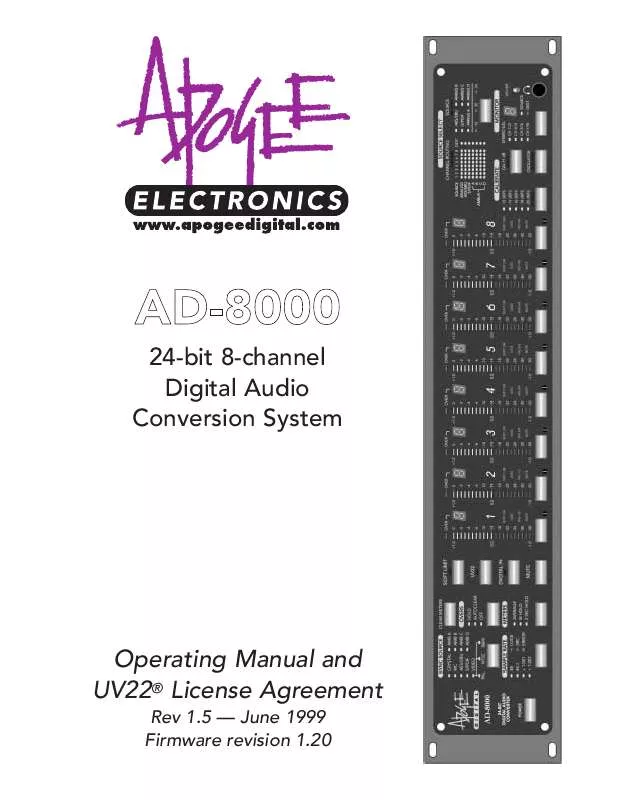
 APOGEE AD-8000 DA CARDS (202 ko)
APOGEE AD-8000 DA CARDS (202 ko)
