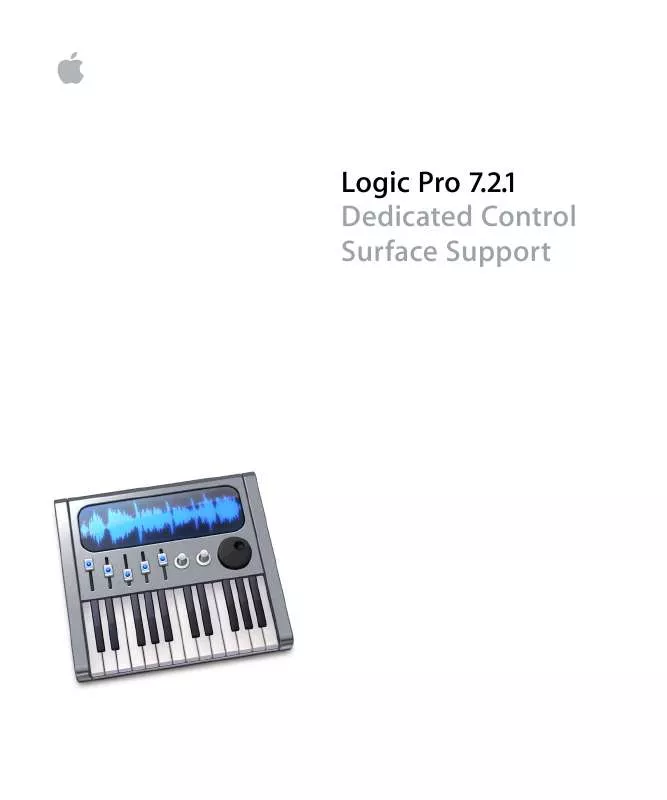Detailed instructions for use are in the User's Guide.
[. . . ] Logic
Pro
7. 2. 1 Dedicated
Control Surface
Support
Apple
Computer,
Inc.
©
20042006
Apple
Computer,
Inc.
All
rights
reserved.
Under
the
copyright
laws,
this
manual
may
not
be
copied,
in
whole
or
in
part,
without
the
written
consent
of
Apple.
Your
rights
to
the
software
are
governed
by
the
accompanying
software
licence
agreement. The
Apple
logo
is
a
trademark
of
Apple
Computer,
Inc. ,
registered
in
the
U. S.
and
other
countries.
Use
of
the
"keyboard"
Apple
logo
(Option-Shift-K)
for
commercial
purposes
without
the
prior
written
consent
of
Apple
may
constitute
trademark
infringement
and
unfair
competition
in
violation
of
federal
and
state
laws.
Every
effort
has
been
made
to
ensure
that
the
information
in
this
manual
is
accurate.
Apple
Computer,
Inc.
is
not
responsible
for
printing
or
clerical
errors.
Apple
Computer,
Inc. 1
Infinite
Loop Cupertino,
CA
95014-2084 408-996-1010 www. apple. com Apple,
the
Apple
logo,
Aqua,
Final
Cut,
Final
Cut
Pro,
FireWire,
iBook,
iMac,
iPod,
iTunes,
Logic,
Mac,
Macintosh,
Mac
OS,
PowerBook,
Power
Mac,
Power
Macintosh,
and
QuickTime
are
trademarks
of
Apple
Computer,
Inc. ,
registered
in
the
U. S.
and
other
countries.
Finder
and
GarageBand
are
trademarks
of
Apple
Computer,
Inc.
AppleCare
is
a
service
mark
of
Apple
Computer,
Inc. Other
company
and
product
names
mentioned
herein
are
trademarks
of
their
respective
companies.
Mention
of
third-party
products
is
for
informational
purposes
only
and
constitutes
neither
an
endorsement
nor
a
recommendation.
Apple
assumes
no
responsibility
with
regard
to
the
performance
or
use
of
these
products.
1
Contents
Preface
7 7 8 13 13 13 14 15 16 17 19 25 29 34 45 46 47 47 48 50 54 69 71 71 73 74 75 79 87 88 89
Introduction What
Are
Control
Surfaces? [. . . ] LED
on:
white
labels
of
channel
strip
buttons
apply
(PAN/SOLO/MUTE).
F
Key
Section
Control SHIFT F1 Assignment Modifier
for
function
of
other
controls.
See
right-aligned
"SHIFT"
in
left
column. While
held
down,
MUTE
buttons
16
enables/disables
automation
of
certain
parameters
(see
MUTE). F2 F3 F4 F5 F6 F7 F8 F9 While
held
down,
MUTE
buttons
set
automation
mode
to
Read. While
held
down,
MUTE
buttons
set
automation
mode
to
Touch. While
held
down,
MUTE
buttons
set
automation
mode
to
Latch. SHIFT Sets
right
locator
by
current
SPL. While
held
down,
MUTE
buttons
set
automation
mode
to
Write. SHIFT Sets
Drop
In
locator
by
current
SPL. While
held
down,
MUTE
buttons
set
automation
mode
to
MIDI. SHIFT Sets
Drop
Out
locator
by
current
SPL. Sets
pots
to
Pan/Send
mode
(display
shows
"PA"). Sets
pots
to
Instrument
Edit
mode
(display
shows
"In"). Sets
pots
to
Plug-in
Edit
mode
(display
shows
"P1""P9").
138
Chapter
7
JLCooper
CS-32
MiniDesk
Cursor
Section
Control Up Down Left Right Assignment Zooms
out
vertically. SHIFT In
Plug-in
edit
mode:
decrements
current
Insert
slot. SHIFT In
Plug-in
Edit
mode:
increments
current
Insert
slot. SHIFT In
Instrument
and
Plug-in
Edit
modes:
decrements
current
parameter
bank. SHIFT In
Instrument
and
Plug-in
Edit
modes:
increments
current
parameter
bank.
Transport
Section
Control RECORD STOP REW PLAY F
FWD Assignment Record Stop Moves
SPL
backward
by
one
bar. Play Moves
SPL
forward
by
one
bar.
Jog
Wheel
Section
Control Jog
Wheel Assignment SCRUB
off:
moves
SPL
in
bars. Switches
Jog
Wheel
between
Move
SPL
by
Bars
and
Audio
Scrubbing
mode. Switches
Jog
Wheel
between
Move
SPL
by
Bars
and
Shuttle
mode.
SCRUB SHUTTLE
Chapter
7
JLCooper
CS-32
MiniDesk
139
8
JLCooper
FaderMaster
4/100
8
Requirements
You
need
one
or
more
FaderMaster
4/100
(MIDI
or
USB
version)
units
with
firmware
version
1. 03
or
higher. Important:
If
you
have
older
firmware
(see
the
sticker
on
the
back
of
the
unit),
please
contact
JLCooper.
Set
Up
Please
follow
these
steps
before
using
your
control
surface
with
Logic
Pro
7. Â USB
model
only:
install
the
software
that
ships
with
the
FaderMaster
4/100. [. . . ] Note:
All
numbers
are
in
hexadecimal
format. Variable
bytes
are
shown
in
italics
and
use
characters
other
than
a-f
as
a
placeholder. All
channel
messages
use
running
status
messages.
Once
an
initial
3-byte
message
has
been
sent,
the
status
byte
is
dropped
from
proceeding
transmitted
channel
messages,
in
order
to
conserve
bandwidth.
SysEx
Message
Header
The
following
documentation
uses
the
place
holder
"<Hdr>"
whenever
the
SysEx
header
is
transmitted
or
received.
It
has
the
following
form: F0 MIDI
SysEx
status
byte 00
00
66 Mackie
3-byte
SysEx
manufacturer
ID ii Model
ID 10 Logic
Control 11 Logic
Control
XT A
device
ID
is
not
required,
as
each
unit
needs
a
dedicated
MIDI
cable.
Appendix
239
Global
Control
Messages
Host
Connection
and
Initialization
Received: <Hdr>
00
F7 Device
Query <Hdr>
02
ss
ss
ss
ss
ss
ss
ss
rr
rr
rr
rr
F7 Host
Connection
Reply <Hdr>
0F
7F
F7 Go
Offline Transmitted: <Hdr>
01
ss
ss
ss
ss
ss
ss
ss
ll
ll
ll
ll
F7 Host
Connection
Query <Hdr>
03
ss
ss
ss
ss
ss
ss
ss
F7 Host
Connection
Confirmation <Hdr>
04
ss
ss
ss
ss
ss
ss
ss
F7 Host
Connection
Error ss = Serial
number
(7
bytes
ASCII
text,
non
null-terminated) ll = Challenge
code
(4
bytes) rr = Response
code
(4
bytes) Offline
Mode: Logic
Control
employs
a
query
system
to
maintain
a
connection
to
the
host
software.
When
Logic
Control
is
initially
powered
up,
it
defaults
to
Offline
mode.
In
Offline
mode,
Logic
Control's
faders
move
to
their
lowest
setting,
and
the
LCD
reads
"EMAGIC
LOGIC
CONTROL
--
by
MACKIE. "
After
power-on,
Logic
Control
also
transmits
a
system
exclusive
Host
Connection
Query
message
that
is
used
(by
the
host)
to
detect
a
connection,
and
what
type
of
device
is
connected
(Logic
Control/Logic
Control
XT).
Communications
Initialization: When
the
host
software
receives
a
Host
Connection
Query
message
(containing
a
serial
number
and
a
random
challenge
code),
it
should
transmit
a
Host
Connection
Reply
command
within
300ms
to
initialize
Logic
Control.
The
command
must
contain
the
same
serial
number
and
the
correct
response
code
for
the
challenge
code.
Here
is
the
algorithm
(l1
to
l4
=
challenge
code
bytes
1
to
4,
r1
to
r4
=
response
code
bytes
1
to
4): r1
=
0x7F
&
(l1
+
(l2
^
0xa)
l4); r2
=
0x7F
&
((l3>>4)
^
(l1+l4)); r3
=
0x7F
&
(l4-(l3<<2)
^
(l1|l2)); r4
=
0x7F
&
(l2-l3+(0xF0^(l4<<4))); Logic
Control
will,
in
turn,
respond
with
either: Â a
Host
Connection
Confirmation
message
that
contains
the
serial
number,
and
switch
to
Online
mode--where
it
will
await
further
instructions
from
the
host,
or
 reply
with
a
Host
Connection
Error
message,
if
the
response
code
was
wrong.
240
Appendix
B
Logic
Control--MIDI
Implementation
Online
Mode: Once
the
connection
between
Logic
Control
and
the
host
software
has
been
made,
Logic
Control
stays
in
Online
Mode
until
it
receives
a
Go
Offline
message.
Firmware
version
request
Received: <Hdr>
13
00
F7 Version
request Transmitted: <Hdr>
14
vv
vv
vv
vv
vv
F7 Version
reply vv 5
ASCII
bytes
containing
version
string,
e. Note:
When
Logic
Control
receives
a
version
request
message,
it
sends
the
version
reply
message.
Reset
Messages
Received: <Hdr>
61
F7 Faders
to
minimum (Sends
all
faders
to
the
bottom
of
their
throw) <Hdr>
62
F7 All
LEDs
off (Turns
off
all
LEDs
on
Logic
Control) <Hdr>
63
F7 Reset (Re-Boots
Logic
Control
into
Offline
mode) Transmitted: No
Configuration
Messages
Received: <Hdr>
0A
tt
F7 Transport
button
click <Hdr>
0B
ll
F7 LCD
back
light
saver <Hdr>
0C
mm
F7 Touchless
movable
faders <Hdr>
0E
ii
ss
F7 Fader
touch
sensitivity Transmitted: No tt 00
=
no
transport
button
click 01
=
transport
button
click
(default) ll 00
=
LCD
back
light
off 01
to
7F
=
LCD
back
light
on,
with
time
out
in
minutes
(default:
0F
=
15
minutes) mm 00
=
fader
movements
are
only
transmitted
if
the
fader
has
been
recognized
as
touched 01
=
fader
movements
are
also
transmitted
if
the
fader
has
not
been
recognized
as
touched
(e. [. . . ]