User manual APPLE LOGIC PRO 8
Lastmanuals offers a socially driven service of sharing, storing and searching manuals related to use of hardware and software : user guide, owner's manual, quick start guide, technical datasheets... DON'T FORGET : ALWAYS READ THE USER GUIDE BEFORE BUYING !!!
If this document matches the user guide, instructions manual or user manual, feature sets, schematics you are looking for, download it now. Lastmanuals provides you a fast and easy access to the user manual APPLE LOGIC PRO 8. We hope that this APPLE LOGIC PRO 8 user guide will be useful to you.
Lastmanuals help download the user guide APPLE LOGIC PRO 8.
You may also download the following manuals related to this product:
Manual abstract: user guide APPLE LOGIC PRO 8
Detailed instructions for use are in the User's Guide.
[. . . ] Logic Pro 8 User Manual
Apple Inc.
© 2007 Apple Inc. All rights reserved.
Under the copyright laws, this manual may not be copied, in whole or in part, without the written consent of Apple. Your rights to the software are governed by the accompanying software licence agreement. The Apple logo is a trademark of Apple Inc. , registered in the U. S. [. . . ] 2 Click Locate in the dialog, and a file selector box opens, allowing you to load the desired audio file.
540
Chapter 24 Managing Audio Files
25
Mixing
25
Once you're happy with the project arrangement, the Mixer is used to refine the overall sound, levels, and spatial positioning of your tracks.
This chapter covers the use of the Mixer, and also touches on automation facilities. The latter forms an integral part of Logic Pro's mixing facilities, with detailed information available in Chapter 26, "Working With Automation, " on page 581. To open the Mixer area of the Arrange window: m Click the Mixer tab at the bottom of the Arrange window (or use the Toggle Mixer key command).
Tip: As a shortcut, you can open the Mixer area by double-clicking the icon of any track in the Arrange track list. The corresponding channel strip (of the clicked track) will be selected in the Mixer.
541
To open the Mixer as a separate window: m Choose Window > Mixer (or use the matching key command, default: Command-2). The Mixer displays channel strips that correspond with audio and instrument (software or MIDI) tracks shown in the Arrange area, plus the master channel, auxiliary, and output channels. Additional channel strip types, such as busses and inputs, can also be shown, but their inclusion is primarily for compatibility with projects created in earlier Logic Pro versions.
Audio channel strips Instrument channel strips Output channel strip
Aux channel strips
Master channel strip
MIDI channel strips
 Audio channel strips control audio tracks. Data on audio tracks (audio regions) is routed to audio channels.  Instrument channels control instrument tracks (software instrument plug-ins are inserted into the Instrument slot of instrument channels). Data on instrument tracks (MIDI regions) is routed to instrument channels.  External MIDI channels control "external MIDI" tracks. Data on these tracks (also MIDI regions) is routed to a MIDI output port and channel, for control of MIDI sound modules and keyboards. Either the entire instrument or MIDI sub-channels can be represented and controlled.  Auxiliary channels act as "send/returns" or output destinations for instrument and audio channel strips, or other auxiliary channels.  Output channels represent the physical outputs of your audio interface, and act as a destination for audio, instrument, and auxiliary channels.
542
Chapter 25 Mixing
 The master channel strip is a global level control for all output channels. You can view it as the main volume control for Logic Pro. Important: Mixer channels are generated automatically when you create new audio, instrument, or external MIDI tracks in the Arrange window, provided that File > Project Settings > Audio > Automatic Management of Channel Strip Objects is turned on (it is turned on by default, and should be left on in most cases). If several Arrange tracks address the same instrument channel, the instrument is represented by a single channel in the Mixer (this behavior can be overridden by the Same Instrument Tracks setting in the local View menu).
Basic Mixing Steps
Generally speaking, mixing takes place in the following order (although there are always exceptions to this): Â Set the relative levels and pan positions for each channel strip, to control the volume relationships between your project's parts (regions on tracks), and where they are positioned in the stereo or surround field. Â Sculpt the sound of each part (if needed) with equalization, which enables you to precisely alter the tone or color of each channel. You will probably need to revisit step 1, as EQ-ing generally has an impact on levels, and possibly on phase relationships. Â Once the basic sound and levels are as you like them, the mix can be polished with effect processes, such as the addition of reverb or chorus to your musical parts. Once again, you may need to revisit step 1. Â You may find that some parts will benefit from real time changes to levels, effects, or instrument settings. [. . . ] See folder (region) loop converting into alias/clone 331 converting into real copy 330 looping 329 making multiple copies 328 merging 334 MIDI adjusting length to content 318 adjusting start/end point 315 alias 282, 324 analyzing for chords 665 assigning staff style 741 creating 394 defining editor opened by double-click 393 demixing by event channel 337 demixing by note pitch 338 hiding in Score Editor 735 normalizing parameters 349 rounding start point to nearest bar 318 selecting multiple in Score Editor 729 transcribing 728 moving 309 between projects 309
1022
Index
by specific grid amount 311 limiting to horizontal/vertical axis 309 numerically 310 onto selected track 313 to playhead position 311 moving into folder 341 muting 299 naming 302, 447 after track 303 multiple 302 quantizing. See quantization removing from arrangement 307 removing gaps between regions 316 removing overlaps 316 resizing 313 adjacent regions 313 making multiple the same length 315 restoring removed 308 selecting 305 selecting/editing sections 305 setting start/end point to playhead 316 shifting playback position 312 snapping to time position 295 soloing 300, 446 locking status 301 staccato/legato 349 time stretching 317, 525 Region Parameter box 42, 346349, 993 Clip Length parameter 315 Delay parameter 312 Dynamics parameter 348 editing regions simultaneously 347 Gate Time parameter 349 MIDI Thru 346 name 302 Quantize parameter 454 release velocity, viewing 439, 448 Remove Overlaps function 316 removing background noise 519 DC offset 500 Reorganize Memory function 143 Repeat Regions function 328 repeat sign (notation). See notation replace recording 372 reset messages 243, 395 Resolution menu (Tempo track) 643 rests (notation). See notation reverb effect 993 rewinding 109 ReWire 249 accessing audio streams 250 accessing instruments 250 choosing ReWire mode 251 settings Live mode 251
Playback mode 251 ReWire object 914 right-click (mouse use) 155 assigning to tool 167 right locator 106, 112 See also locators Right Mouse Button preference 167 routing 994 rubber band selection 174, 994
S
S/PDIF 90 Same Level Link mode 72 sample. [. . . ]
DISCLAIMER TO DOWNLOAD THE USER GUIDE APPLE LOGIC PRO 8 Lastmanuals offers a socially driven service of sharing, storing and searching manuals related to use of hardware and software : user guide, owner's manual, quick start guide, technical datasheets...manual APPLE LOGIC PRO 8

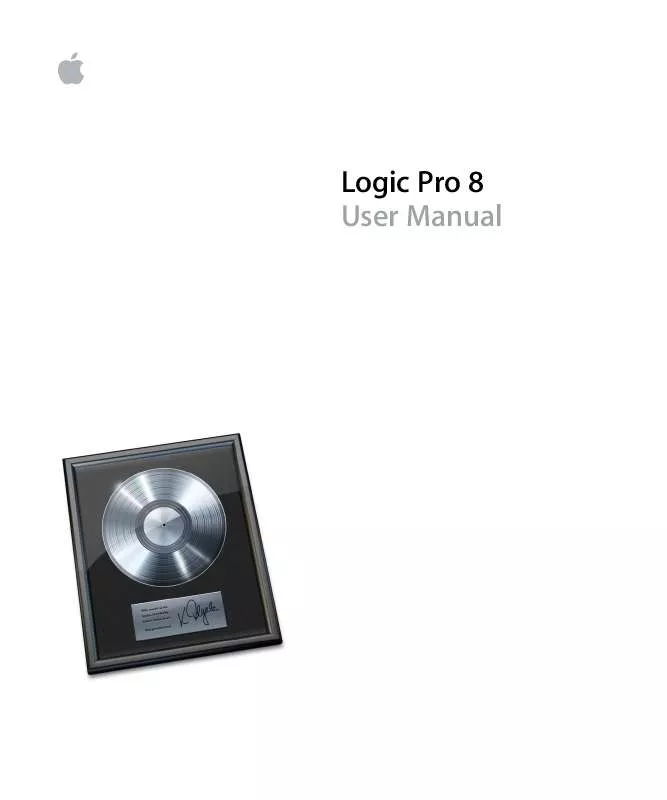
 APPLE LOGIC PRO 8 TDM (309 ko)
APPLE LOGIC PRO 8 TDM (309 ko)
 APPLE LOGIC PRO 8 TDM GUIDE (309 ko)
APPLE LOGIC PRO 8 TDM GUIDE (309 ko)
 APPLE LOGIC PRO 8 NEW FEATURES (145 ko)
APPLE LOGIC PRO 8 NEW FEATURES (145 ko)
 APPLE LOGIC PRO 8 GETTING STARTED (2106 ko)
APPLE LOGIC PRO 8 GETTING STARTED (2106 ko)
 APPLE LOGIC PRO 8 CONTROL SURFACES SUPPORT (3652 ko)
APPLE LOGIC PRO 8 CONTROL SURFACES SUPPORT (3652 ko)
 APPLE LOGIC PRO 8 CONTROL SURFACES SUPPORT (1190 ko)
APPLE LOGIC PRO 8 CONTROL SURFACES SUPPORT (1190 ko)
 APPLE LOGIC PRO 8 WORKING WITH APOGEE HARDWARE (173 ko)
APPLE LOGIC PRO 8 WORKING WITH APOGEE HARDWARE (173 ko)
