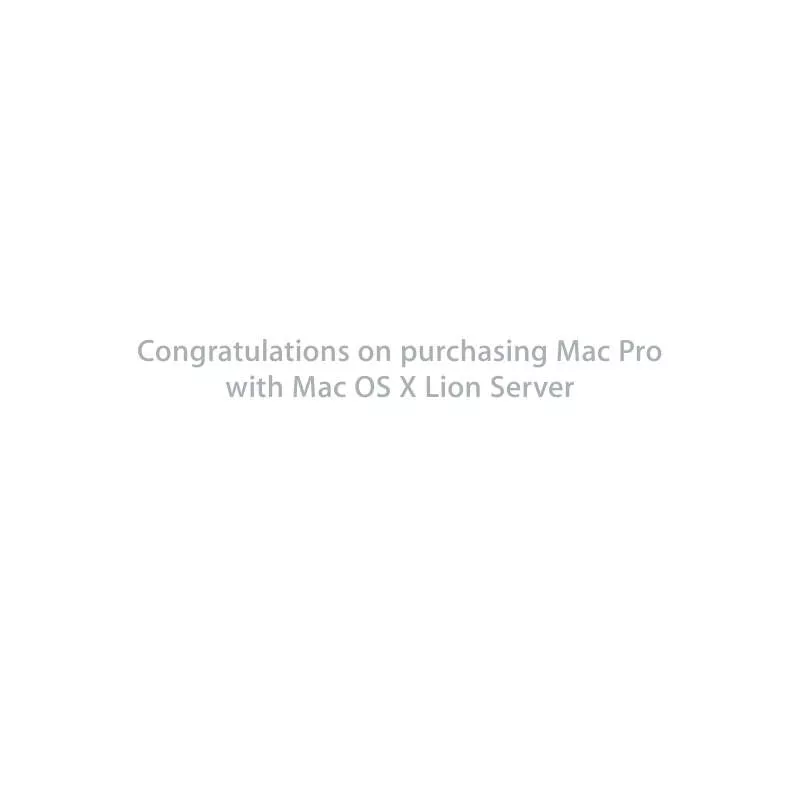Detailed instructions for use are in the User's Guide.
[. . . ] Congratulations on purchasing Mac Pro with Mac OS X Lion Server
Contents
Chapter 1: Ready, Set Up, Go
8 9 16 16 17 WorkingwithMacOSXLionServer SettingUpYourMacPro CustomizeYourDesktopandSetYourPreferences NeedHelpSettingUp?ShuttingDownYourMacPro
Chapter 2: Life with Your Mac Pro
20 22 24 26 28 BasicFeaturesontheFrontofYourMacPro PortsandConnectorsontheBackofYourMacPro MorePortsandConnectorsontheBack InternalExpansionOptions GettingAnswers
Chapter 3: Making a Good Thing Better
33 37 55 68 73 OpeningYourMacPro InstallingMemory InstallingInternalStorageDevices AddingPCIExpressCards ReplacingtheInternalBackupBattery
Contents 3
Chapter 4: Problem, Meet Solution
76 77 79 80 85 86 87 89 92 92 93 95 AnOunceofPrevention ProblemswithYourMacPro ProblemswithSoftware Repairing, Restoring, orReinstallingMacOSXSoftware CheckingforaHardwareProblem ProblemswithWi-FiCommunication ProblemswithaDisplay ProblemswithYourInternetConnection MaximizingEthernetPerformance KeepingYourSoftwareUptoDate LearningMore, Service, andSupport LocatingYourSerialNumber
Chapter 5: What's Under the Hood
98 Specifications
4
Contents
Chapter 6: Last, but Not Least
110 111 113 115 117 ImportantSafetyInformation GeneralMaintenance UnderstandingErgonomics AppleandtheEnvironment RegulatoryComplianceInformation
Looking for Something?
124 Index
Contents
5
1
Ready, Set Up, Go
www. apple. com/macpro Server App Help Server Assistant
YourMacProfeaturesthelatestcomputertechnology, includingadvancedmulticore processortechnology, high-speedmemory, PCIExpressgraphicsandexpansion slots, andinternalstorage, allinananodizedaluminumchassiswitheasyaccessto internalcomponents. WARNING: Toavoidinjury, readalltheinstallationinstructions(andthesafety informationstartingonpage110)carefullybeforeyoufirstuseyourMacPro. MakesureyoulookovertheinformationinChapter2, "LifewithYourMacPro, "tofind outaboutthenewfeaturesofthisMacPro. [. . . ] To force an application to quit: 1 PressCommand(x)-Option-EscorchooseApple()>ForceQuitfromthemenubar. 2 SelectthenameoftheapplicationyouwanttoquitintheForceQuitApplicationsdialog. Theapplicationquits, leavingallotherapplicationsopen.
Chapter 4 Problem, Meet Solution
79
If you have a problem with a software program  UseSoftwareUpdatetoensurethatyouhavethelatestdrivers, bugfixes, and otherupdates.
 ForproblemswithsoftwarefromamanufacturerotherthanApple, contactthe
manufacturer. If you have a problem using your computer or working with Mac OS X Lion Server  LookinHelpCenter(intheHelpmenu)forinstructionsandtroubleshooting information.
 Forthelatesttroubleshootinginformationandsoftwareupdates, gototheLion
ServerSupportwebsiteatwww. apple. com/support/server.
Repairing, Restoring, or Reinstalling Mac OS X Software
IfyouhaveaproblemwithyourMacsoftwareorhardware, MacOSXprovidesrepair andrestoreutilitiesthatmayeliminateproblemsandcanevenrestoreyoursoftware toitsoriginalfactorysettings. YoucanaccesstheseutilitiesfromtheMacOSXUtilities application, evenifyourcomputerisn'tstartingupcorrectly.
80
Chapter 4 Problem, Meet Solution
UsetheMacOSXUtilitiesapplicationto:
 Repairyourcomputer'sdiskusingDiskUtility.  RestoreyoursoftwareanddatafromaTimeMachinebackup.  ReinstallMacOSXLion, LionServer, andAppleapplications.  Restoreyourcomputertoitsfactorysettingsbyerasingitsdiskandreinstalling
MacOSXLion, LionServer, andAppleapplications. Ifyourcomputerdetectsaproblem, itopenstheMacOSXUtilitiesapplication automatically. Youcanalsoopenthepanemanuallybyrestartingyourcomputer.
Chapter 4 Problem, Meet Solution
81
To open the Mac OS X Utilities application:
m RestartyourcomputerwhileholdingdowntheCommandkey(x)andRkey.
SomeutilitiesintheMacOSXUtilitiespanerequireaccesstotheInternetandthe MacAppStore. Youmayneedtomakesureyourcomputerisconnectedtothe InternetviayourEthernetorWi-Finetwork. To connect via a Wi-Fi network: 1 ChooseanetworkfromtheWi-Fistatusmenuintheupper-rightcornerofthescreen. Tojoinaclosednetwork, chooseJoinOtherNetwork. Enterthenetwork'sname andpassword.
Repairing a Disk with Disk Utility
Ifyouhaveaproblemwithyourcomputer, orifyoustartyourcomputerandseethe MacOSXUtilitiespane, youmayneedtorepairyourcomputer'sdisk. 1 SelectDiskUtilityintheMacOSXUtilitiespaneandclickContinue. 2 Selectthediskorpartitioninthelistontheleft, andthenclicktheFirstAidtab. IfDiskUtilitycan'trepairthedisk, backupasmuchofyourinformationaspossible, andthenfollowtheinstructionsin"ReinstallingMacOSXLionServerandApple Applications"onpage83. ForinformationaboutDiskUtilityanditsoptions, seeHelpCenter, oropenDiskUtility (intheUtilitiesfolderinLaunchpad)andchooseHelp>DiskUtilityHelp.
82
Chapter 4 Problem, Meet Solution
Restoring Information Using a Time Machine Backup
IfyoupreviouslycreatedaTimeMachinebackup, usetheRestoreutilitytorestore everythingonyourcomputertoitspreviousstate. UseyourTimeMachinebackuponlytorestoreinformationtothecomputerthatwas thesourceofthebackup. Ifyouwanttotransferinformationtoanewcomputer, use MigrationAssistant. 1 IfyourbackupisonaTimeCapsule, makesureyourMacProisconnectedtothesame EthernetorWi-Finetwork. (ToconnecttoaWi-Finetwork, followtheinstructionson page82. ) 2 IntheMacOSXUtilitiespane, selectRestoreFromTimeMachineBackupandclick Continue. 3 SelectthediskthatcontainstheTimeMachinebackup, andthenfollowtheonscreen instructions.
Reinstalling Mac OS X Lion Server and Apple Applications
Undersomecircumstances, youmayneedtoreinstallMacOSXLionServerandApple applications. Youcanreinstallwhilekeepingyourfilesandusersettingsintact. Important: TheMacOSXUtilitiesapplicationreinstallsandrestoresMacOSXand MacOSXLionServersoftware. 1 MakesureyourMacProisconnectedtotheInternetviaanEthernetorWi-Finetwork. (ToconnecttoaWi-Finetwork, followtheinstructionsonpage82. ) 2 IntheMacOSXUtilitiespane, selectReinstallMacOSXandclickContinue. 3 Whenyou'reaskedtoselectadisk, selectyourcurrentMacOSXdisk(inmostcases, it's theonlyoneavailable).
Chapter 4 Problem, Meet Solution
83
4 Toinstalloptionalsoftware, clickCustomize. YoucaninstallMacOSXandLionServerwithouterasingthedisk, whichsavesyour existingfilesandsettings, oryoucanerasethediskfirst, whicherasesallyourdata andleavesthecomputerreadyforyoutoreinstallMacOSX, LionServer, andApple applications. [. . . ] owiadcza, e ten Mac Pro s zgodne z zasadniczymi wymogami oraz pozostalymi stosownymi postanowieniami Dyrektywy 1999/5/EC. declara que este dispositivo Mac Pro está em conformidade com os requisitos essenciais e outras disposições da Directiva 1999/5/CE. declar c acest aparat Mac Pro este în conformitate cu cerinele eseniale i cu celelalte prevederi relevante ale Directivei 1999/5/CE. izjavlja, da je ta Mac Pro skladne z bistvenimi zahtevami in ostalimi ustreznimi dolocili direktive 1999/5/ES. [. . . ]