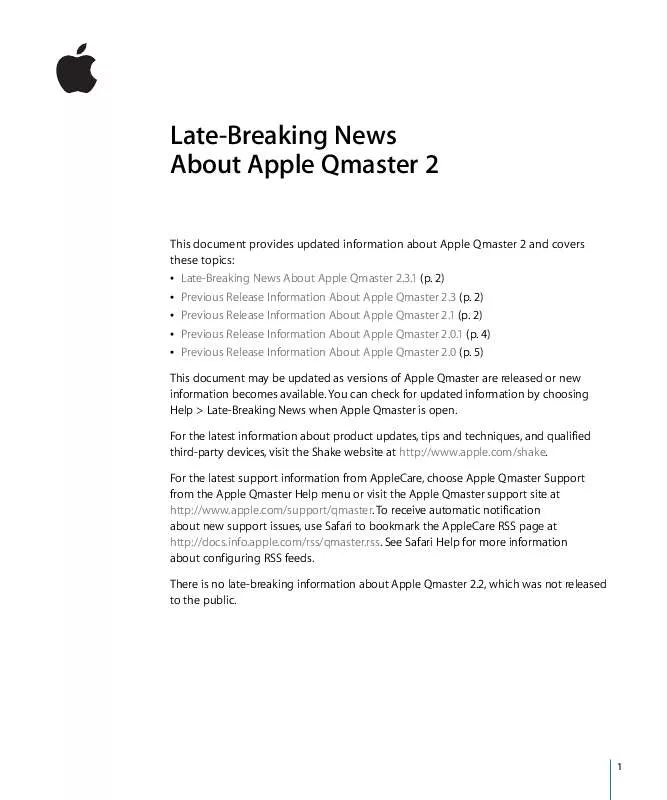User manual APPLE QMASTER 2.3.1 LATE-BREAKING NEWS
Lastmanuals offers a socially driven service of sharing, storing and searching manuals related to use of hardware and software : user guide, owner's manual, quick start guide, technical datasheets... DON'T FORGET : ALWAYS READ THE USER GUIDE BEFORE BUYING !!!
If this document matches the user guide, instructions manual or user manual, feature sets, schematics you are looking for, download it now. Lastmanuals provides you a fast and easy access to the user manual APPLE QMASTER 2.3.1. We hope that this APPLE QMASTER 2.3.1 user guide will be useful to you.
Lastmanuals help download the user guide APPLE QMASTER 2.3.1.
Manual abstract: user guide APPLE QMASTER 2.3.1LATE-BREAKING NEWS
Detailed instructions for use are in the User's Guide.
[. . . ] See Safari Help for more information about configuring RSS feeds. There is no late-breaking information about Apple Qmaster 2. 2, which was not released to the public.
1
Late-Breaking News About Apple Qmaster 2. 3. 1
Apple Qmaster 2. 3. 1 addresses compatibility issues. This update is recommended for all Apple Qmaster 2. 3 users.
Mac OS X v10. 5 Leopard Support
Apple Qmaster 2. 3. 1 addresses Mac OS X v10. 5 compatibility issues for customers using Apple Qmaster 2. 3.
Using Compressor Distributed Processing with Mac OS X Server v10. 5
To use the Compressor distributed processing feature with Mac OS X Server v10. 5 Leopard, you must manually enable NFS. To enable NFS for Mac OS X Server, do one of the following: m Use the Server Admin application to enable NFS. [. . . ] You can increase this value (the number of days) in the Apple Qmaster pane in System Preferences. To extend the time process files remain on a cluster's scratch location: 1 On the cluster controller, open the Apple Qmaster pane in System Preferences. 2 If any Apple Qmaster services are enabled on this computer, click Stop Sharing to temporarily turn them off. 3 Click Advanced to open the Advanced pane. 4 In the Delete Files Older Than __ Days field, enter the number of days you expect the session to take, plus a day or two extra, just in case. 5 Click Setup to return to the Setup pane. 6 Click Start Sharing.
Previous Release Information About Apple Qmaster 2. 0. 1
Apple Qmaster 2. 0. 1 is a maintenance release of Apple Qmaster that provides improved reliability.
Shake Jobs and Non-Zero Exit Status
Using Apple Qmaster, you can quickly create and submit a batch of Shake jobs for distributed processing. The new "Ignore script failures" checkbox allows you to determine whether Apple Qmaster should continue rendering all the frames of the script in the event that Shake returns a non-zero UNIX command result. (In Apple Qmaster 2 and previous versions, a job would always fail if any segment returned non-zero. ) By default, this checkbox is not selected. Select the checkbox if Apple Qmaster should ignore non-zero UNIX command results.
4
Generic Render Command and Non-Zero Exit Status
You can use the Generic Render command in Apple Qmaster for the distributed processing of projects from other frame-based rendering applications (such as After Effects and LightWave). The Generic Render dialog allows you to adjust parameters and to add more command-line options to each job. The new "Treat non-zero exit status as failure" checkbox in the Generic Render dialog allows you to use Apple Qmaster with rendering applications that return non-zero results that are not intended to indicate failure. If your rendering application issues non-zero results that are not intended to indicate failure, deselect the checkbox.
Proxy Name Mismatch in Apple Qmaster and Shake
With the Proxies feature in Apple Qmaster, you can quickly choose a proxy setting for a Shake script. While the four default proxy settings are identical in both Shake and Apple Qmaster, they have slightly different names in each application. The table below indicates the corresponding names.
Apple Qmaster name P1 P2 P3 P4 Shake name Base P1 P2 P3
Previous Release Information About Apple Qmaster 2. 0
The following information is late-breaking news that was included with Apple Qmaster 2. 0.
Apple Qmaster Shake Plug-in Motion Blur Pop-Up Menu
The Motion Blur checkbox in the Shake dialog has been changed to a pop-up menu containing the following options:  Default for script  Off  On The new "Default for script" option provides greater control by allowing you to retain custom motion blur settings from the original Shake script.
5
Service Node Status Indicator in the Menu Bar
By default, once a service node is enabled, an Apple Qmaster icon appears in the computer's menu bar. The icon now changes color based on the service node's current status:  Gray = Idle  Green = Processing  Red = Connection failure
Click the icon to reveal additional information, including the service node's IP address, port number, and capture status, as well as a link to the Apple Qmaster pane in System Preferences.
Command-Line Usage and Upgrading Apple Qmaster 1. 2 to 2. 0 on a Mac OS X v10. 4 Tiger System
The qmasterprefs command feature offers command-line options for enabling and disabling service node and cluster controlling services. If you upgrade Apple Qmaster from version 1. 2 to version 2. 0 on a computer with Mac OS X v10. 4 Tiger installed, the qmasterprefs command-line feature is disabled. Run the Installer a second time to restore the qmasterprefs command.
Apple Qadministrator Clusters Require Managed Services
Although Apple Qadministrator currently allows you to create a cluster with unmanaged services, valid clusters require at least one managed service in order for the cluster to be viewable in Apple Qmaster, Compressor, and Batch Monitor.
Scheduling Unmanaged Services
If you enabled unmanaged services, you can open a calendar interface (in the Advanced section of the Apple Qmaster pane in System Preferences) to schedule the availability of these services to the distributed processing system.
6
Note: You must enter valid days and times. The time cannot overlap into the next day in one entry. There must be two entries when the range ends after 12 A. M. For example, to set the schedule availability from 6 P. M. on Monday, enter the following two entries: Â Sunday ON BETWEEN 06:00 P. M. [. . . ] Distributed Processing and Network Interface Cards In the Advanced section of the Apple Qmaster pane in System Preferences, you can restrict distributed processing activity to a particular network interface card by choosing it from the Use Network Interface pop-up menu. If you do this on a service node computer, use a different computer to submit Compressor jobs and batches. Note: If you choose a network interface card from the Use Network Interface pop-up menu, configure all nodes in the cluster to use the same network.
Copyright © 2007 Apple Inc. Apple, the Apple logo, Bonjour, DVD Studio Pro, Final Cut, Mac, Mac OS, Panther, Shake, Tiger, and Xsan are trademarks of Apple Inc. , registered in the U. S. [. . . ]
DISCLAIMER TO DOWNLOAD THE USER GUIDE APPLE QMASTER 2.3.1 Lastmanuals offers a socially driven service of sharing, storing and searching manuals related to use of hardware and software : user guide, owner's manual, quick start guide, technical datasheets...manual APPLE QMASTER 2.3.1