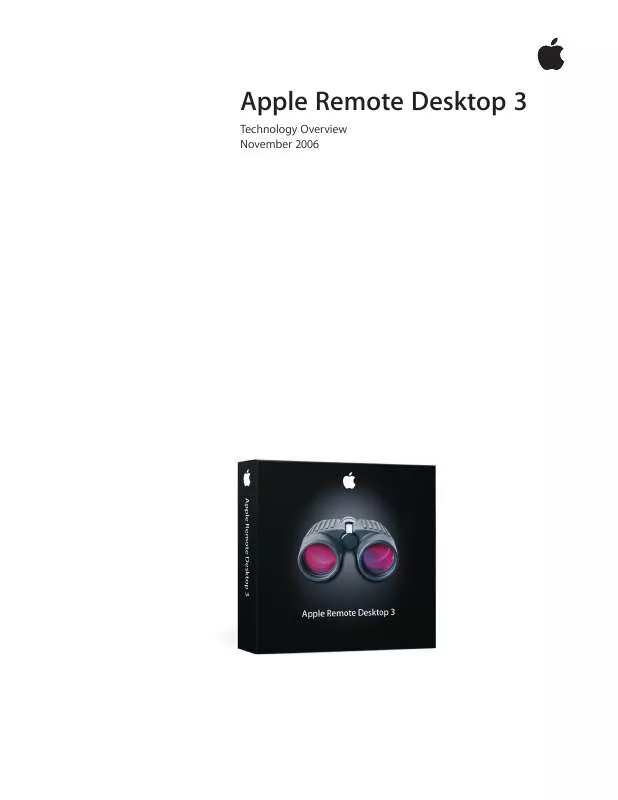Detailed instructions for use are in the User's Guide.
[. . . ] Apple Remote Desktop 3
Technology Overview November 2006
Technology Overview Apple Remote Desktop 3
2
Contents
Page 3
Introduction Desktop Management Made Easy What's New in Apple Remote Desktop 3 Setting Up Apple Remote Desktop 3 Getting Started Setting Up Client Computers Discovering and Organizing Computers Software Distribution Network Copy Performance Installing Software Asset Management Remote Spotlight Search Usage Reports Hardware Reports Reporting Using Task Server Software Reports Remote Administration Remote Shell Scripts Remote Boot Disk Selection Remote Assistance Observe and Control Multi-Observe with System Status Indicators Screen Sharing and Text Messaging Automation Product Details Technical Specifications
Page 6
Page 12
Page 16
Page 22
Page 25
Page 28 Page 29 Page 30
Technology Overview Apple Remote Desktop 3
3
Introduction
Managed Unmanaged
$0 $1000 $2000 $3000 $4000 $5000 $6000 Hardware and software Operations Administration End-user IT costs Downtime
Desktop Management Made Easy
Every Mac computer is easy to use and simple to maintain--thanks to advanced Mac OS X features like Software Update, powerful preferences, and built-in networking. Now with Apple Remote Desktop 3, you can enjoy the same ease of use when you're managing more than one Mac. Whether you're responsible for a small business with a few computers, a midsize creative group, or an educational institution with a network of thousands, Apple Remote Desktop 3 enables you to manage all these computers-- all from your own Mac. Apple Remote Desktop 3 is a suite of integrated desktop management tools that facilitate a wide range of IT tasks. [. . . ] Filter locations to be searched on remote computers. Add one or more rules to narrow search results. For each computer, the total number of search results is displayed. All files that match the search criteria are displayed. See the exact location of the selected file. Filter the results view to further narrow your search. Open files on remote computers by selecting them and clicking this button. Copy the files from remote computers to your computer by selecting them and clicking this button. Delete files on remote computers by selecting them and clicking this button.
5
Technology Overview Apple Remote Desktop 3
18
Hardware Reports
Computer information fields Administrators can view up to four organization-specific computer information fields, such as asset tags or AppleCare contract details. You can set these fields centrally from your computer and include them in your System Overview report or computer lists, along with other system attributes.
Hardware reports cover details on hard drives, network interfaces, memory, USB and FireWire devices, and PCI cards. This report provides information about a client's processor and memory, system software, AirPort setup, attached devices, displays, network settings, Lights Out Management configurations, system preferences, printer lists, and key software attributes. The report can be used to identify problems, verify system configurations before installing new software, or determine how many devices of a particular type, such as scanners, are being used in a particular lab. Information about the client's internal hard disks includes the hardware itself, the volumes on the disk, file system information, and journaling information. This report provides information for all active and inactive network interfaces, including detailed network input, network output, and Ethernet statistics from the client computer. Use this information to identify network errors or faulty network equipment, troubleshoot network performance, and query the network settings of client computers. Specific information about the memory (RAM) installed in the client system includes each memory module's size, type, speed, and slot location. Memory reports can be used to manage computer resources, troubleshoot hardware, or determine which client computer can best handle a memory-intensive application or task. Information on FireWire devices connected to the client computer includes the manufacturer, model, speed, software version, and firmware version for each device. Information on Universal Serial Bus devices connected to the client computer includes product name and ID, vendor name and ID, speed, and bus power for each device. This report provides specific information about the PCI cards--such as card name, type, and vendor ID--installed in a client computer, as well as the card's slot location. This test measures and troubleshoots the communication between client computers and the administrator system. Use the report to help identify reasons for network communication problems that could affect Apple Remote Desktop. [. . . ] For example, you may need to configure a new batch of systems all at once: setting a corporate desktop, turning on remote access, setting Finder preferences such as Energy Saver settings, changing the time zone, and syncing the time to the corporate time server. By creating and saving a plug-in that accomplishes all these tasks in exactly the same way every time, you can streamline the process of configuring any new system. Once you've created a desktop management workflow, you can easily share it with less technical people in your organization. Teachers can use Automator actions and plug-ins to manage their classroom systems--for example, adjusting the volume on a computer or locking a screen--without needing to know anything about Apple Remote Desktop. [. . . ]