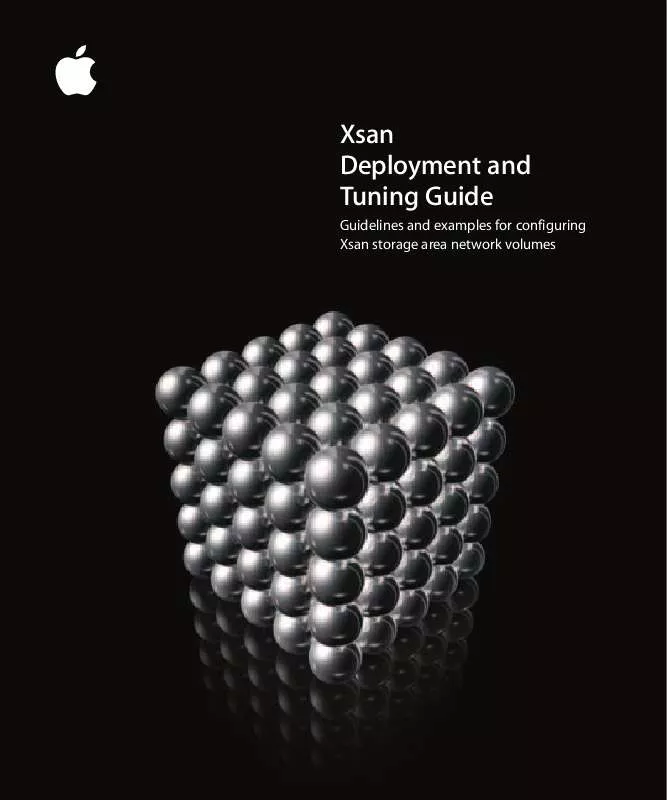User manual APPLE XSAN 1.X TUNING GUIDE
Lastmanuals offers a socially driven service of sharing, storing and searching manuals related to use of hardware and software : user guide, owner's manual, quick start guide, technical datasheets... DON'T FORGET : ALWAYS READ THE USER GUIDE BEFORE BUYING !!!
If this document matches the user guide, instructions manual or user manual, feature sets, schematics you are looking for, download it now. Lastmanuals provides you a fast and easy access to the user manual APPLE XSAN 1.X. We hope that this APPLE XSAN 1.X user guide will be useful to you.
Lastmanuals help download the user guide APPLE XSAN 1.X.
Manual abstract: user guide APPLE XSAN 1.XTUNING GUIDE
Detailed instructions for use are in the User's Guide.
[. . . ] Xsan Deployment and Tuning Guide
Guidelines and examples for configuring Xsan storage area network volumes
K Apple Computer, Inc.
© 2005 Apple Computer, Inc. All rights reserved.
Under the copyright laws, this manual may not be copied, in whole or in part, without the written consent of Apple. The Apple logo is a trademark of Apple Computer, Inc. , registered in the U. S. Use of the "keyboard" Apple logo (Option-Shift-K) for commercial purposes without the prior written consent of Apple may constitute trademark infringement and unfair competition in violation of federal and state laws. [. . . ] You Can Test Without Installing Final Cut Pro Xsan Tuner includes the codecs needed to perform Final Cut Pro reads and writes, so you can test the performance of Final Cut Pro video processing on client computers without actually installing the Final Cut Pro software on all of the clients. Test Video Streams Don't Include Audio The video streams generated by the Final Cut Pro read and write tests do not include any audio content. Test Video Streams Are Not Staggered When you choose to simulate more than one video stream on a client, Xsan Tuner launches all of the streams simultaneously. You can't simulate staggered streaming using Xsan Tuner. Supported Video Formats Xsan Tuner can test Final Cut Pro streaming performance for a variety of standarddefinition (SD) and high-definition (HD) video formats.
18
Chapter 2 Using the Xsan Tuner Application
The following table lists the transfer rate that Xsan Tuner tries to sustain for each stream of the indicated video format.
Video type Standard Definition Format MiniDV DVCAM DVCPRO DVCPRO 50 Uncompressed SD 8-bit Uncompressed SD 10-bit Compressed High Definition Uncompressed High Definition DVCPRO HD 720p 24 fps 720p 30 fps 720p 60 fps 1080 24p 8-bit 1080 24p 10-bit 1080i 8-bit 1080i 10-bit Minimum data rate per stream 3. 43 MB/s 3. 43 MB/s 3. 43 MB/s 6. 87 MB/s 20. 02 MB/s 26. 7 MB/s 5. 49 MB/s 42. 19 MB/s 52. 73 MB/s 105. 47 MB/s 94. 92 MB/s 126. 56 MB/s 118. 65 MB/s 158. 2 MB/s
Note: These are the target data rates used by the Xsan Tuner application based on QuickTime use of codecs, and may vary slightly from other published data rates for the same video formats.
About the Test Files
To perform a UNIX or Final Cut Pro read test, Xsan Tuner must first create sample source files. The files are created in a folder named Xsan Tuner at the root level of the volume you are testing. The first time you run a read test, you'll see a status bar as Xsan Tuner creates the necessary files. Note: The creation of the test files Xsan Tuner uses for a test can significantly affect the results of other tests in progress. Xsan Tuner displays a dialog to inform you when it is creating test files. If you are testing using multiple clients simultaneously, wait until all the test files are created before you start a test on any client. Xsan Tuner deletes its test files when you quit the application.
Chapter 2 Using the Xsan Tuner Application
19
Performing a Test
To test the performance of a SAN volume, you need to:  Prepare the client computers  Choose test type and related settings  Start the test Step 1: Prepare the Client Computer
Mount the Xsan volume on the client . and install the Xsan Tuner application.
1 Make sure that the Xsan volume you want to test is mounted on the client. If the volume is not mounted, use Xsan Admin to mount it. 2 Copy the Xsan Tuner application to the client you want to test. Note: You can use the Xsan Tuner application only on computers running Mac OS X version 10. 4 or Mac OS X Server version 10. 4 Tiger or later. For information on moving your Xsan environment to Tiger, see the Xsan Migration Guide, available at www. apple. com/server/documentation. 3 To test multiple clients on the SAN simultaneously, repeat steps 1 and 2 for each client.
20
Chapter 2 Using the Xsan Tuner Application
Step 2: Choose Test Type and Settings
1 Open Xsan Tuner on the client computer. 2 Choose the volume you want to test from the Volume pop-up menu. Note: You can use Xsan Tuner to test any volume mounted on the client, not just Xsan volumes. 3 To test a specific storage pool in an Xsan volume, select the pool's affinity name from the Affinity pop-up menu. 4 Choose a test type from the Task pop-up menu. 5 If you have chosen a Final Cut Pro test, choose a video format from the Size pop-up menu. [. . . ] So, deciding on the required number of Xserve RAID systems is guided more by the resulting SAN throughput than by raw storage space. In this example, we need to support 16 editing stations, each of which might be working with 4 simultaneous streams of DVCPRO 50 video. As shown in the table on page 19, each stream of DVCPRO 50 video requires a data rate of 7. 7 MB per second. 4 streams x 7. 7 MB/s per stream = 31 MB/s per station 16 stations x 31 MB/s per station = 496 MB/s total bandwidth required A single Xserve RAID system (2 controllers with 7 drives each) can provide approximately 160 MB/s of throughput in an Xsan volume. [. . . ]
DISCLAIMER TO DOWNLOAD THE USER GUIDE APPLE XSAN 1.X Lastmanuals offers a socially driven service of sharing, storing and searching manuals related to use of hardware and software : user guide, owner's manual, quick start guide, technical datasheets...manual APPLE XSAN 1.X