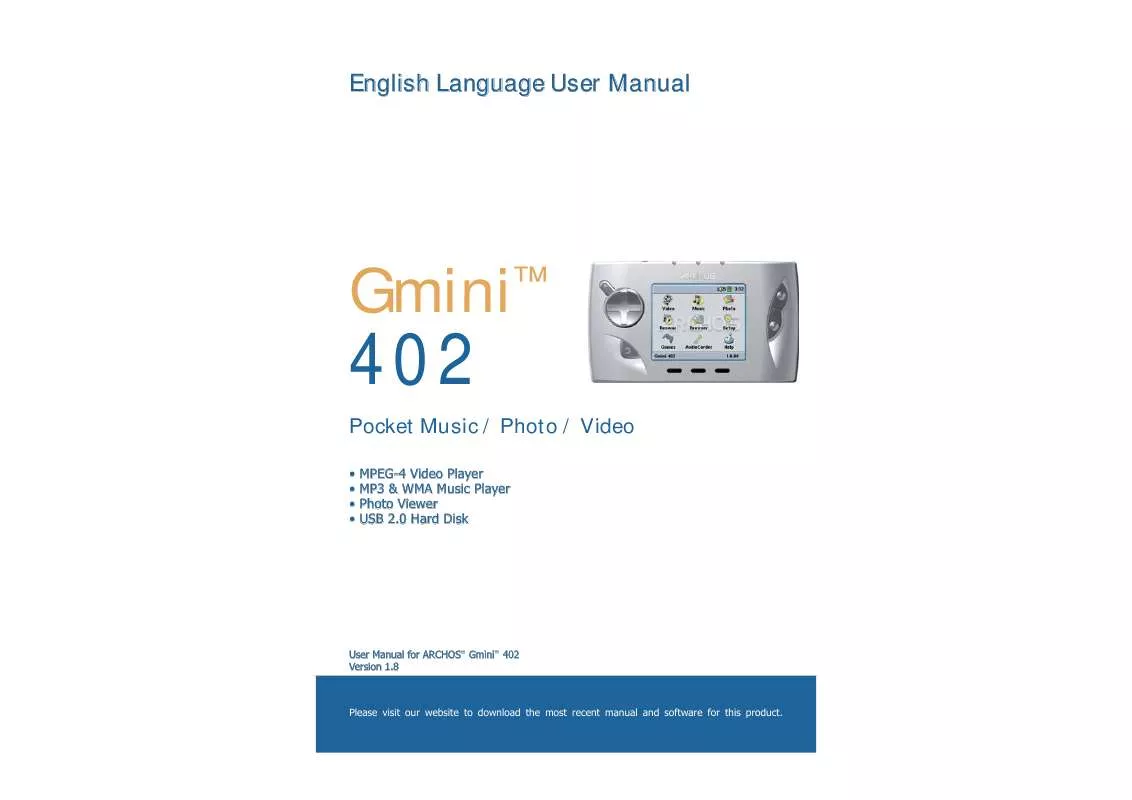User manual ARCHOS GMINI 402
Lastmanuals offers a socially driven service of sharing, storing and searching manuals related to use of hardware and software : user guide, owner's manual, quick start guide, technical datasheets... DON'T FORGET : ALWAYS READ THE USER GUIDE BEFORE BUYING !!!
If this document matches the user guide, instructions manual or user manual, feature sets, schematics you are looking for, download it now. Lastmanuals provides you a fast and easy access to the user manual ARCHOS GMINI 402. We hope that this ARCHOS GMINI 402 user guide will be useful to you.
Lastmanuals help download the user guide ARCHOS GMINI 402.
Manual abstract: user guide ARCHOS GMINI 402
Detailed instructions for use are in the User's Guide.
[. . . ] English Language User Manual
Gmini
TM
402
· · · ·
Pocket Music / Photo / Video
MPEG-4 Video Player MP3 & WMA Music Player Photo Viewer USB 2. 0 Hard Disk
User Manual for ARCHOSTM GminiTM 402 Version 1. 8
Please visit our website to download the most recent manual and software for this product.
1
Table of Contents
1 2 INTRO - Buttons and Connections INTRO - First Time Usage
2. 1 2. 2 2. 3 2. 4 2. 5 2. 6 2. 7 2. 8 Plugging in the AC Adapter Turning on the GminiTM 402 Shutting off the GminiTM 402 and Battery saving features Changing the Language Foreign Character Sets Charging the Batteries Caring for the GminiTM 402 Hardware Reset Button Control Playing Through your Stereo System Artist, Album, Title . . . ID3 Tags The ARCLibrary (Browsing by Album, Artist, or Song name) Setting a Bookmark The Resume Function Playing a Playlist Creating a Playlist Saving a Playlist Adding songs to a Playlist while listening to Music Cable Connections for Audio Recording Recording Procedure Microphone Analog Line-In Incremental Recording Where is the Recording Saved?Audio Editing Synchronizing Music from Windows Media® Player to the GminiTM 402 Comparison of Windows Media Player 10 to Windows Media Player 9 Transferring your CD collection to the GminiTM 402 Installing Windows Media® Player 9 (WMP9) Installing Windows Media® Player 10 (WMP10) 8 8 8 9 9 9 10 10
Non Protected Internet Video Content
29
9 6 8
VIDEO - Creating MPEG4 video files with your computer
9. 1
31
31 31
31
9. 2
3
MUSIC - Playing Music Files
3. 1 3. 2 3. 3 3. 4 3. 5 3. 6 11 12 13 13 14 14
11
How to create an MPEG-4 video file PC Tools Installing the PC Software MPEG-4 codec (Compression/Decompression) Virtual DubTM MPG4 Translator MP3 Sound Codec Using MPG4 Translator Select Source & Destination Files Change Settings Target & Priority Start
Viewing Photos Magnifying Photos Viewing a slideshow Transferring photos to your GminiTM 402 Downloading Games Copy to GminiTM 402 root Playing a Game Navigating the Directory Structure File and folder operations File Operations Folder Operations Copying and Moving Files and Folders Using the Virtual Keyboard
TM
32 32 32 32
33
33 34 34 34
10 PHOTO - Viewing Photos
10. 1 10. 2 10. 3 36
36
37
37 38
11 Games - Playing Mophun© Games 15
11. 1 11. 2 12. 1 12. 2 40
40
40
41
4
MUSIC - Playlists
4. 1 4. 2 4. 3 4. 4 15 16 16 17
12 BROWSER - Using the Browser 18
42 43
42
43 43 44
45
5
MUSIC - Recording Music
5. 1 5. 2 18 19
20 20 20
20 21 23 24 24 25 25
12. 3 13. 1 13. 2
5. 3 5. 4
13 Connecting/Disconnecting the Gmini 402 to/from your PC
USB Connection Type (`Hard Drive' or `Windows Device') Connecting the GminiTM 402 Windows® XP WindowsTM ME and 2000 MacintoshTM OS X Disconnecting the GminiTM 402 from your Computer Windows Device Mode Hard Drive Mode Hard Drive Mode & Windows® Hard Drive Mode & Macintosh® 46 46
46
46 47 47
48
6
MUSIC Putting Music onto your GminiTM 402
6. 1 6. 2 6. 3 6. 4 6. 5
23
13. 3
7 8
MUSIC - Using iTunesTM with your GminiTM 402 VIDEO - Playing Video Files
8. 1 8. 2 8. 3 8. 4 Setting a Bookmark The Resume Function Display Format Settings Playing Video Files from the Internet Protected Internet Video content 28 28 29 29
26 27
48 48 48 49
14 Connecting Devices to the USB Host Port 15 SETTINGS
15. 1 15. 2 15. 3 Sound Settings Play Mode Settings Clock Settings 51 52 54
50 51
29
2
3
15. 4 15. 5 15. 6
Display Settings Power Settings System Settings
54 56 57
Dear Customer,
58
16 Updating the GminiTM 402 Firmware Operating System (OS)
Download the Update_Gmini402. AOS file Read the History. txt File Copy to GminiTM 402 root and Update `Hard Drive' or `Windows Device'?Activate the Update 58 58 58 59 59
ARCHOSTM thanks you for your choice of this exciting GminiTM 402 product. [. . . ] It is a good idea to keep a copy the installation file on you PC. Even if that file gets lost, you can always go back to the Archos website and re-download your purchased game free of charge. You may notice that there is a folder on your GminiTM 402 hard drive called Mophun. You should not delete this folder nor copy any files into it. Purchased games will install themselves into this folder.
To see a complete list of games for sale, go to the GminiTM 402 presentation page on the Archos website (www. archos. com) and click on the GminiTM 402 Games link. Once you purchase the game, you will be presented with a download message box. Your browser may warn you that the contents of the download may harm your computer. This is because the Windows® system does not know what a . MPN file is. Be assured that Archos has made every effort to ensure that the file does not contain viruses. Click on the option Save to download this file to a convenient place, such as My documents, in order to later copy this file to your GminiTM 402.
Copy to GminiTM 402 root
11. 2
Playing a Game Just highlight the Games icon in the main screen and click the Go button. You can choose from the list of games presented. Once selected, follow the on-screen instructions.
Connect your GminiTM 402 to your computer, and then copy the . MPN game file to the root directory of the GminiTM 402. The root directory is the top most level of the directory hierarchy. Just drag this . MPN file onto the GminiTM 402 Hard disk in your file manager and it will place it in the top most directory (outside any folder). Once this file is copied, safely disconnect the GminiTM 402 from the computer. 40 41
12
BROWSER - Using the Browser
The browser is used to navigate the file system on the GminiTM 402. The file system is FAT32, the same type of file system that is found on Windows® based computers. That is, it is a hierarchical system which includes folders and subfolders. Because you will be putting hundreds of files on your GminiTM 402, it is STRONGLY ADVISED that keep a neat and orderly file structure. Otherwise, you will be spending time searching for files and not listening or watching them. We suggest that on the first level of your file structure, you include the folders: Data, Music, Playlists, Photo and Video.
Go to the parent directory (go back up one level). Example: Go from folder /Music/Wes Burden/ to /Music.
12. 2
File and folder operations
Depending on where you are in the directory system, you will have the option to manipulate files and folders. [. . . ] Therefore, you should not dispose of the ARCHOS electronic device in a regular trash. As such, the current European directives ask that this device be collected: - At places of distribution in the case of a purchase of a similar electronic product. - At locally created disposal areas (waste disposal centers, sorted trash system, etc. ) By doing this, you are actively participating in the reuse and recycling of disposed electronic and electric equipment that could have potential effects on the environment and human health.
Copyright Notice
Copyright ARCHOSTM 2005 All rights reserved. This document may not, in whole or part, be copied, photocopied, reproduced, translated or reduced to any electronic medium or machine-readable form without prior consent, in writing, from ARCHOS. [. . . ]
DISCLAIMER TO DOWNLOAD THE USER GUIDE ARCHOS GMINI 402 Lastmanuals offers a socially driven service of sharing, storing and searching manuals related to use of hardware and software : user guide, owner's manual, quick start guide, technical datasheets...manual ARCHOS GMINI 402