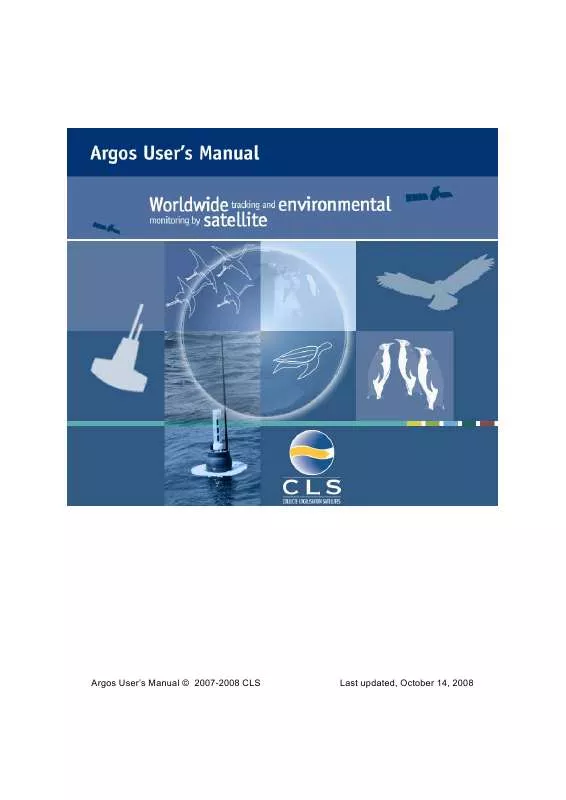User manual ARGOS ARGOS
Lastmanuals offers a socially driven service of sharing, storing and searching manuals related to use of hardware and software : user guide, owner's manual, quick start guide, technical datasheets... DON'T FORGET : ALWAYS READ THE USER GUIDE BEFORE BUYING !!!
If this document matches the user guide, instructions manual or user manual, feature sets, schematics you are looking for, download it now. Lastmanuals provides you a fast and easy access to the user manual ARGOS ARGOS. We hope that this ARGOS ARGOS user guide will be useful to you.
Lastmanuals help download the user guide ARGOS ARGOS.
Manual abstract: user guide ARGOS ARGOS
Detailed instructions for use are in the User's Guide.
[. . . ] Argos User's Manual © 2007-2008 CLS
Last updated, October 14, 2008
Table Of Contents
1. Introduction. . . . . . . . . . . . . . . . . . . . . . . . . . . . . . . . . . . . . . . . . . . . . . . . . . . . . . . . . . . . . . . . . . . . . . . . . . . . . . . . . . . . . . . . . . . . . . . . . . . . . . . . . . . . . . . . . . . . . . . . . . . . . . . . . . . . . . . . . . System components . . . . . . . . . . . . . . . . . . . . . . . . . . . . . . . . . . . . . . . . . . . . . . . . . . . . . . . . . . . . . . . . . . . . . . . . . . . . . . . . . . . . . . . . . . . . . . . . . . . . . . . . . . . . . . . . . . . . . . . . . . . . 2 2. 1 Overview . . . . . . . . . . . . . . . . . . . . . . . . . . . . . . . . . . . . . . . . . . . . . . . . . . . . . . . . . . . . . . . . . . . . . . . . . . . . . . . . . . . . . . . . . . . . . . . . . . . . . . . . . . . . . . . . . . . . . . . . . . . . . . . . . . . . . . . . [. . . ] For a non-standard platform model (generating specific messages requiring an interpretation method unknown to CLS), the user must ask the manufacturer to contact User Services to provide the definition of the associated processing.
5. 1. 2 Choosing the services (price list)
The various "basic" or "value added" Argos services and the applicable prices are described in the price list. The price list is updated annually.
5. 1. 3 Filling out the service contract/order form
Once the SUA is confirmed, the User Services sends a service contract/order form with the applicable price list. This contractual document recapitulates the subscribed services for processing and invoicing. It must be filled out and signed by the user then sent to the User Services so that the program can be created and the ID numbers assigned. Any modification to the service contract/order form must be expressed in writing and sent to User Services for acknowledgement.
5. 1. 4 Receiving confirmation of program creation
Once the signed order form has been received, User Services sends a Program Overview informing users about their program, data access codes and the ID numbers assigned to their platforms. Upon user request, the ID numbers can also be sent to the platform manufacturer so that they can be programmed as early as possible. Users with several Argos programs may ask to keep the same data access codes (username/password pair) for all their programs or, if necessary, ask for separate access codes.
5. 2 Managing a program
5. 2. 1 Testing and deploying platforms
Before deploying the platforms, it is important to test them under conditions as similar as possible to those of their operating environment to check that they operate correctly. It is also recommended to check that the following information has been sent to User Services: · · · · Description of Argos message processing, (especially for non-standard platforms), Coordinates and date of deployment, Programmed transmitter frequency, Mean altitude of the platform for users who do not want the Digital Elevation Model to be applied (see Chapter 3. 2).
The various types of processing are explained in Chapter 3. How to open an Argos account
5. 2. 2 Accessing data
The user can access data in various ways: · · by connecting via the secure dedicated website ArgosWeb (https://www. argos-system. org), or remote querying of TELNET data servers. Data for the last 9 days plus the current day are available on line. by subscribing to the ArgosDirect Service to receive data automatically. ArgosWeb ArgosWeb (https://www. argos-system. org) proposes advanced functions such as position display on maps (land, maritime or polar), export to Google Earth and data downloads in various tabular formats that can be personalized. (see Chapter 6. 2)
ArgosServer Users can also access recent data via a TELNET TCP/IP terminal by using specific commands to query the CLS servers. (See Chapter 6. 3) ArgosDirect In addition to the ArgosWeb and ArgosServer data access methods, users can opt for the ArgosDirect value-added service to receive data automatically from the selected platforms. ArgosDirect offers the following data reception modes: · · · Electronic mail (either in the body of the message or as an attached file) FTP CD-ROM (monthly dispatches)
Data are sent to users at the frequency they choose: · · · at each satellite pass at a set period (4 days maximum) every month
5. 2. 3 Choosing value-added services
ArgosShare Argos users can share data in various ways: · by authorizing "on copy" service, so data are available to other users who are able to access the corresponding data (via ArgosWeb or Telnet) (see Chapter 6. 5, ArgosShare), by requesting User Service to send the data to various addresses (see ArgosDirect) (see Chapter 6. 4, ArgosDirect), by requesting User Service to send meteorological data via the Global Telecommunication System (GTS), a public network run by WMO (World Meteorological Organization) for worldwide weather centers 27
·
·
Argos User's Manual
(see Chapter 6. 5, ArgosShare) ArgosMonitor ArgosMonitor is a range of services developed to monitor performance, platform positions and collected data values. If a predefined event is detected during monitoring, a warning is automatically sent to the user by fax, SMS or e-mail. Argos DataBank Data can be sent on a monthly basis (CD-ROM, ftp or e-mail). All Argos data are stored for 12 months. On request, User Services can send stored data to users.
5. 2. 4 Settling invoices
Argos services are billed monthly. The invoice is based on: · · requested and supplied services, the price list that applies.
5. 3 Modifying program parameters
Examples: · · · Changing data access codes Requesting creation of subprograms: if required, users can create subprograms for easier management of their platforms in subgroups Requesting new ID number User Services is the dedicated point of contact for any modification to programs, platforms or services. Modifications can only be taken into account if confirmed in writing. Modifying platform technical parameters Platform technical parameters, such as message format or maximum speed of movement, allow the corresponding processing to be optimized. [. . . ] Thus, all the data from platforms is received when simultaneously within the area of visibility of the antenna and the satellite. These antennas are also known as "real-time" stations. Repetition period: The interval between two consecutive message transmissions from the same transmitter. It is related to the ID number that CLS allocates to every transmitter.
S
Satellite pass: Period of time during which a satellite receives messages from a platform. [. . . ]
DISCLAIMER TO DOWNLOAD THE USER GUIDE ARGOS ARGOS Lastmanuals offers a socially driven service of sharing, storing and searching manuals related to use of hardware and software : user guide, owner's manual, quick start guide, technical datasheets...manual ARGOS ARGOS