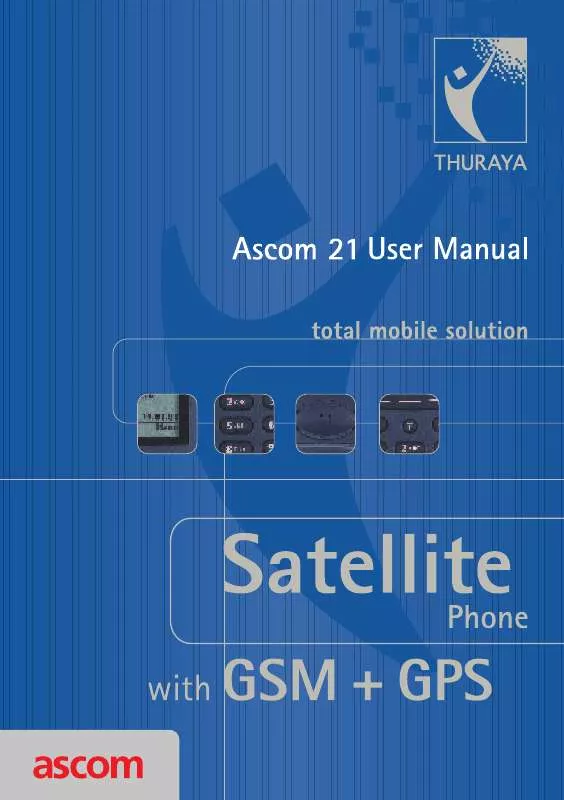Detailed instructions for use are in the User's Guide.
[. . . ] Overview
Antenna needs to be extended only when operating in satellite mode
Loudspeaker
Volume key increases/decreases volume: of loudspeaker or active audio device of ringing scrolls through the menu
Fox key 1 to 3 context-sensitive zones operate with softkey actions as indicated in display line above the key
Send key establishes connection, redials numbers Keypad dials: phone numbers short dialling numbers one touch dialling numbers quick menu access edits: SMS text phonebook entries greeting
End key ends connection, switches phone on/off, rejects incoming calls, steps back in menu Clear key deletes characters, exits the menu, steps back in menu Microphone Socket for connecting external devices Battery charger socket
0dials international prefix and enters space
in phonebook and SMS editor
&provides access to short dialling numbers,
sends pause for DTMF signal
Safety Instructions
General The satellite mobile phone is used for transmitting voice, data and fax via the GSM-900 and the Thuraya satellite network and to utilize the GPS facilities. Handle your mobile phone with care and keep it dry. Avoid exposing your mobile phone to extreme hot or cold temperatures. Avoid placing your mobile phone close to cigarettes, open flames or any source of heat. [. . . ] PIN2 (4 to 8 digits) The PIN2 is given to you together with the SIM card by your service provider and is required to insert, edit and delete fixed dialling numbers and activate or deactivate them change cost charging unit counters delete all phonebook entries change the PIN2 itself.
Phone number lists
If you enter an incorrect PIN2, your input is rejected, you are advised to reenter the PIN2. The number of attempts you have left is displayed. After entering an incorrect PIN2 three times in succession, all functions requiring PIN2 entry are blocked and can only be unlocked by means of the PUK2. PUK/PUK2 If your PIN/PIN2 functions are blocked, you need PUK/PUK2 (Personal Unlocking Key) to activate PIN/PIN2 control again. PUK and PUK2 are given from your service provider together with the SIM card, PIN and PIN2. When PUK/PUK2 is required, you are asked for it in a display. In this case do the following: Enter the PUK/PUK2 and press OK Enter a new PIN/PIN2 code and press OK Enter the new PIN/PIN2 Press OK to confirm If you enter an incorrect PUK/PUK2 ten times in succession your SIM card is locked, you cannot use it any longer and it has to be exchanged by your service provider.
During a call Security settings SMS/Broadcast Diversion
If you enter an incorrect PIN, your input is rejected, you are advised to reenter the PIN. The number of attempts you have left is displayed. After entering an incorrect PIN three times in succession, operation of the mobile phone is blocked and can only be unlocked by means of the PUK.
30
Security code (5 digits) By default, the security code is not set. You can use the security code to protect your mobile phone against unauthorised use even if another mobile phone's SIM card is used restore the factory settings of your mobile phone switch security control by security code off or on change the security code itself.
Barring code (4 digits) The barring code (also called 'network password') is supplied with the SIM card from your service provider and will be needed to handle the security with the network. It is possible to lock some mobile phone features that interact with the network. The barring code is required to activate or deactivate the barring of calls change the barring code itself.
Handling PINs, security code and barring code (6-3/6-4/6-5)
}Activate/deactivate PIN request (6-3)
You can switch PIN control off or on, but beware of the risk of unauthorised use when PIN control is switched off!Select Menu > Security > PIN Code The current setting is displayed Press Change Press Save Enter PIN Press OK
The security code can be deactivated and activated again: Select Menu > Security > Security Code The current setting is displayed Press Change Press Save Enter security code Press OK Note: There is no preset security code in your new mobile phone, you are advised to set it, when you select this function for the first time.
31
Appendix
GPS facilities
Statistics/Info
}Activate/deactivate security code (6-5)
Sound & Alert
If you enter an incorrect security code 10 times in succession, the mobile phone is locked for one hour, before you have 10 more attempts and so on. Only emergency calls can be made during this hour. If all attempts fail, contact the manufacturer (see at the end of this manual).
The procedures after having entered an incorrect barring code vary depending on service providers.
Network
Phone/Call settings
Getting started
}Change PIN (6-4-1)
You can change your PIN to any 4 to 8 digit number: Select Menu > Security > Change Codes >
}Change Security Code (6-4-3)
You can change the security code (5 digits): Select Menu > Security > Change Codes >
Security Code
Enter security code Press OK Enter new security code Press OK Enter new security code to confirm Press OK
Change PIN
Enter PIN Press OK Enter new PIN Press OK Enter new PIN to confirm Press OK
Phone number lists
}Change PIN2 (6-4-2)
You can change your PIN2 to any 4 to 8 digit number: Select Menu > Security > Change Codes >
}Change Barring Code (6-4-4)
The call barring restrictions are controlled in your network. Your barring code (network password) is available from your service provider. Select Menu > Security > Change Codes >
During a call
Change PIN2
Enter PIN2 Press OK Enter new PIN2 Press OK Enter new PIN2 to confirm Press OK
Barring Code
Enter barring code Press OK Enter new barring code Press OK Enter new barring code to confirm Press OK
Diversion
Call Barring (6-1)
The location of your mobile phone can be checked by the network and in accordance to this the destinations for outgoing call types can be categorised. Barring functions require subscription and the barring code (network password). Note: Your mobile phone gives you the possibility to bar incoming and/or outgoing calls altogether, but it doesn't distinguish between the services which you might want to bar (SMS, fax call, voice call or data call) and those you don't. If you wish to selectively bar one or more of these services, then you must arrange to do so with your service provider. A corresponding barring code will be given to you, which you then must enter in your mobile phone as follows: *[barring code]#. In addition it is not possible to set certain call barrings if certain call diversions are active. [. . . ] Redial 7-3-6 One Touch Dial 7-3-7 Cost 7-3-7-1 Charge Rate 7-3-7-2 Cost Limit 7-3-7-3 Cost Displayed
Phone number lists
7-4 Car 7-4-1 7-4-2 7-5 Clock 7-5-1 7-5-2 7-5-3 7-6 Alarm 7-6-1
Auto Answer Backlight Set Time Time Format Set Date
Alarm1 7-6-1-1 Detail 7-6-1-2 On / Off 7-6-1-3 Edit 7-6-2 Alarm2 7-6-2-1 Detail 7-6-2-2 On / Off 7-6-2-3 Edit 7-7 Reset 7-7-1 Phonebook 7-7-2 Factory Set 7-8 SMS Parameter 7-8-1 SMS Center 7-8-2 Validity 7-8-3 Format 7-8-4 Delivery Reports 7-9 Data Link Rate
During a call
8 GPS Manager
8-1 8-2 8-3 8-4 Current Position Way Points Location Track Cont. Position
Diversion
9 Keypad Lock
60
Index
A Accept a waiting call 18 Acoustic settings beep once 46 continuous melody 46 earset alerting 45 increasing melody volume 46 keypad tone 46 listening volume 10 melodies once 46 melody f. voice calls 44 message tone 46 ringing melodies 44 ringing melody 44 ringing type 46 ringing volume 44 Silent 46 warning tone 46 Alarm confirm 47 edit 47 interrupt 47 on/off 47 set 47 status 47 stop 47 Any key answering 38 Automatic redial 39 B Barring all calls 33 clear all 33 clear incoming 33 clear outgoing 33 deactivate 33 incoming calls 33 international calls 33 options 33 status 33 Barring code 31 change 32 Battery 2, 57 Baud rate 38 Beep 46 Broadcast 28 activate/deactivate topic 28, 29 language 29 on/off 28 read 29 Buzzer 45 C Call accept a waiting call 18 answer 8 conference 19 end 8, 19 international prefix (+) 8 multiparty 18 private 19 put on hold 17 reject 8, 18 swap between calls 19 transfer 19 waiting 18, 39 Call diversion 21 clear 21 clear all 21 conditions 21 delay 21 status 21 to phone number 21 to voice mailbox 21 unconditional 21 Call register 11 Caller groups 12, 45 Car use 40 auto answer 40 backlight on/off 40 Charger 2, 57 Checking phonebook entries 13 Ciphering 5 Clock 2, 36, 47 Closed user group 35 Conference call 19 Cost 37, 56
61
D Data diversion clear 22 status 22 to PC 22 to phone 22 Data transmission 38 Date 36 dial number of a missed call 16 number of a received call 16 number redial 15 one touch dialling number 13, 40 pause 8, 17 phonebook 13 short dialling number 13 using keypad 8 Diversions 21, 22 clear all 22 to voice mailbox 20 DTMF tone 17, 38 E Early ring 1 Earset alerting 45 Editor alarm 47 delete characters 58 GPS 50 lower case letters 58 move cursor 58 SMS 23 upper case letters 58 Emergency call 3, 33 Emergency numbers 3 Encryption 5 End a call 8 F Fax diversion clear 22 status 22 to phone number 22 to voice mailbox 22
Fixed dialling activate 34 delete number 34 edit number 34 list 34 replace number 34 select number 34 G GPS display position 50 location track 51 save position 50 send position as SMS 50 way points 50 Greeting text 36 GSM mode 41 H High Power Alerting 9, 45 early ring 1 I IMEI number 49 incognito 39 Information service 28 International prefix (+) 8 K Keypad lock 4 tone on/off 46 unlock 4 L List caller groups 12 dialled numbers 15 missed calls 16 networks 43 phonebook 11 received calls 16 Listening volume 10 M Melody alarms 45 caller groups 45 calls 44 data 45 faxes 45 High Power Alerting 45
62
Memory full 13, 24, 34 Menu exit 7 position indicator 6 quick access 7 quick access codes 7, 59 simplified 7, 59 step back 7 tree 59 Message info broadcast 28 send and save 24 SMS 23 voice mailbox 20 Message tone on/off 46 Multiparty call make a new call 19 Multiparty calls 18 call status 18 Muting microphone 17 N Navigation 6 notation in the manual 7 Network preference list 42 Network access automatic 42 GSM 41 manual 42 SAT 41 Network password 31 Network selection automatic 42 in fixed mode 43 in preferred mode 43 manual 43 provider list 43 Number of dialled call 15 of missed call 16 of received call 16 O One touch dialling activate/deactivate 40 number 12, 13 Own number sending on/off 39
P Pause 8, 17 Phonebook caller group 12 change entry 14 check capacity 49 check entries 13 delete completely 14 delete entry 14 dial 13 input sources 11 new entry 12 one touch dialling 12, 13 provider's entries 11 replace entry 13 restricted 34 short dialling 12, 13 PIN 30 activate/deactivate 31 change 32 enter 3 PIN2 30 change 32 Private call 19 Q Quick access codes 7 R Redial 15 Reject a call 18 Replace fixed dialling number 34 phonebook entry 13 SMS 24 Reply to an SMS 26 Restore factory settings 40 Restricted phone numbers 34 Ringing High Power Alerting 1 melody 44 on/off 8 ringing type 46 volume 44 S SAT mode 41 registration 43 SAT registration 1 63
Security 56 barring code 31 PIN 30 PIN2 30 PUK/PUK2 30 Security code 31 activate/deactivate 31 change 32 Send own number 39 Short dialling number 12, 13 SIM card info 49 insert 2 locked 30 password 3 protect 30 SIM memory full 13, 24, 34 Simplified menu 7, 59 SMS center number 23 editor 23 replace 24 reply 26 save 23 send 23 status 25 template 24 write 23 SOS call 3, 33
Specifications 56 Switch on/off 3 T Technical specifications 56 Text message broadcast 28 SMS 23 Time format 36 set 36 Transfer a call 19 U Unconditional diversion 21 UTC 50 V Voice mail listen to 13, 20 store mailbox number 20 W Warning High Power Alerting 45 tone on/off 46 Way point 50 delete from list 51 edit name 51 save 50 send as SMS 51 send to PC 51
64
LIMITED WARRANTY Ascom 21 SATELLITE/GSM HANDHELD PHONE This Limited Warranty is provided to the original end-user purchaser (the 'Buyer') of any new Ascom 21 Satellite/GSM Handheld Phone. This Limited Warranty is non-transferrable. [. . . ]