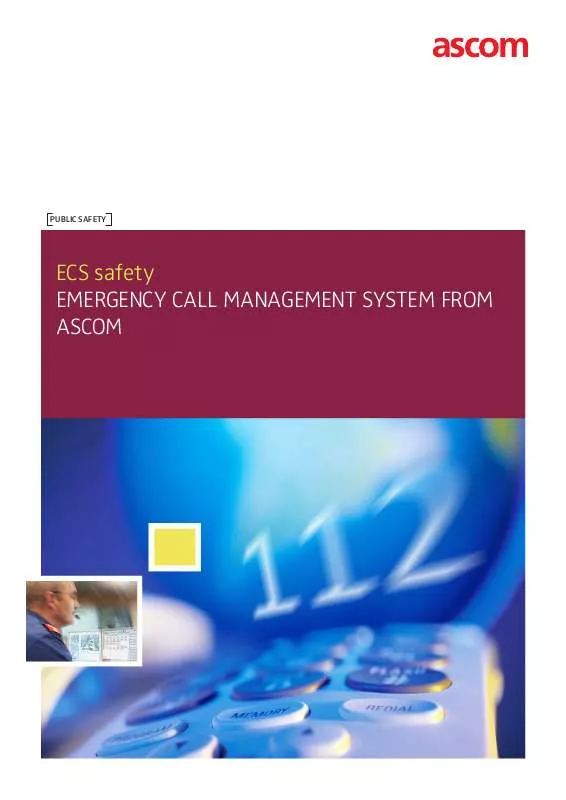User manual ASCOM ECS SAFETY BROCHURE
Lastmanuals offers a socially driven service of sharing, storing and searching manuals related to use of hardware and software : user guide, owner's manual, quick start guide, technical datasheets... DON'T FORGET : ALWAYS READ THE USER GUIDE BEFORE BUYING !!!
If this document matches the user guide, instructions manual or user manual, feature sets, schematics you are looking for, download it now. Lastmanuals provides you a fast and easy access to the user manual ASCOM ECS SAFETY. We hope that this ASCOM ECS SAFETY user guide will be useful to you.
Lastmanuals help download the user guide ASCOM ECS SAFETY.
Manual abstract: user guide ASCOM ECS SAFETYBROCHURE
Detailed instructions for use are in the User's Guide.
[. . . ] Public Safety
ECS safety EmErgEnCy Call managEmEnt SyStEm from aSCom
2
ecS safety is the solution against the confusion of different devices. the ecS safety emergency call management system combines all voice systems on a single platform and allows a user-friendly handling with an uniform graphical user interface. the ecS safety emergency call management system connects incoming emergency calls (such as emergency call numbers from the public network, emergency call stations, radio systems, in-house telephone systems, intercom system and other communication systems) with the workstations operated by the relevant security organisation. [. . . ] Standard System Services ECS safety supports a multitude of telephony services such as call forwarding, hold and brokering, conference connections, redial, call list management, abbreviated dialling keys, caller identification (ClIP), group connections, automatic forwarding, call prioritisation, voice recording, to mention but a few.
Gui examples: Bottom right: Interface with call connections and incoming call Middle: Short-term recording Top left: Phone book
3
Key advantages at a glance - increased efficiency and reduced stress through intuitive, user-friendly operation - compatibility with all conventional telecommunication networks - Prompt integration of innovations - Safeguarded investment through the use of forward-looking technology with interfaces to conventional, existing solutions - Scalable, from small systems to nationwide systems - integratable into higher-order systems - cost-effective to implement thanks to the use of standard components and protocols
Dispatcher Station ECS safety provides a versatile user interface adapted to the user's need. Whatever the situation, the optimum gUI is generated by assigning user rights and predefined roles. With the web-based Configuration manager, add-ons and adjustments can be made at any time. Radio Dispatching an ECS safety workstation can be expanded into an adequate radio dispatcher workstation. Each telephone or radio set connected is able to communicate with any other communication set. ECS safety implements relevant media-specific properties such as push-to-talk criterion and functional addressing. the Operator terminal the operator terminal corresponds to an IP phone terminal with enhanced functions. It provides clear, uncluttered and intuitive handling of incoming calls, with gUI representation of queues and call priorities. the terminal supports a various number of call and dial functions. the user interface displays a wide array of information such as text, tables, graphics and symbols. Voice connections to call stations are established by clicking the station symbols. Provision is made for automated speaker announcements, for internal and external calls, patching in information via fm radio, and selecting different displays of key areas.
Priority Queuing for incoming calls ECS safety places incoming calls in a queue. Calls with a high priority are placed at the front of the queue. Incoming emergency calls are prioritised and can, if required, be made to interrupt lower-priority calls. [. . . ] Belpstrasse 37 CH-3000 Bern 14 | Switzerland Phone +41 31 999 21 11 | Fax +41 31 999 16 82 teleaction@ascom. ch
Ascom Austria Ges. mbH Lemböckgasse 49 A-1230 Wien | Austria Phone +43 1 811 77-0 | Fax +43 1 811 77-10 info@ascom. at Ascom Deutschland GmbH Edisonstrasse 11 -13 D-60388 Frankfurt am Main | Germany Phone +49 6109 738 584 | Fax +49 6109 738 333 info@ascom. de
Ascom (Finland) Oy Ensimmäinen Savu FIN-01510 Vantaa | Finland Phone +358 9 825 901 | Fax +358 9 8259 0209 Ascom (CZ) s. r. o. Zemské právo 1199/5 CZ-102 00 Praha 10 | Czech Republic Phone +420 267 219 518 | Fax +420 267 219 511 info@ascom. cz Ascom Poland SP . z o. o. Farbiarska 71 A PL-02-862 Warszawa | Poland Phone +48 22 54 42 200 | Fax +48 22 54 42 205 ascom@ascom. com. pl
07. 2009 © Ascom (Switzerland) Ltd. [. . . ]
DISCLAIMER TO DOWNLOAD THE USER GUIDE ASCOM ECS SAFETY Lastmanuals offers a socially driven service of sharing, storing and searching manuals related to use of hardware and software : user guide, owner's manual, quick start guide, technical datasheets...manual ASCOM ECS SAFETY