User manual ASCOM TEMS DISCOVERY BROCHURE
Lastmanuals offers a socially driven service of sharing, storing and searching manuals related to use of hardware and software : user guide, owner's manual, quick start guide, technical datasheets... DON'T FORGET : ALWAYS READ THE USER GUIDE BEFORE BUYING !!!
If this document matches the user guide, instructions manual or user manual, feature sets, schematics you are looking for, download it now. Lastmanuals provides you a fast and easy access to the user manual ASCOM TEMS DISCOVERY. We hope that this ASCOM TEMS DISCOVERY user guide will be useful to you.
Lastmanuals help download the user guide ASCOM TEMS DISCOVERY.
You may also download the following manuals related to this product:
Manual abstract: user guide ASCOM TEMS DISCOVERYBROCHURE
Detailed instructions for use are in the User's Guide.
[. . . ] Support for your Ways of Working TEMS Discovery is available in two separate packages to fulfill your needs: the Basic package which is available in conjunction with TEMS Investigation, and the stand-alone TEMS Discovery Professional version. From TEMS Discovery Professional, users can interact with all data used for optimizing a wireless network, such as: Measurement data Network configuration data, including neighbor list data and an unlimited number of parameters Antenna pattern data Geographical data, such as vector data, terrain elevation data, and aerial images Integrated Google MapsTMor Microsoft® Bing Map Online GIS data downloading Support of drive test data from other Ascom Network Testing products such as TEMS Investigation and QVoice Companion as well as from Anite's Nemo product
TEMSTM DISCOVERY PROFESSIOnAl 2. 0
3
Rich Data Display Satellite maps (Google MapsTM or Microsoft® Bing Map) are fully integrated and synchronized with other presentation windows in TEMS Discovery Professional. Data is presented in map views, summary message views, detailed message views, time charts, table views, metric correlation views, histograms, reports, and drill-down point detail views. [. . . ] The events and alerts can also be further categorized and grouped according to certain user-defined attributes. Moreover, all of the events generated by TEMS Investigation or other data collecting tools are also made available for all display and report views. Highly User-Configurable With TEMS Discovery Professional, the user has the flexibility to configure a wide range of items, from simple view layouts to sophisticated report templates and user-defined Key Performance Indicators (KPIs). One reason for this flexibility is that all information elements in TEMS Discovery Professional are readily available to users. The Script Builder application allows users to easily define their own events or alerts, or derive custom metrics (such as event counters, time delay, or composite metrics) based on these decoded information elements. The algorithms can then be shared with peers or standardized across the organization.
TEMSTM DISCOVERY PROFESSIOnAl 2. 0
5
Users can easily embed their preferences and knowledge of best practices into TEMS Discovery Professional by defining parameters, displays, and templates. The experience of optimization experts, advanced users, and senior engineers can be captured within TEMS Discovery Professional and shared as standard across the organization. Powerful Data Filtering and Binning Data can be filtered by criteria including problem sets, geographical location, data collection date, data processing date, network sector groups, and user-defined metric-based conditions. Data binning options include time, linear distance, and grid size. Heterogeneous binning is easy to achieve, even across different regions. Flexible Report Generation TEMS Discovery Professional incorporates a powerful reporting mechanism that allows the user to customize and generate a variety of different Microsoft® Excel-based report templates. Users can easily set up real time monitoring, or schedule automatic processing of measurement data. Results and summary reports can be automatically delivered via e-mail notification to select groups of recipients.
6
TEMSTM DISCOVERY PROFESSIOnAl 2. 0
FLEXIBLE anD POwERFuL
Unique Troubleshooting Features TEMS Discovery Professional lets users troubleshoot rapidly with several powerful features: Rich troubleshooting and analysis sets Rapid filtering by user-defined problem set Missing Neighbor Alerts Various critical RF condition alerts Graphical audit/editing of neighbors Easy import of needed input Network configuration data, parameters, and neighbor list data can be easily imported into TEMS Discovery Professional. All parameters can be displayed with color codes or labels, and it is possible to group or search by one or multiple parameters. There are also several creative ways to associate a drive test data point to serving sectors and neighbors. Multiple measurement data sources, including scanned data and test mobile data, can be imported and synchronized via a pre-defined format or a user-defined configuration file.
TEMSTM DISCOVERY PROFESSIOnAl 2. 0
7
Sophisticated Data Organization and Management All processed data is saved in an efficient file structure. [. . . ] For even faster data processing, a multi-computer distributed processing farm can easily be set up. Extensive Output Capability All metrics can be exported to a variety of output files, including text files, MapInfo Mif/mid files, Google EarthTM KML files, Adobe PDF files, Microsoft Excel files, and image files (such as GeoTiff, tiff, bmp, gif, png, jpg, and wmf).
03. 2010
Ascom Network Testing Inc. 1943 Isaac Newton Square Reston | VA | 20190-5006 | USA www. ascom. com/networktesting
© Ascom 2010. [. . . ]
DISCLAIMER TO DOWNLOAD THE USER GUIDE ASCOM TEMS DISCOVERY Lastmanuals offers a socially driven service of sharing, storing and searching manuals related to use of hardware and software : user guide, owner's manual, quick start guide, technical datasheets...manual ASCOM TEMS DISCOVERY

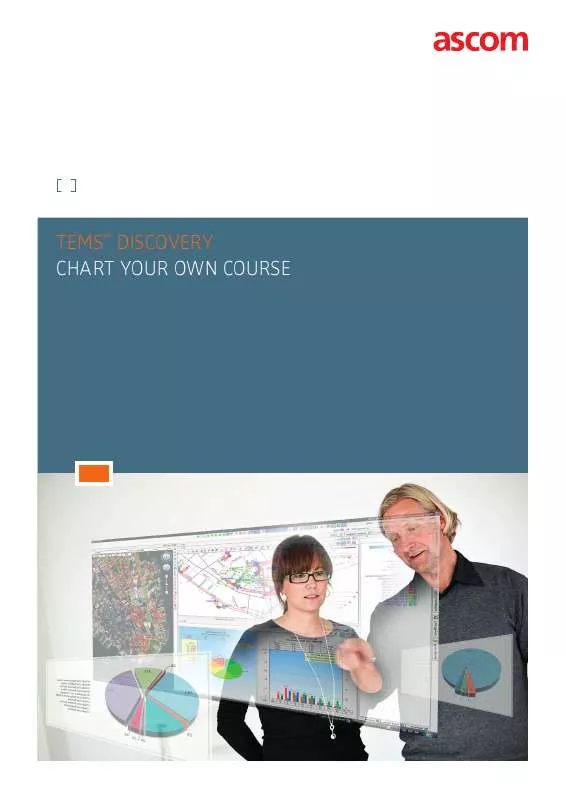
 ASCOM TEMS DISCOVERY DATASHEET (1193 ko)
ASCOM TEMS DISCOVERY DATASHEET (1193 ko)
