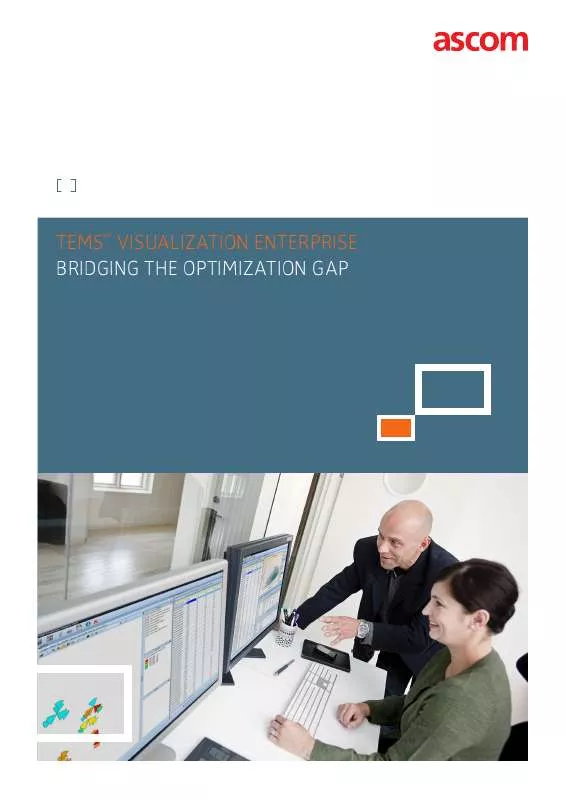User manual ASCOM TEMS VISUALIZATION 7.3 ENTERPRISE BROCHURE
Lastmanuals offers a socially driven service of sharing, storing and searching manuals related to use of hardware and software : user guide, owner's manual, quick start guide, technical datasheets... DON'T FORGET : ALWAYS READ THE USER GUIDE BEFORE BUYING !!!
If this document matches the user guide, instructions manual or user manual, feature sets, schematics you are looking for, download it now. Lastmanuals provides you a fast and easy access to the user manual ASCOM TEMS VISUALIZATION 7.3 ENTERPRISE. We hope that this ASCOM TEMS VISUALIZATION 7.3 ENTERPRISE user guide will be useful to you.
Lastmanuals help download the user guide ASCOM TEMS VISUALIZATION 7.3 ENTERPRISE.
Manual abstract: user guide ASCOM TEMS VISUALIZATION 7.3 ENTERPRISEBROCHURE
Detailed instructions for use are in the User's Guide.
[. . . ] Breakthrough network optimization tools like TEMS Visualization use event-based data from the infrastructure side to bridge the critical gap between performance management systems and drive testing. While performance management tools provide high-level key performance indicators (KPIs) from counter data, and drive-testing tools capture thin slices of network traffic, TEMS Visualization derives detailed information from large volumes of live network traffic. The General Performance Event Handling (GPEH) application for WCDMA and CellTrace application for LTE (both available in Ericsson networks) enable the TEMS Visualization Enterprise edition to collect, retrieve, store, and analyze event data from large areas of the network, in greater volume and detail, and more cost-effectively than is possible using external probes. Event data logfiles are generated in the radio network elements and collected in the Ericsson OSS-RC file storage for post-processing by TEMS Visualization Enterprise.
TEMSTM VISUALIZATION 7. 3 ENTERPRISE
3
TEMSTM Visualization Enterprise is a true client/ server solution, providing processing, storage, and remote access for large volumes of data.
This enterprise-grade solution gives RF engineers the most effective way to troubleshoot and optimize WCDMA and LTE networks. [. . . ] Call analysis allows drill-down to the individual call level. Calls highlighted in any feature can be sent to call analysis for in-depth examination. Sequences of signaling messages are shown, and the reasons behind problems such as blocked and dropped calls can be investigated in great detail. Users can follow radio measurements per call, view detailed content for individual messages, retrieve distance and quality information, and analyze large groups of calls for patterns. This extremely powerful feature can, for example, quickly determine if all dropped calls in a cell are generated by the same user or on the same RAB type. WCDMA capacity diagnostics identify cells with resource issues by using peak usage statistics for key resource types. Problem cells can then be examined in detail with charts showing the usage of resources such as channel elements, power, and active high-speed users in high-resolution. WCDMA RF diagnostics automatically highlight cells with RF issues. Analysis of measurement reports identifies cells with problems such as out of coverage, high DL interference, high UL interference, or UL/DL imbalance. Further analysis identifies the potential causes of these issues, such as missing IRAT/IFHO handovers, UL path losses, overshooting cells, or pilot pollution. The MRR-W feature in the Ericsson OSS-RC is required. WCDMA geo-location of selected events enables dropped calls to be geo-located, with the number of dropped calls in each 100m x 100m bin displayed on the map. Clicking on a bin presents details for the drops in that bin and allows further drill-down. WCDMA high-speed packet data analysis Average throughput statistics included in all KPI views Detailed throughput measurements added to measurement view in call analysis feature
6
TEMSTM VISUALIZATION 7. 3 ENTERPRISE
RF OPTIMIZATION PROACTIVE KPI MAINTENANCE AND IMPROVEMENT TEMS Visualization Enterprise also includes features that increase efficiency in the most important day-to-day RF optimization tasks. Utilizing the live subscriber traffic, engineers can make the most well informed optimization decisions and positively impact subscriber perceived network quality. WCDMA neighbor optimization makes it possible to easily optimize the neighbor plans, which are crucial for network performance. Missing neighbors and non-utilized existing neighbors are identified for both intrafrequency and, uniquely, inter-frequency relations. Per-IMSI statistics allow the exclusion of individual subscriber specific issues and the engineer to focus on true network issues. All of this information is linked to the map view for easy analysis. Changes can be made and saved to a Bulk CM format file for import into the OSS-RC. [. . . ] TEMS Visualization Enterprise is ideal for both troubleshooting of network problems and for regional optimization. The tool gives operators the information they need to get the optimal performance from their network in the most efficient manner possible NEW IN RELEASE 7. 3 TEMS Visualization 7. 3 Enterprise adds support for LTE networks, making it easier and more cost effective for mobile operators to troubleshoot and optimize their 4G networks and ensure high-quality next-generation services. Ericsson LTE CellTrace Module Support for Ericsson LTE CellTrace L11A Cell KPIs and cell group KPIs for finding worst performing cells and clusters Exception analysis for finding exception events Drill down to detailed call-by-call analysis Ericsson WCDMA GPEH Modul Cell group KPIs for finding worst performing clusters
© Ascom 2010. All other trademarks are the property of their respective holders. [. . . ]
DISCLAIMER TO DOWNLOAD THE USER GUIDE ASCOM TEMS VISUALIZATION 7.3 ENTERPRISE Lastmanuals offers a socially driven service of sharing, storing and searching manuals related to use of hardware and software : user guide, owner's manual, quick start guide, technical datasheets...manual ASCOM TEMS VISUALIZATION 7.3 ENTERPRISE