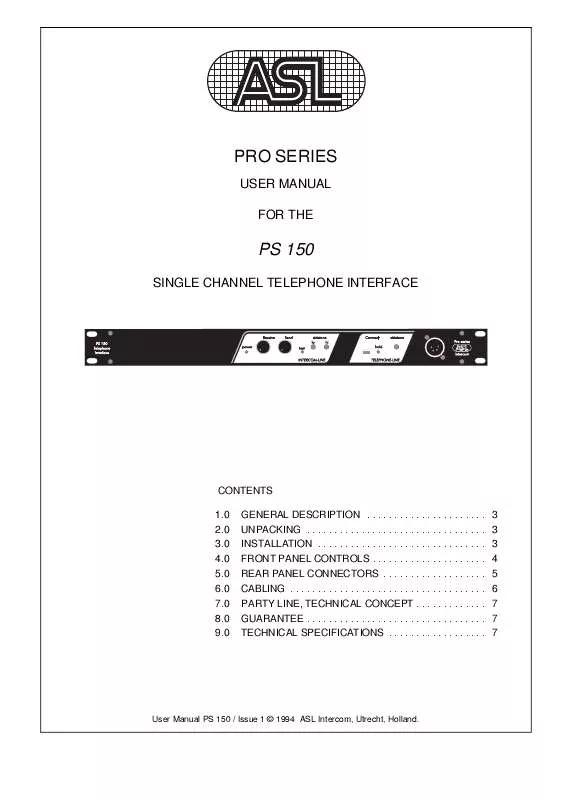User manual ASL INTERCOM PS 150
Lastmanuals offers a socially driven service of sharing, storing and searching manuals related to use of hardware and software : user guide, owner's manual, quick start guide, technical datasheets... DON'T FORGET : ALWAYS READ THE USER GUIDE BEFORE BUYING !!!
If this document matches the user guide, instructions manual or user manual, feature sets, schematics you are looking for, download it now. Lastmanuals provides you a fast and easy access to the user manual ASL INTERCOM PS 150. We hope that this ASL INTERCOM PS 150 user guide will be useful to you.
Lastmanuals help download the user guide ASL INTERCOM PS 150.
Manual abstract: user guide ASL INTERCOM PS 150
Detailed instructions for use are in the User's Guide.
[. . . ] If any damage has occurred, please notify your dealer so that a written claim can be initiated. Please also refer to the guarantee section of this manual.
3. 0
MECHANICAL INSTALLATION
If your telephone system does not use the FCC type connectors we have applied on the PS 150 you can use these extra cables for interconnecting. Lift the covers of the telephone line connector and the telephone plug, which your system applies. Use their connection screws for attaching the four leads coming from each cable following these colour assignments: yellow EB green b red a black ground 3. [. . . ] - repeat the last three steps until you are sure you have obtained the best possible settings. - set telephone line sidetone trimmer in start position: turn level trimmer fully clockwise. - connect an ASL sub-station (beltpack, speaker station) to the intercom channel and adjust its sidetone for minimal level. - connect the PS 150 to the telephone line and make connection with the front panel connect switch. - Turn up receive level slowly while speaking into the headset mike. - Turn telephone line sidetone level trimmer anticlockwise and adjust for minimum level.
4
User Manual PS 150 / Issue 1 © 1994 ASL Intercom, Utrecht, Holland.
4. 0
5
FRONT PANEL CONTROLS
TEST HEADSET connector This connector allows you to listen to the intercom line during the sidetone adjustment procedure (see 4. 4 ), or continuously. You can plug in a headset or headphones. phones (GND) CONNECT switch This switch connects the telephone line to either the telephone or to the telephone interface. If you switch the telephone line to the PS 150, the hold indicator illuminates. If you have switched the telephone line from the telephone to the PS 150, you may place the telephone handset back on the hook, because the PS 150 will hold the connection. 7 HOLD indicator led This led illuminates if you have switched the telephone line to the PS 150. It indicates that the telephone line is occupied (by the PS 150). RECEIVE volume control knob This knob controls the listen level of the telephone line signal as it is received by the intercomline. SEND volume control knob This knob controls the listen level of the intercom line signal as it is send to the telephone line.
8
9 6
10 POWER INDICATOR This LED illuminates if line power is supplied by the power supply or master station of the ASL intercom system in which the PS 150 is used.
5. 0
REAR PANEL CONTROLS
At the rear panel you will find the connectors for inter connecting the PS 150 within the ASL intercom system and within the telephone system. The telephone line connection is transformer balanced. 12 INTERCOM IN connector This XLR-3 is for connecting the intercomline. audio wire 13 INTERCOM LINK connector This output is for extending the intercom line to other sub-stations. It is linked to the intercom line input connector and has the same pin assignments.
14 TELEPHONE LINE connector This connector is for connecting the telephone line. Pin assignments : 1 not connected 2 EB 3b 4a 5 ground 6 not connected The pin 3 and 4 of the telephone line connector are switched to pins 3 and 4 of the telephone connector when the PS 150 is off-line (HOLD led is off), and switched to the interface when the PS 150 is on-line (HOLD led is lit). 15 TELEPHONE connector This connector is for connecting a telephone, a telephone bell or any other telephone apparatus. The pins 2 and 5 of the telephone connector are always interconnected with pin 2 and 5 of the line connector.
User Manual PS 150 / Issue 1 © 1994 ASL Intercom, Utrecht, Holland.
5
7. 0
CABLING
For the PRO Series Intercom system the interconnecting cables are of the shielded two-conductor microphone cable type and the intercom line connectors are of the XLR-3 type. Audio and Call signals are on XLR pin 3, DC power is on XLR pin 2. [. . . ] Place power supplies in a central position. In order to avoid unacceptable power losses, place the power supplies as close as possible to where most power consumption occurs or, in other words, most user stations are placed. Connect ASL power supply to a 'clean' mains outlet. It develops a DC potential over the line impedance which will be sensed by each station and interpreted as a Call signal.
3mA rms > 150 kOhm
> 34 dB (20 Hz - 20 kHz) 0 - 1000 meters
600 Ohms +14 to -34 dBm 150 Hz - 6 kHhz (-3 dB)
> 10 dB (300 Hz - 3 kHz)
4 - 2000 Ohms
GENERAL SPECIFICATIONS supply voltage supply current audio line level signal-to-noise station bridging impedance dimension weight
+30 VDC (12 V to 32 V) 35 mA quiescent -18 dBm (max. [. . . ]
DISCLAIMER TO DOWNLOAD THE USER GUIDE ASL INTERCOM PS 150 Lastmanuals offers a socially driven service of sharing, storing and searching manuals related to use of hardware and software : user guide, owner's manual, quick start guide, technical datasheets...manual ASL INTERCOM PS 150