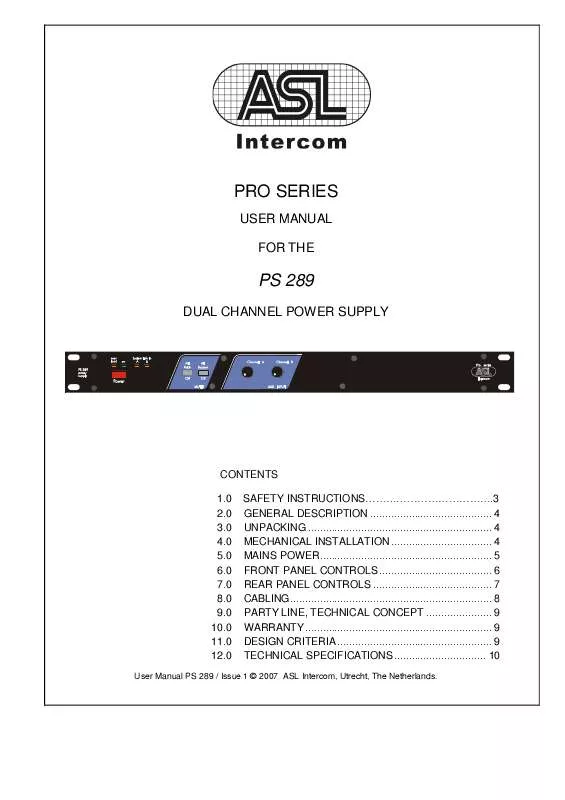User manual ASL INTERCOM PS289
Lastmanuals offers a socially driven service of sharing, storing and searching manuals related to use of hardware and software : user guide, owner's manual, quick start guide, technical datasheets... DON'T FORGET : ALWAYS READ THE USER GUIDE BEFORE BUYING !!!
If this document matches the user guide, instructions manual or user manual, feature sets, schematics you are looking for, download it now. Lastmanuals provides you a fast and easy access to the user manual ASL INTERCOM PS289. We hope that this ASL INTERCOM PS289 user guide will be useful to you.
Lastmanuals help download the user guide ASL INTERCOM PS289.
Manual abstract: user guide ASL INTERCOM PS289
Detailed instructions for use are in the User's Guide.
[. . . ] PRO SERIES
USER MANUAL FOR THE
PS 289
DUAL CHANNEL POWER SUPPLY
CONTENTS 1. 0 2. 0 3. 0 4. 0 5. 0 6. 0 7. 0 8. 0 9. 0 10. 0 11. 0 12. 0 SAFETY INSTRUCTIONS. . . . . . . . . . . . . . . . . . . . . . . . . . . . . . . . . . . . . 3 GENERAL DESCRIPTION . . . . . . . . . . . . . . . . . . . . . . . . . . . . . . . . . . . . . . . . . 4 UNPACKING . . . . . . . . . . . . . . . . . . . . . . . . . . . . . . . . . . . . . . . . . . . . . . . . . . . . . . . . . . . . . . 4 MECHANICAL INSTALLATION . . . . . . . . . . . . . . . . . . . . . . . . . . . . . . . . . . 4 MAINS POWER . . . . . . . . . . . . . . . . . . . . . . . . . . . . . . . . . . . . . . . . . . . . . . . . . . . . . . . . . . [. . . ] It is essential for personal safety as well as for proper operation of the PS 289 and the other connected stations. This wire is internally connected to all exposed metal surfaces. Any rack framework into which this unit might be mounted shall be connected to the same grounding circuit. The PS 289 employs professionally designed audio input and output circuits which do not require the disconnection of any safety earth for the avoidance of hum loops.
5. 2
POWERING UP
Powering up procedure: Make sure that the red power switch on the left side of the front panel is OFF. Connect the power cord to the rear of the station. Plug the other end of the power cord into a PROPERLY GROUNDED outlet. The red overload LED will light up for about 3 seconds, then extinguishes and the green power LED will switch on, indicating the station is active.
See for further installation and operation the concerning sections.
5. 3
MAINS POWER SETTING
The unit has a switch mode power supply and accepts mains voltages from 100 240 VAC (50 / 60 Hz). Mains Fuse For all voltages : T 1250.
User manual PS 289 / Issue 1 © 2006 ASL Intercom, Utrecht, The Netherlands
6. 0
FRONT PANEL CONTROLS AND CONNECTOR
23 45 6 7 8 9
1
1 POWER ON/OFF switch Mains power push button for switching the internal power supply ON and OFF. OVERLOAD LED This LED illuminates, when the internal circuit-breaker shuts off line power due to overload. A cause for overload can be a connection of too many user stations, a short-circuit in the interconnecting cables, or a thermal overload. The circuit-breaker resets automatically 3 seconds after the cause of the overload has been removed, and restores line power automatically. During short-circuit, the LED will flash every 3 seconds. During thermal overload it will be lit continuously. The LED will also come on for a few seconds every time you switch on mains power. POWER LED This LED illuminates if line power is supplied by the internal power supply. SYSTEM LINK IN A This LED illuminates if another ASL Intercom System has been connected to the PS 289 through the "System Link" connector of Channel A. The Line Impedance is now provided by the other Intercom system and the internal line impedance for Channel A is switched off. The Buzzer mute function on Channel A can now only be controlled by the connected system, while the Buzzer Mute on Channel B will still be controlled by the PS 289. The Mic Mute signals given by the other Intercom system are also sent to the user stations connected to Channel A of the PS 289. If a Mic Mute is given by the PS 289, it is only send to its own channels and does not mute the microphones of the other Intercom System. SYSTEM LINK IN B This LED illuminates if another ASL Intercom System has been connected to the PS 289 through the "System Link" connector of Channel B. The Line Impedance is now provided by the other Intercom system and the internal line impedance for Channel B is switched off. [. . . ] This principle has three advantages: the use of a single audio line allows several stations to talk and listen simultaneously. due to the high bridging impedance offered by each station, the number of stations 'on line' has no influence on the level of the communications signal. power and audio to the intercom stations use the same cable.
11. 0
DESIGN CRITERIA
Applications / Environment of use ASL Pro Series equipment is designed for use as a wired communications system in theatres, in Radio/TV production facilities, in factories, and in utilities complexes such as airports, railway stations and coach terminals. ASL equipment can be used outdoors in normal weather conditions. [. . . ]
DISCLAIMER TO DOWNLOAD THE USER GUIDE ASL INTERCOM PS289 Lastmanuals offers a socially driven service of sharing, storing and searching manuals related to use of hardware and software : user guide, owner's manual, quick start guide, technical datasheets...manual ASL INTERCOM PS289