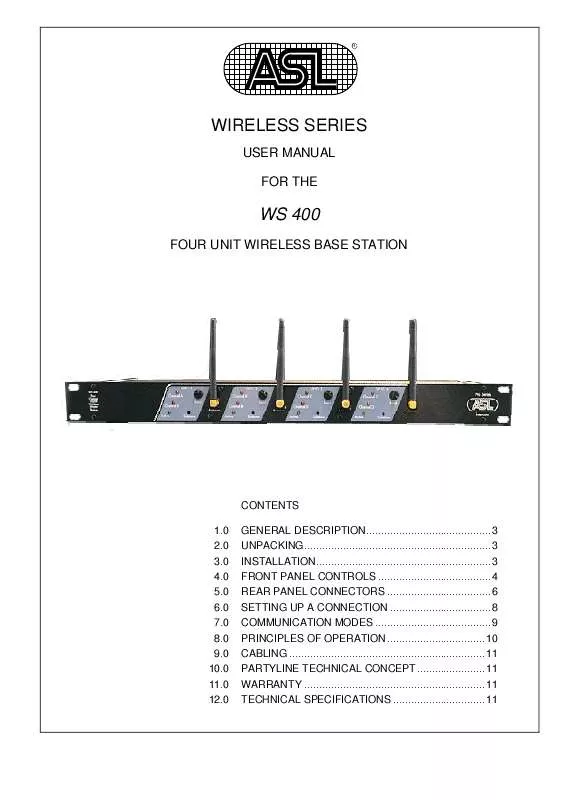User manual ASL INTERCOM WS 400
Lastmanuals offers a socially driven service of sharing, storing and searching manuals related to use of hardware and software : user guide, owner's manual, quick start guide, technical datasheets... DON'T FORGET : ALWAYS READ THE USER GUIDE BEFORE BUYING !!!
If this document matches the user guide, instructions manual or user manual, feature sets, schematics you are looking for, download it now. Lastmanuals provides you a fast and easy access to the user manual ASL INTERCOM WS 400. We hope that this ASL INTERCOM WS 400 user guide will be useful to you.
Lastmanuals help download the user guide ASL INTERCOM WS 400.
Manual abstract: user guide ASL INTERCOM WS 400
Detailed instructions for use are in the User's Guide.
[. . . ] R
WIRELESS SERIES
USER MANUAL FOR THE
WS 400
FOUR UNIT WIRELESS BASE STATION
CONTENTS 1. 0 2. 0 3. 0 4. 0 5. 0 6. 0 7. 0 8. 0 9. 0 10. 0 11. 0 12. 0 GENERAL DESCRIPTION. . . . . . . . . . . . . . . . . . . . . . . . . . . . . . . . . . . . . . . . . . 3 UNPACKING. . . . . . . . . . . . . . . . . . . . . . . . . . . . . . . . . . . . . . . . . . . . . . . . . . . . . . . . . . . . . . . 3 INSTALLATION. . . . . . . . . . . . . . . . . . . . . . . . . . . . . . . . . . . . . . . . . . . . . . . . . . . . . . . . . . . 3 FRONT PANEL CONTROLS . . . . . . . . . . . . . . . . . . . . . . . . . . . . . . . . . . . . . . [. . . ] If you press the CALL or TALK button the LEDs on the front panel will be lit and the corresponding TX/RX unit of the base station will show a green ACTIVE LED. This means that the beltpack has connection with the base station.
6. 4 FULL DUPLEX AND HALF DUPLEX USE Although the system is designed to be used in full duplex use, there is a possibility to use the system in half duplex mode, too. Half duplex allows more than 1 beltpack on the same frequency and therefore, on one TX/RX unit of a base station. Every beltpack will be able to listen to the base station, but only one of the listening beltpacks can talk at a time and have a full duplex connection. As long as one of the beltpacks has a full duplex connection, the other beltpacks will not be able to CALL or TALK. In this mode it is useful not to adjust the sidetone trimmer on the base station, turn it fully counter clockwise. Read the next chapter about communication modes carefully.
User Manual WS 400 / Issue 1 © 2002 ASL Intercom, Utrecht, Holland.
6
7. 0 COMMUNICATION MODES
This system is designed to offer a maximum of 8 wireless, full duplex, beltpacks. Each beltpack may be a single channel beltpack WS 19 or a dual channel beltpack WS 29. Each beltpack needs to be assigned to a unique channel. On this channel the communication between the beltpack and the base station will take place. If another base station is set to the same channel the communication will be garbled and will result in a none functioning connection. The base station will automatically select the right mode for a WS 19 or WS 29 beltpack. A WS 19 beltpack will always be connected to one channel at the base station, a WS 29 beltpack will be assigned to two channels on the base station. 7. 1 FULL DUPLEX A connection of one WS 19 on e. g. Channel 1 will be accomplished by selecting channel 1 on the beltpack, and channel 1 on TX/RX unit 1 of the base station. The connection is a dedicated and full duplex connection. The sidetone needs to be adjusted at the front of the base station and the user of the beltpack can adjust his own voice at the beltpack with the designated trimmer. 7. 2 HALF DUPLEX A connection of several WS 19 beltpacks on e. g. Channel 1 to a TX/RX unit of a base station (also channel 1 selected) results in a half duplex connection. This means that all the beltpacks can listen to the same TX/RX unit of the base station. Only one beltpack can TALK to the base station.
User Manual WS 400 / Issue 1 © 2002 ASL Intercom, Utrecht, Holland.
The beltpack that selects TALK mode will occupy the connection, and the TALK function of all other listening beltpacks is disabled. The same applies for sending CALL signals, only one beltpack may send a call signal but all of them will receive it. [. . . ] The ASL power supply may be connected to the mains power outlet to which other audio equipment is connected. Avoid using mains outlets, which also power dimmer controlled lighting systems. In case of more complex installations, don't hesitate to contact us. Please send us a block diagram of the planned network with a list of all user stations and their positions, and we are happy to advise you on cabling layout.
·
·
·
·
·
·
·
·
« See Party Line, Technical Concept
User Manual WS 400 / Issue 1 © 2002 ASL Intercom, Utrecht, Holland. [. . . ]
DISCLAIMER TO DOWNLOAD THE USER GUIDE ASL INTERCOM WS 400 Lastmanuals offers a socially driven service of sharing, storing and searching manuals related to use of hardware and software : user guide, owner's manual, quick start guide, technical datasheets...manual ASL INTERCOM WS 400