User manual ASROCK P55 EXTREME4
Lastmanuals offers a socially driven service of sharing, storing and searching manuals related to use of hardware and software : user guide, owner's manual, quick start guide, technical datasheets... DON'T FORGET : ALWAYS READ THE USER GUIDE BEFORE BUYING !!!
If this document matches the user guide, instructions manual or user manual, feature sets, schematics you are looking for, download it now. Lastmanuals provides you a fast and easy access to the user manual ASROCK P55 EXTREME4. We hope that this ASROCK P55 EXTREME4 user guide will be useful to you.
Lastmanuals help download the user guide ASROCK P55 EXTREME4.
You may also download the following manuals related to this product:
Manual abstract: user guide ASROCK P55 EXTREME4
Detailed instructions for use are in the User's Guide.
[. . . ] P55 Extreme4
User Manual
Version 1. 0 Published June 2010 Copyright©2010 ASRock INC. All rights reserved.
1
Copyright Notice:
No part of this manual may be reproduced, transcribed, transmitted, or translated in any language, in any form or by any means, except duplication of documentation by the purchaser for backup purpose, without written consent of ASRock Inc. Products and corporate names appearing in this manual may or may not be registered trademarks or copyrights of their respective companies, and are used only for identification or explanation and to the owners' benefit, without intent to infringe.
Disclaimer:
Specifications and information contained in this manual are furnished for informational use only and subject to change without notice, and should not be constructed as a commitment by ASRock. ASRock assumes no responsibility for any errors or omissions that may appear in this manual. [. . . ] Uncompress and initialize any platform specific BIOS modules. Initializes different devices through DIM. See DIM Code Checkpoints section of document for more information. Detects and initializes the video adapter installed in the system that have optional ROMs. Allocate memory for ADM module and uncompress it. Give control to ADM module for initialization. Initialize language and font modules for ADM. Activate ADM module.
C0 C1 C2 C5 C6 C7 0A 0B 0C 0E
37
33 37 38 39 3A 3B 3C 40
Initializes the silent boot module. Set the window for displaying text information. Displaying sign-on message, CPU information, setup key message, and any OEM specific information. Initializes different devices through DIM. Test for total memory installed in the system. Also, Check for DEL or ESC keys to limit memory test. Mid POST initialization of chipset registers. Detect different devices (Parallel ports, serial ports, and coprocessor in CPU, etc. ) successfully installed in the system and update the BDA, EBDA, etc.
50 52 60 75 78 7A 7C 84 85 87 8C 8D 8E 90 A0 A1 A2
Programming the memory hole or any kind of implementation that needs an adjustment in system RAM size if needed. Updates CMOS memory size from memory found in memory test. Allocates memory for Extended BIOS Data Area from base memory. Initializes NUM-LOCK status and programs the KBD typematic rate. Initialize Int-13 and prepare for IPL detection. Initializes IPL devices controlled by BIOS and option ROMs. Generate and write contents of ESCD in NVRam. Display errors to the user and gets the user response for error. [. . . ] For the user password, you may also clear it.
Main BIOS SETUP UTILITY OC Tweaker Advanced H/W Monitor Boot Security Exit
Security Settings
Supervisor Password : Not Installed User Password : Not Installed Change Supervisor Password Change User Password
Install or Change the password.
Enter F1 F9 F10 ESC
Select Screen Select Item Change General Help Load Defaults Save and Exit Exit
v02. 54 (C) Copyright 1985-2005, American Megatrends, Inc.
68
3. 8 Exit Screen
Main OC Tweaker BIOS SETUP UTILITY Advanced H/W Monitor Boot Security Exit
Exit system setup after saving the changes. F10 key can be used for this operation.
Exit Options
Save Changes and Exit Discard Changes and Exit Discard Changes Load Load Load Load Load BIOS Defaults Performance Setup Default (IDE/SATA) Performance Setup AHCI Mode Performance Setup RAID Mode Power Saving Setup Default
Enter F1 F9 F10 ESC
Select Screen Select Item Go to Sub Screen General Help Load Defaults Save and Exit Exit
v02. 54 (C) Copyright 1985-2005, American Megatrends, Inc.
Save Changes and Exit When you select this option, it will pop-out the following message, "Save configuration changes and exit setup?" Select [OK] to save the changes and exit the BIOS SETUP UTILITY. Discard Changes and Exit When you select this option, it will pop-out the following message, "Discard changes and exit setup?" Select [OK] to exit the BIOS SETUP UTILITY without saving any changes. Discard Changes When you select this option, it will pop-out the following message, "Discard changes?" Select [OK] to discard all changes. [. . . ]
DISCLAIMER TO DOWNLOAD THE USER GUIDE ASROCK P55 EXTREME4 Lastmanuals offers a socially driven service of sharing, storing and searching manuals related to use of hardware and software : user guide, owner's manual, quick start guide, technical datasheets...manual ASROCK P55 EXTREME4

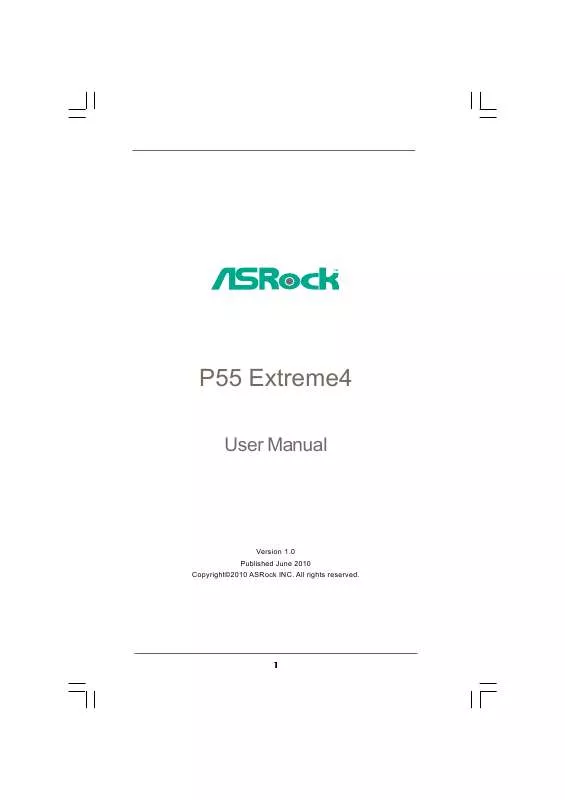
 ASROCK P55 EXTREME4 BROCHURE (2131 ko)
ASROCK P55 EXTREME4 BROCHURE (2131 ko)
 ASROCK P55 EXTREME4 INSTALLATION GUIDE (1329 ko)
ASROCK P55 EXTREME4 INSTALLATION GUIDE (1329 ko)
