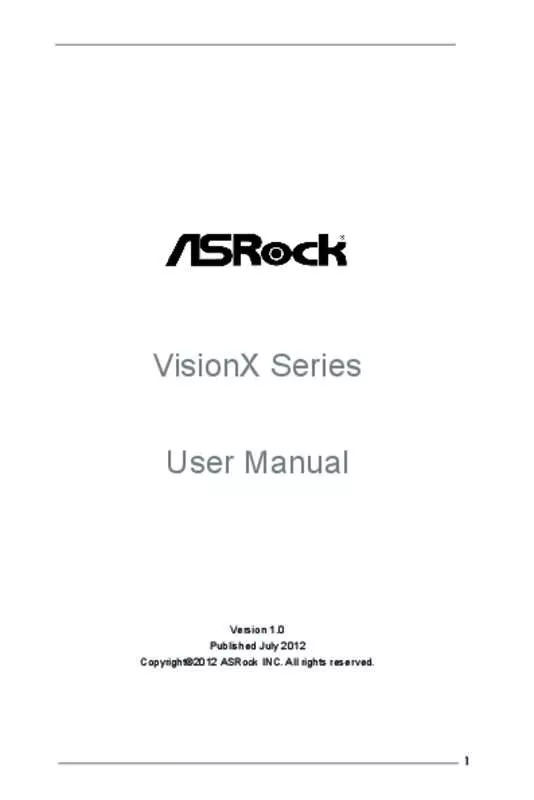User manual ASROCK VISIONX SERIES
Lastmanuals offers a socially driven service of sharing, storing and searching manuals related to use of hardware and software : user guide, owner's manual, quick start guide, technical datasheets... DON'T FORGET : ALWAYS READ THE USER GUIDE BEFORE BUYING !!!
If this document matches the user guide, instructions manual or user manual, feature sets, schematics you are looking for, download it now. Lastmanuals provides you a fast and easy access to the user manual ASROCK VISIONX SERIES. We hope that this ASROCK VISIONX SERIES user guide will be useful to you.
Lastmanuals help download the user guide ASROCK VISIONX SERIES.
Manual abstract: user guide ASROCK VISIONX SERIES
Detailed instructions for use are in the User's Guide.
[. . . ] VisionX Series User Manual
Version 1. 0 Published July 2012 Copyright©2012 ASRock INC. All rights reserved.
1
Copyright Notice:
No part of this manual may be reproduced, transcribed, transmitted, or translated in any language, in any form or by any means, except duplication of documentation by the purchaser for backup purpose, without written consent of ASRock Inc. Products and corporate names appearing in this manual may or may not be registered trademarks or copyrights of their respective companies, and are used only for identification or explanation and to the owners’ benefit, without intent to infringe.
Disclaimer:
Specifications and information contained in this manual are furnished for informational use only and subject to change without notice, and should not be constructed as a commitment by ASRock. ASRock assumes no responsibility for any errors or omissions that may appear in this manual. [. . . ] And it also boosts the speed of Adobe Photoshop 5 times faster. Another advantage is that it reduces the frequency of accessing your SSDs or HDDs in order to extend their lifespan.
10. 2. 2 Installation
When you install the all-in-one driver into your system from the ASRock support CD, ASRock Extreme Tuning Utility (AXTU) will be auto-installed as well. After the installation, you will find the icon “ASRock eXtreme Tuner“ on your desktop. Double-click the “ASRock eXtreme Tuner“ icon, the AXTU main menu will pop up.
10. 2. 3 Functions
Please be noted that there is a button “Auto run when windows start“ on the lower right corner. If you click this button, every time you turn on your system and enter Windows®, the system will automatically start AXTU.
There are five sections in the AXTU main menu: Hardware Monitor, Fan Control, Overclocking, OC DNA and XFast RAM.
27
Hardware Monitor In the Hardware Monitor section, it shows the major readings of your system. The main readings include Clock, Fan & Temperature, and Voltage. In Clock, there are CPU speed and CPU ratio. In Fan & Te m p e r a t u r e , t h e r e a r e C P U temperature and CPU fan speed. You may find out if there’s any abnormal situations occuring to your system’s temperature. In Voltage, there are many respective voltages.
Fan Control In the Fan Control section, there are two major chapters: Temperature and CPU Fan. In Temperature, it shows the major readings of CPU and motherboard temperatures. In CPU Fan, it shows the fan target speed and temperature, and you are able to adjust the settings by clicking the “+/-” and confirm by “APPLY” afterwards.
28
Overclocking In the Overclocking section, there a r e C l o c k a n d Vo l t a g e c h a p t e r s for parameter settings adjustment in pursuit of optimal system performance. You are able to finetune the CPU ratio, CPU frequency, and respective voltages by clicking the “+/-” at the display panel. After confirming the settings, please click on the “APPLY” button.
Overclocking and over-voltage may affect your system's stability, or even cause damage to your hardware devices. It should be done at your own risk and expense. ASRock is not responsible for possible damages caused by overclocking and and overvoltage. If system hangs after overclocking, please remove the AC power cord and plug the AC power cord again before you power on your system.
OC DNA OC DNA provides a convenient way to record the OC settings and share with others. It helps you to save your overclocking records under the operating system and simplifies the complicated recording process of overclocking settings. With OC DNA, you can save your OC settings as a profile and share with your friends. Your friends then can load the OC profile to their own system to get the same OC settings as yours. Please be noticed that the OC profile can only be shared and worked on the same motherboards.
29
XFast RAM XFast RAM fully utilizes the memory space that cannot be used under Windows ® OS 32-bit CPU. It also shortens the loading time of previously visited websites, making web surfing faster than ever. [. . . ] Bootup Num-Lock If this item is set to [On], it will automatically activate the Numeric Lock function after boot-up. PCI ROM Priority Use this item to adjust PCI ROM Priority. Full Screen Logo Use this item to enable or disable OEM Logo. AddOn ROM Display Use this option to adjust AddOn ROM Display. [. . . ]
DISCLAIMER TO DOWNLOAD THE USER GUIDE ASROCK VISIONX SERIES Lastmanuals offers a socially driven service of sharing, storing and searching manuals related to use of hardware and software : user guide, owner's manual, quick start guide, technical datasheets...manual ASROCK VISIONX SERIES