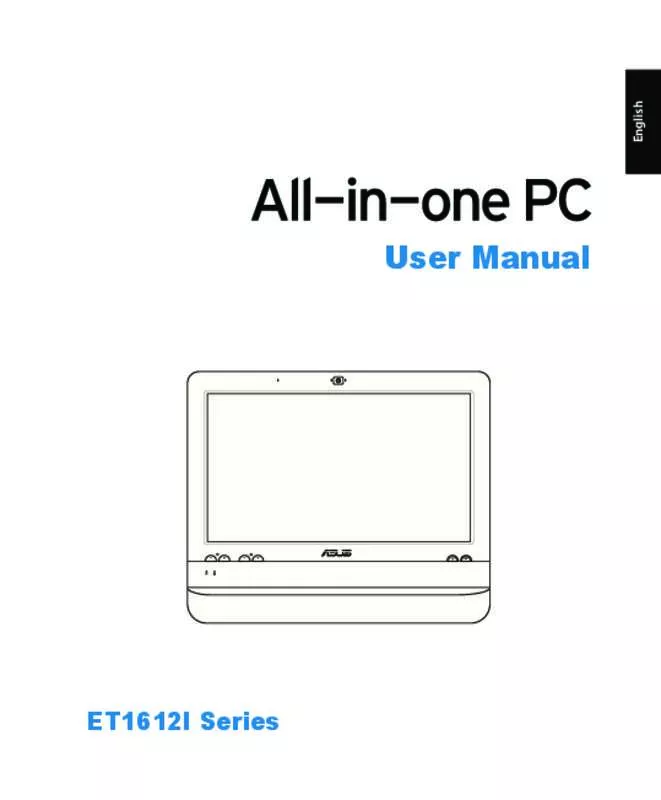User manual ASUS ALL-IN-ONE-PC-ET1612IUTS-W004D
Lastmanuals offers a socially driven service of sharing, storing and searching manuals related to use of hardware and software : user guide, owner's manual, quick start guide, technical datasheets... DON'T FORGET : ALWAYS READ THE USER GUIDE BEFORE BUYING !!!
If this document matches the user guide, instructions manual or user manual, feature sets, schematics you are looking for, download it now. Lastmanuals provides you a fast and easy access to the user manual ASUS ALL-IN-ONE-PC-ET1612IUTS-W004D. We hope that this ASUS ALL-IN-ONE-PC-ET1612IUTS-W004D user guide will be useful to you.
Lastmanuals help download the user guide ASUS ALL-IN-ONE-PC-ET1612IUTS-W004D.
Manual abstract: user guide ASUS ALL-IN-ONE-PC-ET1612IUTS-W004D
Detailed instructions for use are in the User's Guide.
[. . . ] User Manual
ET1612I Series
English
E7574 First Edition V1 July 2012
English
Copyright © 2012 ASUSTeK COMPUTER INC. All Rights Reserved.
No part of this manual, including the products and software described in it, may be reproduced, transmitted, transcribed, stored in a retrieval system, or translated into any language in any form or by any means, except documentation kept by the purchaser for backup purposes, without the express written permission of ASUSTeK COMPUTER, INC. Products and corporate names mentioned in this manual may or may not be registered trademarks or copyrights of their respective companies, and are used for identification purposes only. All trademarks are the property of their respective owners. [. . . ] Dents and scratches will cause malfunction.
ASUS All-in-one PC ET1612I Series
Sound Pressure Warning
Excessive sound pressure from earphones or headphones can cause hearing damage or loss. Adjustment of the volume control as well as the equalizer to settings other than the center position may increase the earphones or headphones output voltage and the sound pressure level. English
13
Adapter
1. Adapter information (varies with the purchased model) • Input voltage: 100–240Vac Input frequency: 50–60Hz Rating output current: 40W (19V, 2. 1A)
• Input voltage: 100–240Vac Input frequency: 50–60Hz Rating output current: 65W (19V, 3. 4A)
2. The socket outlet must be near to the unit and easily accessible.
DC Fan Warning
Please note that the DC fan is a moving part that may cause DANGER. Ensure to keep your body from the moving fan blades.
Coating Notice
IMPORTANT!To provide electrical insulation and maintain electrical safety, a coating is applied to insulate the device except on the areas where the I/O ports are located.
ASUS All-in-one PC ET1612I Series
Welcome
Congratulations on your purchase of ASUS All-in-one PC ET1612I Series. The following illustration displays the package contents of your new product. If any of the following items is damaged or missing, contact your retailer. English
14
Package contents
ASUS All-in-one PC ET1612I Series
Keyboard (optional)
Mouse (optional)
AC adapter
Quic
Power cord
Wall mount screws
k Gu id
e
Quick guide
Warranty card
Rubber foot for stand
1. The keyboard, mouse, and power supply illustrations are for reference only. Actual product specifications may vary with territories. 2 Keyboard and mouse can be wired or wireless.
ASUS All-in-one PC ET1612I Series
Getting to know your ASUS All-in-one PC
Front view
Refer to the following diagram to identify the components on this side of the system.
11 1 2
3
10 9 4 5 8 7 6
1 2 3
Webcam The built-in webcam with the microphone allows you to start video chats online. Webcam LED Indicates that the built-in webcam is enabled. LCD display (Touch-enabled) The 15. 6-inch LCD display, with an optimal resolution of 1366 x 768, features touch function that brings digital life to your fingertips.
4 Power switch The power switch allows you to switch the system ON/OFF. 5 LCD display switch The LCD display switch allows you to switch the display ON/OFF.
ASUS All-in-one PC ET1612I Series
15
English
6
Stereo speakers The built-in stereo speakers deliver high-quality audio output.
English
16
7 Hard disk drive LED Indicates hard disk drive activity. 8 Wireless LAN LED Indicates that the internal wireless LAN is enabled. (Windows® software settings are necessary to use the wireless LAN. ) 9 10 11 Brightness controls The brightness controls adjust the screen brightness level. Volume controls The volume controls adjust the sound level. Microphone The built-in microphone with the webcam allows you to start video chats online.
ASUS All-in-one PC ET1612I Series
Rear view
English
17
Refer to the following diagram to identify the components on this side of the system.
9 8 7
1 2 3
6
5
4
1
Microphone jack The microphone jack is designed to connect a microphone used for video conferencing, voice narrations, or simple audio recordings. Headphone/Audio Out jack The stereo headphone jack (3. 5mm) is used to connect the system’s audio out signal to amplified speakers or headphones. Using this jack automatically disables the builtin speakers.
2
ASUS All-in-one PC ET1612I Series
3
USB 2. 0 port The Universal Serial Bus (USB) port is compatible with USB devices such as keyboards, mouse devices, cameras, and hard disk drives. Serial port These 9-pin serial ports (COM1/COM2) are for serial devices. Display (Monitor) Output The 15-pin D-sub monitor port supports a standard VGA-compatible device such as a monitor or projector to allow viewing on a larger external display. Kensington® Lock port The Kensington® lock port allows the computer to be secured using Kensington® compatible security products. [. . . ] The recovery partition provides a comprehensive recovery solution that quickly restores your system’s software to its original working state, provided that your hard disk drive is in good working order. Before using the recovery partition, copy your data files (such as Outlook PST files) to a USB device or to a network drive and take down notes of any customized configuration settings (such as network settings). English
34
Recovering the OS to the Factory Default Partition (F9 Recovery)
1. 2. 3. 4. 5. 6. Press [F9] during bootup. Select Windows setup [EMS Enabled] when this item appears and press [Enter]. [. . . ]
DISCLAIMER TO DOWNLOAD THE USER GUIDE ASUS ALL-IN-ONE-PC-ET1612IUTS-W004D Lastmanuals offers a socially driven service of sharing, storing and searching manuals related to use of hardware and software : user guide, owner's manual, quick start guide, technical datasheets...manual ASUS ALL-IN-ONE-PC-ET1612IUTS-W004D