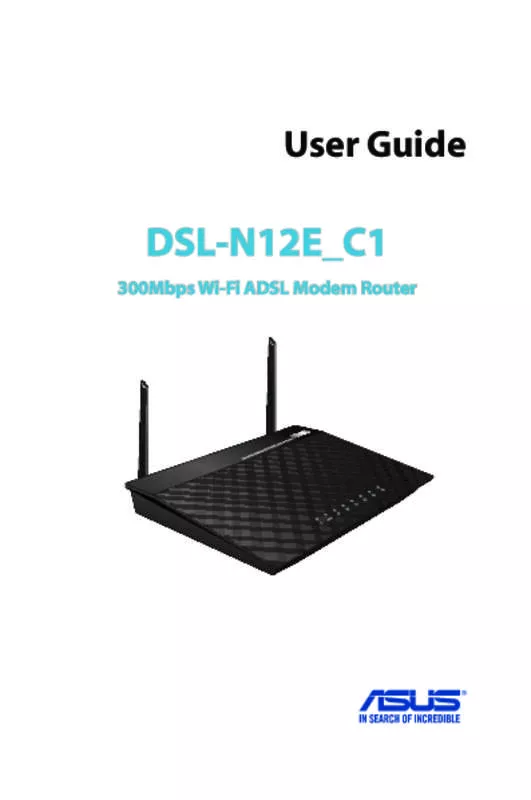User manual ASUS DSL-N12E_C1
Lastmanuals offers a socially driven service of sharing, storing and searching manuals related to use of hardware and software : user guide, owner's manual, quick start guide, technical datasheets... DON'T FORGET : ALWAYS READ THE USER GUIDE BEFORE BUYING !!!
If this document matches the user guide, instructions manual or user manual, feature sets, schematics you are looking for, download it now. Lastmanuals provides you a fast and easy access to the user manual ASUS DSL-N12E_C1. We hope that this ASUS DSL-N12E_C1 user guide will be useful to you.
Lastmanuals help download the user guide ASUS DSL-N12E_C1.
Manual abstract: user guide ASUS DSL-N12E_C1
Detailed instructions for use are in the User's Guide.
[. . . ] User Guide
DSL-N12E_C1
300Mbps Wi-Fi ADSL Modem Router
E8796 First Edition December 2013
Copyright © 2013 ASUSTeK Computer Inc. No part of this manual, including the products and software described in it, may be reproduced, transmitted, transcribed, stored in a retrieval system, or translated into any language in any form or by any means, except documentation kept by the purchaser for backup purposes, without the express written permission of ASUSTeK Computer Inc. Product warranty or service will not be extended if: (1) the product is repaired, modified or altered, unless such repair, modification of alteration is authorized in writing by ASUS; or (2) the serial number of the product is defaced or missing. ASUS PROVIDES THIS MANUAL “AS IS” WITHOUT WARRANTY OF ANY KIND, EITHER EXPRESS OR IMPLIED, INCLUDING BUT NOT LIMITED TO THE IMPLIED WARRANTIES OR CONDITIONS OF MERCHANTABILITY OR FITNESS FOR A PARTICULAR PURPOSE. [. . . ] The following are the factory default settings: User name: Password: Enable DHCP: IP address: Domain name: Subnet Mask DNS Server 1: DNS Server 2: SSID: admin admin Yes 192. 168. 1. 1 (Blank) 255. 255. 255. 0 192. 168. 1. 1 (Blank) ASUS
33
ASUS DDNS Service
The ASUS DSL-N12E_C1 WiFi Modem Router supports the ASUS DDNS service. If you have registered for the ASUS DDNS service but need to exchange devices at the service center, inform the service center that you want to keep the original domain name and retain the DDNS service. Visit your local service center for more information.
• If there is no activity in the domain - such as reconfiguring the router or accessing the registered domain name - within 90 days, the system automatically deletes the registered information. • If you encounter any problem or difficulty in using your device, contact the service center.
Frequently Asked Questions (FAQs)
1. Will the registered information be lost or registered by others?If you have not updated the registered information in 90 days, the system automatically deletes the registered information and the domain name may be registered by others. 2. I did not register the ASUS DDNS for the router I bought six months ago. Yes, you can still register the ASUS DDNS service for your router. The DDNS service is embedded in your router, so you can register the ASUS DDNS service anytime. Before registering, click Query to check if the hostname has been registered or not. If the hostname is available, the system registers the hostname automatically.
34
3. I have registered a domain name before and it has been working well until my friends told me that they could not access my domain name. Check the following: 1. Internet connection is available. 3. The last time you updated the domain name. If there are still problems in accessing your domain name, contact the service center. 4. Can I register two domain names so I can access my HTTP and FTP servers separately?You can only register one domain name for one router. You can use port mapping to implement both services and make them available from outside your local network. 5. After restarting the router, why is it that I see a different WAN IP address in MS-DOS and in the router configuration page?The interval time between the ISP DNS server and ASUS DDNS results in different WAN IPs in MS-DOS and in the router configuration page. Different ISPs may have different interval times for updating IP addresses. 6. Is the ASUS DDNS service free, or is it just a trial version?The ASUS DDNS service is a free and embedded service in some ASUS routers. Check your ASUS router if it supports the ASUS DDNS service.
35
Appendices
Notices
ASUS Recycling/Takeback Services
ASUS recycling and takeback programs come from our commitment to the highest standards for protecting our environment. [. . . ] 7. If, as a consequence of a court judgment or allegation of patent infringement or for any other reason (not limited to patent issues), conditions are imposed on you (whether by court order, agreement or otherwise) that contradict the conditions of this License, they do not excuse you from the conditions of this License. If you cannot distribute so as to satisfy simultaneously
46
8.
9.
your obligations under this License and any other pertinent obligations, then as a consequence you may not distribute the Program at all. For example, if a patent license would not permit royalty-free redistribution of the Program by all those who receive copies directly or indirectly through you, then the only way you could satisfy both it and this License would be to refrain entirely from distribution of the Program. If any portion of this section is held invalid or unenforceable under any particular circumstance, the balance of the section is intended to apply and the section as a whole is intended to apply in other circumstances. [. . . ]
DISCLAIMER TO DOWNLOAD THE USER GUIDE ASUS DSL-N12E_C1 Lastmanuals offers a socially driven service of sharing, storing and searching manuals related to use of hardware and software : user guide, owner's manual, quick start guide, technical datasheets...manual ASUS DSL-N12E_C1