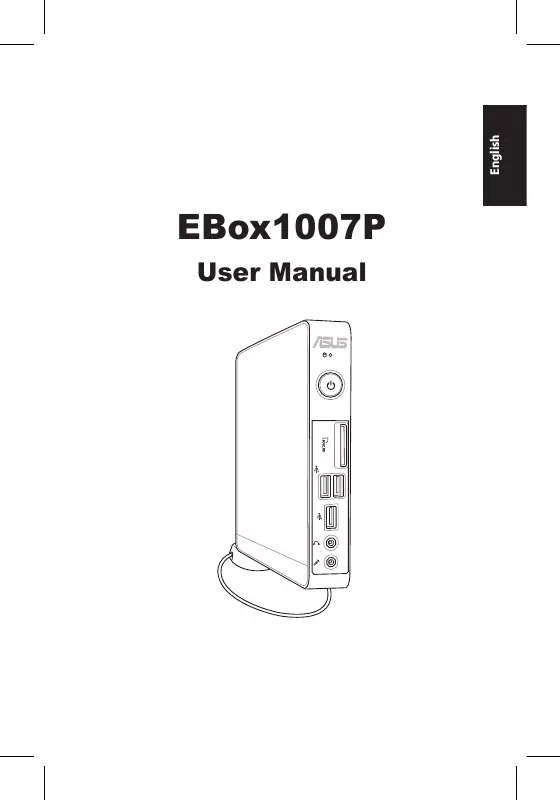User manual ASUS EB1007P
Lastmanuals offers a socially driven service of sharing, storing and searching manuals related to use of hardware and software : user guide, owner's manual, quick start guide, technical datasheets... DON'T FORGET : ALWAYS READ THE USER GUIDE BEFORE BUYING !!!
If this document matches the user guide, instructions manual or user manual, feature sets, schematics you are looking for, download it now. Lastmanuals provides you a fast and easy access to the user manual ASUS EB1007P. We hope that this ASUS EB1007P user guide will be useful to you.
Lastmanuals help download the user guide ASUS EB1007P.
Manual abstract: user guide ASUS EB1007P
Detailed instructions for use are in the User's Guide.
[. . . ] EBox1007P
User Manual
English
E7312
English
First Edition March 2012
Copyright © 2012 ASUSTeK COMPUTER INC. No part of this manual, including the products and software described in it, may be reproduced, transmitted, transcribed, stored in a retrieval system, or translated into any language in any form or by any means, except documentation kept by the purchaser for backup purposes, without the express written permission of ASUSTeK COMPUTER, INC. Products and corporate names mentioned in this manual may or may not be registered trademarks or copyrights of their respective companies, and are used for identification purposes only. All trademarks are the property of their respective owners. [. . . ] If any of the below items is damaged or missing, contact your retailer.
Package contents
PC
Stand and screw (optional)
VESA mount and Screw pack (optional)
Antenna
AC adapter
Quick
Power cord
Start G
uide
Warranty card
Quick start guide
If the device or its components fail or malfunction during normal and proper use within the warranty period, bring the warranty card to the ASUS Service Center for replacement of the defective components.
EB1007P
Knowing your PC
Front view
Refer to the diagram below to identify the components on this side of the system. English
14
1 2
3
4
5 6
1
Hard disk LED The hard disk LED blinks when data is being written into or read from the hard disk drive. Power switch The power switch allows powering ON and OFF the system.
2
EB1007P
3
Memory card slot The built-in memory card reader reads MMC/SD/SDHC cards used in devices like digital cameras, MP3 players, mobile phones, and PDAs. USB port The USB (Universal Serial Bus) port is compatible with USB devices such as keyboards, mouse devices, cameras, and hard disk drives. USB allows many devices to run simultaneously on a single computer, with some peripheral acting as additional plug-in sites or hubs. Headphone/Audio Out jack The stereo headphone jack (3. 5mm) is used to connect the system’s audio out signal to amplified speakers or headphones. Microphone jack The microphone jack is designed to connect the microphone used for video conferencing, voice narrations, or simple audio recordings.
4
5
6
EB1007P
15
English
Rear view
Refer to the diagram below to identify the components on this side of the system. English
16
1 2
3 4
5
6
1
Antenna jack The jack is used to connect the supplied wireless antenna to enhance wireless signal reception.
The antenna is installable/ removable according to need. Fasten the antenna onto the PC for better signal reception when Wi-Fi is in use.
EB1007P
2
Power input (DC 19V) The supplied power adapter converts AC power to DC power for use with this jack. Power supplied through this jack supplies power to the PC. To prevent damage to the PC, always use the supplied power adapter.
The power adapter may become warm to hot when in use. Do not cover the adapter and keep it away from your body.
3
USB port The USB (Universal Serial Bus) port is compatible with USB devices such as keyboards, mouse devices, cameras, and hard disk drives. USB allows many devices to run simultaneously on a single computer, with some peripheral acting as additional plug-in sites or hubs. LAN port The eight-pin RJ-45 LAN port supports a standard Ethernet cable for connection to a local network. Display (Monitor) Output The 15-pin D-sub monitor port supports a standard VGA-compatible device such as a monitor or projector to allow viewing on a larger external display. Headphone/Audio Out jack The stereo headphone jack (3. 5mm) is used to connect the system’s audio out signal to amplified speakers or headphones.
4
5
6
EB1007P
17
English
Top view
Refer to the diagram below to identify the components on this side of the system. English
18
E-SATA
1
2
1
E-SATA e-SATA
Port External SATA or eSATA allows external connection of Serial-ATA devices originally designed for use inside the computer. It is up to six times faster than existing USB 2. 0, & 1394 for external storage solutions and is also hot pluggable using shielded cables and connectors up to two meters.
2
USB port The USB (Universal Serial Bus) port is compatible with USB devices such as keyboards, mouse devices, cameras, and hard disk drives. USB allows many devices to run simultaneously on a single computer, with some peripheral acting as additional plug-in sites or hubs.
EB1007P
Bottom view
English
19
Refer to the diagram below to identify the components on this side of the system.
1
1
Kensington® Lock Port The Kensington® lock port allows the PC to be secured using Kensington® compatible security products. These security products usually include a metal cable and lock that prevent the PC to be removed from a fixed object.
EB1007P
Positioning your PC
Installing the stand (optional)
Erect your PC with the optional stand. To do so: 1. Locate the screw hole on the bottom of the PC. 2. Align the stand screw to the PC screw hole, and then secure the stand to the PC with a coin. [. . . ] Before using the recovery partition, copy your data files (such as Outlook PST files) to a USB device or to a network drive and make note of any customized configuration settings (such as network settings). English
31
Using the recovery partition
Recovering the Windows OS to the Factory Default Partition (F9 Recovery)
1. Press [F9] during bootup. 2. Select Windows setup [EMS Enabled] when this item appears and press [Enter]. 4. Select Recover the OS to the Default Partition and click Next. [. . . ]
DISCLAIMER TO DOWNLOAD THE USER GUIDE ASUS EB1007P Lastmanuals offers a socially driven service of sharing, storing and searching manuals related to use of hardware and software : user guide, owner's manual, quick start guide, technical datasheets...manual ASUS EB1007P