User manual ASUS ESC4000
Lastmanuals offers a socially driven service of sharing, storing and searching manuals related to use of hardware and software : user guide, owner's manual, quick start guide, technical datasheets... DON'T FORGET : ALWAYS READ THE USER GUIDE BEFORE BUYING !!!
If this document matches the user guide, instructions manual or user manual, feature sets, schematics you are looking for, download it now. Lastmanuals provides you a fast and easy access to the user manual ASUS ESC4000. We hope that this ASUS ESC4000 user guide will be useful to you.
Lastmanuals help download the user guide ASUS ESC4000.
You may also download the following manuals related to this product:
Manual abstract: user guide ASUS ESC4000
Detailed instructions for use are in the User's Guide.
[. . . ] ESC4000 Series 2U Rackmount Server User Guide
E6313 First Edition V1 February 2011
Copyright © 2011 ASUSTeK COMPUTER INC. All Rights Reserved.
No part of this manual, including the products and software described in it, may be reproduced, transmitted, transcribed, stored in a retrieval system, or translated into any language in any form or by any means, except documentation kept by the purchaser for backup purposes, without the express written permission of ASUSTeK COMPUTER INC. ASUS provides this manual "as is" without warranty of any kind, either express or implied, including but not limited to the implied warranties or conditions of merchantability or fitness for a particular purpose. In no event shall ASUS, its directors, officers, employees, or agents be liable for any indirect, special, incidental, or consequential damages (including damages for loss of profits, loss of business, loss of use or data, interruption of business and the like), even if ASUS has been advised of the possibility of such damages arising from any defect or error in this manual or product. [. . . ] Congifuration options: [0] [5] [10] [15] [20] [25] [30] [35]
SATA Port14 [XXXX]
Main SATA Port1 Device
Displays the status of auto-detection of SATA devices.
BIOS SETUP UTILITY Select the type of device connected to the system. [Auto] [Enabled]
:Not Detected
SATA Port1 SMART Monitoring
SATA Port1 [Auto] Allows you to select the type of device connected to the system. Configuration options: [Auto] [Not Installed] SMART Monitoring [Enabled] Allows you to set the Self-Monitoring, Analysis and Reporting Technology. Configuration options: [Disabled] [Enabled]
ASUS ESC4000 Series
5-11
5. 3. 6
System Information
This menu gives you an overview of the general system specifications. The BIOS automatically detects the items in this menu.
Main AMIBIOS Version : 0301 Build Date: 01/28/11 Processor Speed : 2933MHz Count :1 System Memory Usable Size : 2040MB Onboard LAN1 Address Onboard LAN2 Address : 00. E0. 18. 12. 24. 22 : 00. E0. 18. 12. 24. 23 BIOS SETUP UTILITY
System Memory Information
AMIBIOS
Displays the auto-detected BIOS information.
Processor
Displays the auto-detected CPU specification.
System Memory
Displays the auto-detected system memory.
System Memory Information
Main AMIBIOS CPU1 Memory Configuration CPU2 Memory Configuration
Displays system memory information.
BIOS SETUP UTILITY
CPU1/2 Memory Configuration Allows you to check information of installed memory (9 DIMMs per CPU).
5-12
Chapter 5: BIOS setup
5. 4
Advanced menu
Take caution when changing the settings of the Advanced menu items. Incorrect field values can cause the system to malfunction.
The Advanced menu items allow you to change the settings for the CPU and other system devices.
Main
Advanced
Server
BIOS SETUP UTILITY Boot Exit Configure CPU.
CPU Configuration Chipset Configuration Legacy Device Configuration USB Configuration PCIPnP Configuration Power On Configuration Event Log Configuration Hardware Monitor I/O Virtualization PCI Express Configuration ACPI Configuration
Select Screen Select Item Enter Go to Sub Screen F1 General Help F10 Save and Exit ESC Exit v02. 61 (C)Copyright 1985-2009, American Megatrends, Inc.
5. 4. 1
The items in this menu show the CPU-related information that the BIOS automatically detects. Some items may not appear if your CPU does not support the related functions.
Advanced BIOS SETUP UTILITY Sets the ratio between CPU Core Clock and the FSB Frequency. Note:If an invalid ratio is set in CMOS then actual and setpoint values may differ. Configure advanced CPU settings Module Version:01. 0A Manufacturer:Intel Brand String:Intel(R) Xeon(R) CPU X5670 @ 2. 93GHz Frequency :2. 93GHz BCLK Speed :133MHz Cache L1 :384 KB Cache L2 :1536 KB Cache L3 :12288 KB Ratio Status:(Min:12, Max:24) Ratio Actual Value :22 CPUID :206C1 Ratio CMOS Setting: C1E Support Hardware Prefetcher Adjacent Cache Line Prefetch MPS and ACPI MADT ordering Intel(R) Virtualization Tech [Auto] [Enabled] [Enabled] [Enabled] [Modern ordering] [Enabled]
CPUConfiguration
F1 F10 ESC
Select Screen Select Item General Help Save and Exit Exit
v02. 61 (C)Copyright 1985-2009, American Megatrends, Inc.
Scroll down for more items.
CPU TM Function Execute-Disable Bit Capability Intel(R) HT Technology Active Processor Cores A20M Data Reuse Optimization L1 IP Prefetcher L1 Data Prefetcher Performance/Watt Intel(R) SpeedStep(TM) Tech Intel(R) TurboMode Tech Performance/Watt select Intel(R) C-STATE Tech C State package limit setting C1 Auto Demotion C3 Auto Demotion ACPI T State v02. 61 (C)Copyright [Enabled] [Enabled] [Enabled] [All] [Disabled] [Enabled] [Enabled] [Enabled] [Power Optimized] [Enabled] [Enabled] [Traditional] [Enabled] [Auto] [Enabled] [Enabled] [Enabled] 1985-2009, American Megatrends, Inc.
ASUS ESC4000 Series
5-13
Ratio CMOS Setting [Auto] Allows you to adjust the ratio between CPU Core Clock and BCLK Frequency. Use the <+> and <-> keys to adjust the value. Configuration options: [Auto] [12. 0] [13. 0] [14. 0] [15. 0] [16. 0] [17. 0] [18. 0] [19. 0] [20. 0] [21. 0] [22. 0] [23. 0] [24. 0]
C1E Support [Enabled]
Allows you to enable or disable Enhanced Halt State support. Configuration options: [Disabled] [Enabled]
Hardware Prefetcher [Enabled]
Allows you to enable or disable the Hardware Prefetcher function. Configuration options: [Disabled] [Enabled]
AdjacentCacheLinePrefetch[Enabled]
Allows you to enable or disable the Adjacent Cache Line Prefetch function. Configuration options: [Disabled] [Enabled]
MPS and ACPI MADT ordering [Modern ordering]
Allows you to set MPS and ACPI MADT ordering. Choose [Modern ordering] for Windows XP or later OSes. Choose [Legacy ordering] for Windows 2000 or earlier OSes. Configuration options: [Modern ordering] [Legacy ordering]
Intel(R) Virtualization Tech [Enabled]
The Intel® Virtualization Technology allows a hardware platform to run multiple operating systems separately and simultaneously, enabling one system to virtually function as several systems. Configuration options: [Disabled] [Enabled]
CPU TM Function [Enabled]
This function enables the overheated CPU to throttle the clock speed to cool down. Configuration options: [Disabled] [Enabled]
Execute-Disable Bit Capability [Enabled]
Allows you to enable or disable the No-Execution Page Protection Technology. Setting this item to [Disabled] forces the XD feature flag to always return to zero (0). Configuration options: [Disabled] [Enabled]
Intel(R) HT Technology [Enabled]
Allows you to enable or disable the Intel Hyper-Threading Technology function. When disabled, only one thread per activated core is enabled. [. . . ] Insert the motherboard/system support DVD to the optical drive. The support DVD automatically displays the Drivers menu if Autorun is enabled in your computer. Click the item Intel Chipset Device Software from the menu. Restart the computer, then log on with Administrator privileges.
4.
The Intel(R) Chipset Device Software window appears. [. . . ]
DISCLAIMER TO DOWNLOAD THE USER GUIDE ASUS ESC4000 Lastmanuals offers a socially driven service of sharing, storing and searching manuals related to use of hardware and software : user guide, owner's manual, quick start guide, technical datasheets...manual ASUS ESC4000

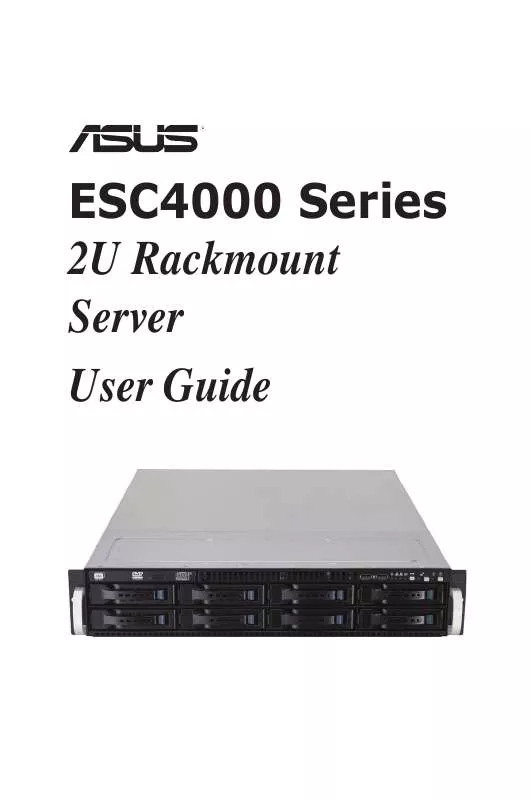
 ASUS ESC4000 ASWM ENTERPRISE (11686 ko)
ASUS ESC4000 ASWM ENTERPRISE (11686 ko)
 ASUS ESC4000 ASWM ENTERPRISE (30104 ko)
ASUS ESC4000 ASWM ENTERPRISE (30104 ko)
 ASUS ESC4000 CONFIGURATION GUIDE (1324 ko)
ASUS ESC4000 CONFIGURATION GUIDE (1324 ko)
