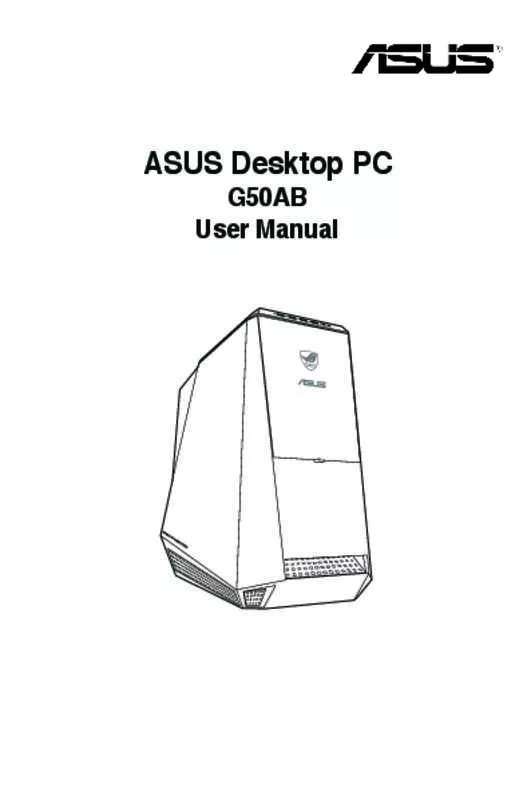User manual ASUS G50AB-FR004S ASSASSINS CREED IV
Lastmanuals offers a socially driven service of sharing, storing and searching manuals related to use of hardware and software : user guide, owner's manual, quick start guide, technical datasheets... DON'T FORGET : ALWAYS READ THE USER GUIDE BEFORE BUYING !!!
If this document matches the user guide, instructions manual or user manual, feature sets, schematics you are looking for, download it now. Lastmanuals provides you a fast and easy access to the user manual ASUS G50AB-FR004S ASSASSINS CREED IV. We hope that this ASUS G50AB-FR004S ASSASSINS CREED IV user guide will be useful to you.
Lastmanuals help download the user guide ASUS G50AB-FR004S ASSASSINS CREED IV.
Manual abstract: user guide ASUS G50AB-FR004S ASSASSINS CREED IV
Detailed instructions for use are in the User's Guide.
[. . . ] ASUS Desktop PC
G50AB User Manual
E8217 First Edition March 2013
English English
�
Copyright © 2013 ASUSTeK Computer Inc. All Rights Reserved.
No part of this manual, including the products and software described in it, may be reproduced, transmitted, transcribed, stored in a retrieval system, or translated into any language in any form or by any means, except documentation kept by the purchaser for backup purposes, without the express written permission of ASUSTeK Computer Inc. Product warranty or service will not be extended if: (1) the product is repaired, modified or altered, unless such repair, modification of alteration is authorized in writing by ASUS; or (2) the serial number of the product is defaced or missing.
ASUS PROVIDES THIS MANUAL “AS IS” WITHOUT WARRANTY OF ANY KIND, EITHER EXPRESS OR IMPLIED, INCLUDING BUT NOT LIMITED TO THE IMPLIED WARRANTIES OR CONDITIONS OF MERCHANTABILITY OR FITNESS FOR A PARTICULAR PURPOSE. IN NO EVENT SHALL ASUS, ITS DIRECTORS, OFFICERS, EMPLOYEES OR AGENTS BE LIABLE FOR ANY INDIRECT, SPECIAL, INCIDENTAL, OR CONSEQUENTIAL DAMAGES (INCLUDING DAMAGES FOR LOSS OF PROFITS, LOSS OF BUSINESS, LOSS OF USE OR DATA, INTERRUPTION OF BUSINESS AND THE LIKE), EVEN IF ASUS HAS BEEN ADVISED OF THE POSSIBILITY OF SUCH DAMAGES ARISING FROM ANY DEFECT OR ERROR IN THIS MANUAL OR PRODUCT. [. . . ] Adjust the back of your chair so that the base of your spine is firmly supported and angled slightly backward. Sit upright with your knees, elbows and hips at an approximately 90º angle when you are at the PC. Place the monitor directly in front of you, and turn the top of the monitor screen even with your eye level so that your eyes look slightly downward. Keep the mouse close to the keyboard, and if necessary, use a wrist rest for support to reduce the pressure on your wrists while typing. Use your Desktop PC in a comfortably-lit area, and keep it away from sources of glare such as windows and straight sunlight. Take regular mini-breaks from using your Desktop PC.
ASUS G50AB
43
English
Chapter 4
Using your computer
Using the memory card reader
Digital cameras and other digital imaging devices use memory cards to store digital picture or media files. The built-in memory card reader on the front panel of your system allows you to read from and write to different memory card drives. English English
44
To use the memory card: 1. Insert the memory card into the card slot.
• A memory card is keyed so that it fits in only one direction. DO NOT force a card into a slot to avoid damaging the card. • You can place media in one or more of the card slots and use each media independently. Place only one memory card in a slot at one time.
2.
Select a program from the AutoPlay window to access your files.
• If AutoPlay is NOT enabled in your computer, hover your mouse pointer over the lower left corner of Windows® desktop then right-click on the Start screen’s thumbnail. From the popup menu, click File Explorer, and then double-click the memory card icon to access the data on it. • Each card slot has its own drive icon which is displayed on the Computer screen. • The memory card reader LED lights up and blinks when data is being read from or written to the memory card.
3.
When finished, right-click the memory card drive icon on the Computer screen, click Eject, and then remove the card.
Hover your mouse pointer over the lower left corner of Windows® desktop then right-click on the Start screen’s thumbnail. From the popup menu, click File Explorer to open the Computer screen. Never remove cards while or immediately after reading, copying, formatting, or deleting data on the card or else data loss may occur. To prevent data loss, use “Safely Remove Hardware and Eject Media” in the Windows® notification area before removing the memory card. Chapter 4: Using your computer
Using the optical drive
English
Inserting an optical disc
To insert an optical disc: 1. 2. 3. 4. 5. While your system is on, press the PUSH button. Press the eject button below the drive bay cover to open the tray. Place the disc to the optical drive with the label side facing up. Select a program from the AutoPlay window to access your files.
If AutoPlay is NOT enabled in your computer, hover your mouse pointer over the lower left corner of Windows® desktop then right-click on the Start screen’s thumbnail. From the popup menu, click File Explorer, and then double-click the CD/DVD drive icon to access the data on it.
Removing an optical disc
To remove an optical disc: 1. • • While the system is on, do either of the following to eject the tray: Press the eject button below the drive bay cover. [. . . ] Try both the front and back audio ports. If one port failed, check if the port is set to multi-channel. Reinstall the audio driver
Chapter 7: Troubleshooting
System
Close some of the programs. • � se an anti-virus software to U scan for viruses and repair your computer. [. . . ]
DISCLAIMER TO DOWNLOAD THE USER GUIDE ASUS G50AB-FR004S ASSASSINS CREED IV Lastmanuals offers a socially driven service of sharing, storing and searching manuals related to use of hardware and software : user guide, owner's manual, quick start guide, technical datasheets...manual ASUS G50AB-FR004S ASSASSINS CREED IV