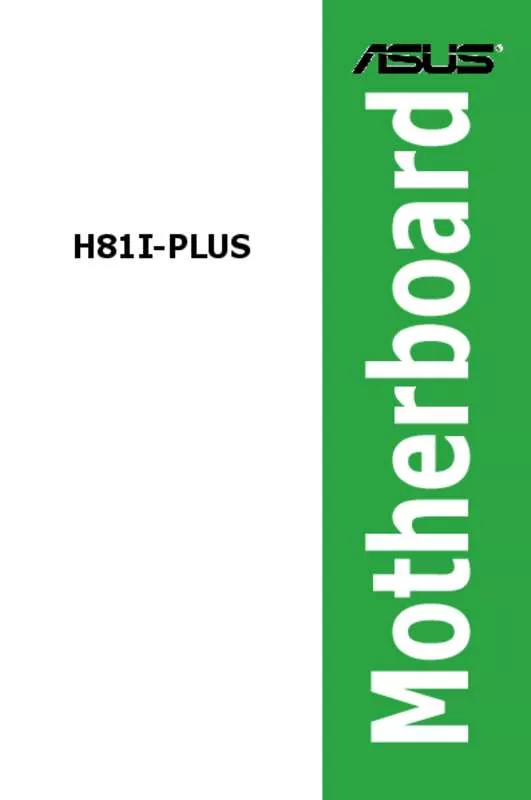User manual ASUS H81I-PLUS
Lastmanuals offers a socially driven service of sharing, storing and searching manuals related to use of hardware and software : user guide, owner's manual, quick start guide, technical datasheets... DON'T FORGET : ALWAYS READ THE USER GUIDE BEFORE BUYING !!!
If this document matches the user guide, instructions manual or user manual, feature sets, schematics you are looking for, download it now. Lastmanuals provides you a fast and easy access to the user manual ASUS H81I-PLUS. We hope that this ASUS H81I-PLUS user guide will be useful to you.
Lastmanuals help download the user guide ASUS H81I-PLUS.
Manual abstract: user guide ASUS H81I-PLUS
Detailed instructions for use are in the User's Guide.
[. . . ] Motherboard
H81I-PLUS
E8425
First Edition July 2013
Copyright © 2013 ASUSTeK COMPUTER INC. No part of this manual, including the products and software described in it, may be reproduced, transmitted, transcribed, stored in a retrieval system, or translated into any language in any form or by any means, except documentation kept by the purchaser for backup purposes, without the express written permission of ASUSTeK COMPUTER INC. Product warranty or service will not be extended if: (1) the product is repaired, modified or altered, unless such repair, modification of alteration is authorized in writing by ASUS; or (2) the serial number of the product is defaced or missing. ASUS PROVIDES THIS MANUAL “AS IS” WITHOUT WARRANTY OF ANY KIND, EITHER EXPRESS OR IMPLIED, INCLUDING BUT NOT LIMITED TO THE IMPLIED WARRANTIES OR CONDITIONS OF MERCHANTABILITY OR FITNESS FOR A PARTICULAR PURPOSE. [. . . ] To set a user password: 1. 2. 3. 1. 2. 3. 4. Select the User Password item and press <Enter>. From the Create New Password box, key in a password, then press <Enter>. Select the User Password item and press <Enter>. From the Enter Current Password box, key in the current password, then press <Enter>. From the Create New Password box, key in a new password, then press <Enter>. Confirm the password when prompted.
To change a user password:
To clear the user password, follow the same steps as in changing a user password, but press <Enter> when prompted to create/confirm the password. After you clear the password, the User Password item on top of the screen shows Not Installed.
2-12
Chapter 2: Getting started
2. 5
The Ai Tweaker menu items allow you to configure overclocking-related items.
Be cautious when changing the settings of the Ai Tweaker menu items. Incorrect field values can cause the system to malfunction. The configuration options for this section vary depending on the CPU and DIMM model you installed on the motherboard.
Ai Tweaker menu
Scroll down to display the following items:
ASUS H81I-PLUS
2-13
Scroll down to display the following items:
Target CPU Turbo-Mode Speed : xxxxMHz
Displays the target CPU Turbo-Mode speed.
Target DRAM Speed : xxxxMHz
Displays the target DRAM speed. Displays the target Cache speed.
Target Cache Speed : xxxxMHz Target DMI/PEG Clock : xxxxMHz
Displays the target DMI/PEG clock. Displays the target iGPU speed.
Target iGPU Speed : xxxxMHz
2. 5. 1
[Auto] [Disabled]
ASUS MultiCore Enhancement [Auto]
Default set to [Auto] for maximum performance under XMP/Manual/Userdefined memory frequency mode. Allows you to set to default core ratio settings.
2. 5. 2
[Auto]
CPU Core Ratio [Auto]
Sets all CPU Core Ratio to Intel® CPU default settings automatically. Allows you to set CPU Core Ratio individually.
Allows you to set the CPU core ratio automatically or manually.
[Sync All Cores] Allows you to set CPU Core Ratio settings for all cores. [Per Core]
The following two items appear only when you set the CPU Core Ratio to [Sync All Cores] or [Per Core].
1-Core Ratio Limit [Auto]
Allows you to set the 1-Core Ratio Limit. Select [Auto] to apply the CPU default Turbo Ratio setting or manually assign a 1-Core Ratio Limit value that is higher than or equal to the 2-Core Ratio Limit.
2-14
Chapter 2: Getting started
2-Core Ratio Limit [Auto]
3-Core Ratio Limit [Auto]
This item becomes configurable only when you set CPU Core Ratio to [Per Core] and allows you to set the 2-Core Ratio Limit. Select [Auto] to apply the CPU default Turbo Ratio setting or manually assign a 2-Core Ratio Limit value that is higher than or equal to the 3-Core Ratio Limit. This item becomes configurable only when you set CPU Core Ratio to [Per Core] and allows you to set the 3-Core Ratio Limit. Select [Auto] to apply the CPU default Turbo Ratio setting or manually assign a 3-Core Ratio Limit value that is higher than or equal to the 4-Core Ratio Limit. 1-Core/2-Core Ratio Limit must not be set to [Auto]. This item becomes configurable only when you set CPU Core Ratio to [Per Core] and allows you to set the 4 Core Ratio Limit. Select [Auto] to apply the CPU default Turbo Ratio setting or manually assign a 4-Core Ratio Limit value that is higher than or equal to the 3-Core Ratio Limit. 1-Core/2-Core/3-Core Limit must not be set to [Auto].
4-Core Ratio Limit [Auto]
2. 5. 3 2. 5. 4 2. 5. 5
[Auto]
Min CPU Cache Ratio [Auto]
Allows you to set the uncore ratio of the processor to its possible minimum value. [. . . ] Changes or modifications to this unit not expressly approved by the party responsible for compliance could void the user’s authority to operate this equipment.
IC: Canadian Compliance Statement
Complies with the Canadian ICES-003 Class B specifications. This device complies with RSS 210 of Industry Canada. This Class B device meets all the requirements of the Canadian interference-causing equipment regulations. This device complies with Industry Canada license exempt RSS standard(s). [. . . ]
DISCLAIMER TO DOWNLOAD THE USER GUIDE ASUS H81I-PLUS Lastmanuals offers a socially driven service of sharing, storing and searching manuals related to use of hardware and software : user guide, owner's manual, quick start guide, technical datasheets...manual ASUS H81I-PLUS