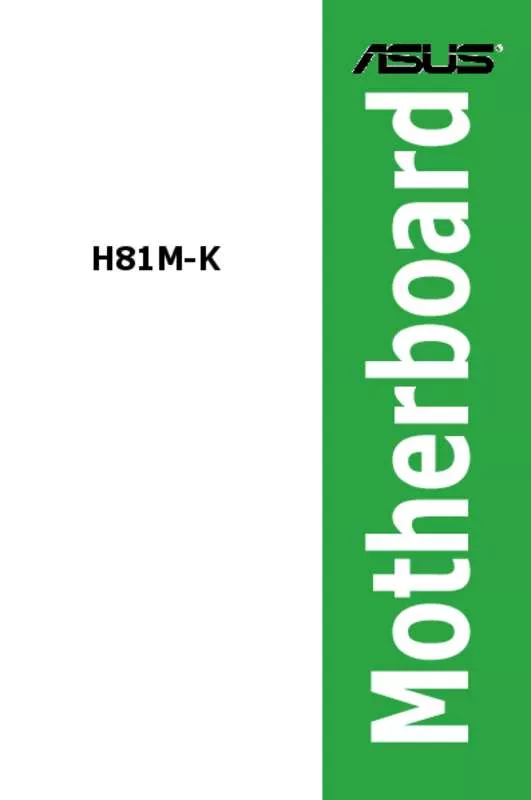User manual ASUS H81M-K
Lastmanuals offers a socially driven service of sharing, storing and searching manuals related to use of hardware and software : user guide, owner's manual, quick start guide, technical datasheets... DON'T FORGET : ALWAYS READ THE USER GUIDE BEFORE BUYING !!!
If this document matches the user guide, instructions manual or user manual, feature sets, schematics you are looking for, download it now. Lastmanuals provides you a fast and easy access to the user manual ASUS H81M-K. We hope that this ASUS H81M-K user guide will be useful to you.
Lastmanuals help download the user guide ASUS H81M-K.
Manual abstract: user guide ASUS H81M-K
Detailed instructions for use are in the User's Guide.
[. . . ] Motherboard
H81M-K
E8601 First Edition August 2013
Copyright © 2013 ASUSTeK COMPUTER INC. No part of this manual, including the products and software described in it, may be reproduced, transmitted, transcribed, stored in a retrieval system, or translated into any language in any form or by any means, except documentation kept by the purchaser for backup purposes, without the express written permission of ASUSTeK COMPUTER INC. Product warranty or service will not be extended if: (1) the product is repaired, modified or altered, unless such repair, modification of alteration is authorized in writing by ASUS; or (2) the serial number of the product is defaced or missing. ASUS PROVIDES THIS MANUAL “AS IS” WITHOUT WARRANTY OF ANY KIND, EITHER EXPRESS OR IMPLIED, INCLUDING BUT NOT LIMITED TO THE IMPLIED WARRANTIES OR CONDITIONS OF MERCHANTABILITY OR FITNESS FOR A PARTICULAR PURPOSE. [. . . ] You do not need to clear the RTC when the system hangs due to overclocking. For system failure due to overclocking, use the CPU Parameter Recall (C. P. R. ) feature. Shut down and reboot the system, then the BIOS automatically resets parameter settings to default values.
•
ASUS H81M-K
1-11
2.
This jumper allows you to enable or disable the keyboard wake-up feature. When you set this jumper to pins 2-3 (+5VSB), you can wake up the computer by pressing a key on the keyboard. This feature requires an ATX power supply that can supply at least 1A on the +5VSB lead, and a corresponding setting in the BIOS.
Keyboard and USB device wake-up (3-pin PS2_KBPW1~4)
PS2_USBPW1-4
H81M-K
1
2
+5V
+5VSB (Default)
H81M-K Keyboard and USB device wake-up
3. USB device wake-up (3-pin USBPW)
Set this jumper to +5V to wake up the computer from S1 sleep mode (CPU stopped, DRAM refreshed, system running in low power mode) using the connected USB devices. Set to +5VSB to wake up from S3 and S4 sleep modes (no power to CPU, DRAM in slow refresh, power supply in reduced power mode).
H81M-K
USBP5-10
1 2 2 3
+5V (Default)
+5VSB
H81M-K USB Device Wake Up
• •
The USB device wake-up feature requires a power supply that can provide 500mA on the +5VSB lead for each USB port; otherwise the system would not power up. The total current consumed must NOT exceed the power supply capability (+5VSB) whether under normal conditions or in sleep mode.
2
3
1-12
Chapter 1: Product introduction
1. 7
1. 7. 1
1
Connectors
Rear panel connectors
2 3 4
10
1. 2.
9
8
7
6
5
PS/2 Mouse port (green). This port allows Gigabit connection to a Local Area Network (LAN) through a network hub. Refer to the table below for the LAN port LED indications. LAN port LED indications
Activity/Link LED Status Off Orange Orange (Blinking) Orange (Blinking then steady) Description No link Linked Data activity Ready to wake up from S5 mode Speed LED Status Description OFF 10Mbps connection ORANGE 100Mbps connection GREEN 1Gbps connection
Activity Link LED Speed LED
LAN port
3. 4.
Line In port (light blue). This port connects the tape, CD, DVD player, or other audio sources. This port connects a headphone or a speaker. In 4-channel, 6channel, and 8-channel configurations, the function of this port becomes Front Speaker Out. This port connects a microphone.
To configure an 8-channel audio output: Use a chassis with HD audio module in the front panel to support an 8-channel audio output.
5.
ASUS H81M-K
1-13
Audio 2. 1, 4. 1, 5. 1 or 7. 1-channel configuration
Port Light Blue (Rear panel) Lime (Rear panel) Pink (Rear panel) Lime (Front panel) Headset 2. 1-channel Line In Line Out Mic In — 4. 1-channel 5. 1-channel 7. 1-channel
Rear Speaker Out Rear Speaker Out Rear Speaker Out Front Speaker Out Front Speaker Out Front Speaker Out Mic In Bass/Center Bass/Center — — Side Speaker Out
For an 8-channel speaker setup, refer to the 7. 1-channel configuration in the table.
6. 7.
USB 2. 0 ports 3 and 4. These two 4-pin Universal Serial Bus (USB) ports are for USB 2. 0/1. 1 devices. These two 9-pin Universal Serial Bus (USB) ports connect to USB 3. 0/2. 0 devices.
• • • • Due to USB 3. 0 controller limitations, USB 3. 0 devices can only be used under a Windows® OS environment and after USB 3. 0 driver installation. The plugged USB 3. 0 device may run on xHCI or EHCI mode, depending on the operating system’s setting. USB 3. 0 devices can only be used for data storage. We strongly recommend that you connect USB 3. 0 devices to USB 3. 0 ports for faster and better performance from your USB 3. 0 devices.
8. 9.
Video Graphics Adapter (VGA) port. This 15-pin port is for a VGA monitor or other VGA-compatible devices. This port is for any DVI-D compatible device. DVI-D can’t be converted to output RGB Signal to CRT and isn’t compatible with DVI-I.
10. PS/2 keyboard port (purple). [. . . ] Changes or modifications to this unit not expressly approved by the party responsible for compliance could void the user’s authority to operate this equipment.
IC: Canadian Compliance Statement
Complies with the Canadian ICES-003 Class B specifications. This device complies with RSS 210 of Industry Canada. This Class B device meets all the requirements of the Canadian interference-causing equipment regulations. This device complies with Industry Canada license exempt RSS standard(s). [. . . ]
DISCLAIMER TO DOWNLOAD THE USER GUIDE ASUS H81M-K Lastmanuals offers a socially driven service of sharing, storing and searching manuals related to use of hardware and software : user guide, owner's manual, quick start guide, technical datasheets...manual ASUS H81M-K