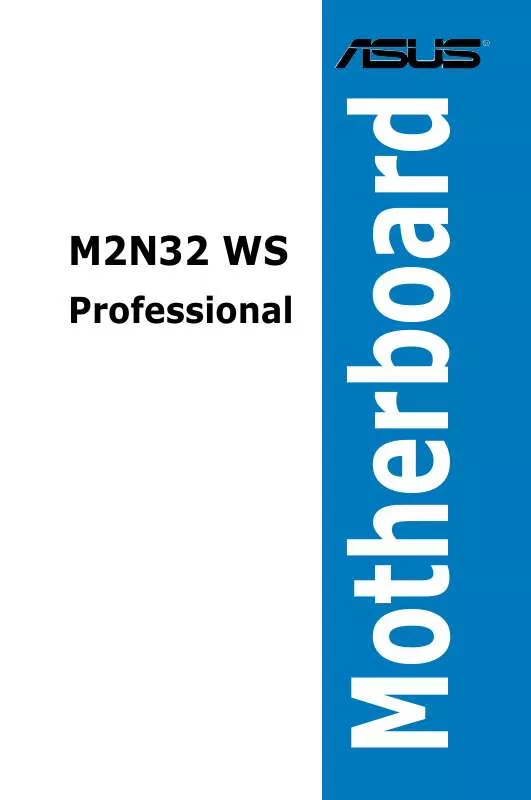User manual ASUS M2N32 WS PROFESSIONAL
Lastmanuals offers a socially driven service of sharing, storing and searching manuals related to use of hardware and software : user guide, owner's manual, quick start guide, technical datasheets... DON'T FORGET : ALWAYS READ THE USER GUIDE BEFORE BUYING !!!
If this document matches the user guide, instructions manual or user manual, feature sets, schematics you are looking for, download it now. Lastmanuals provides you a fast and easy access to the user manual ASUS M2N32 WS PROFESSIONAL. We hope that this ASUS M2N32 WS PROFESSIONAL user guide will be useful to you.
Lastmanuals help download the user guide ASUS M2N32 WS PROFESSIONAL.
Manual abstract: user guide ASUS M2N32 WS PROFESSIONAL
Detailed instructions for use are in the User's Guide.
[. . . ] M2N32 WS
Professional
Motherboard
E2560 First Edition V1 May 2006
Copyright © 2006 ASUSTeK COMPUTER INC. All Rights Reserved.
No part of this manual, including the products and software described in it, may be reproduced, transmitted, transcribed, stored in a retrieval system, or translated into any language in any form or by any means, except documentation kept by the purchaser for backup purposes, without the express written permission of ASUSTeK COMPUTER INC. Product warranty or service will not be extended if: (1) the product is repaired, modified or altered, unless such repair, modification of alteration is authorized in writing by ASUS; or (2) the serial number of the product is defaced or missing.
ASUS PROVIDES THIS MANUAL "AS IS" WITHOUT WARRANTY OF ANY KIND, EITHER EXPRESS OR IMPLIED, INCLUDING BUT NOT LIMITED TO THE IMPLIED WARRANTIES OR CONDITIONS OF MERCHANTABILITY OR FITNESS FOR A PARTICULAR PURPOSE. IN NO EVENT SHALL ASUS, ITS DIRECTORS, OFFICERS, EMPLOYEES OR AGENTS BE LIABLE FOR ANY INDIRECT, SPECIAL, INCIDENTAL, OR CONSEQUENTIAL DAMAGES (INCLUDING DAMAGES FOR LOSS OF PROFITS, LOSS OF BUSINESS, LOSS OF USE OR DATA, INTERRUPTION OF BUSINESS AND THE LIKE), EVEN IF ASUS HAS BEEN ADVISED OF THE POSSIBILITY OF SUCH DAMAGES ARISING FROM ANY DEFECT OR ERROR IN THIS MANUAL OR PRODUCT. [. . . ] The signal is then generated as a chassis intrusion event. By default, the pins labeled "Chassis Signal" and "Ground" are shorted with a jumper cap. Remove the jumper caps only when you intend to use the chassis intrusion detection feature.
M2N32 WS PRO
®
CHASSIS
M2N32 WS PRO Chassis intrusion connector
(Default)
10. ATX power connectors (24-pin EATXPWR, 8-pin EATX12V)
These connectors are for ATX power supply plugs. The power supply plugs are designed to fit these connectors in only one orientation. Find the proper orientation and push down firmly until the connectors completely fit.
+12V DC +12V DC +12V DC +12V DC
Chassis Signal GND
+5VSB_MB
ATX12V
EATXPWR
+3 Volts +12 Volts +12 Volts +5V Standby Power OK Ground +5 Volts Ground +5 Volts Ground +3 Volts +3 Volts Ground +5 Volts +5 Volts +5 Volts -5 Volts Ground Ground Ground PSON# Ground -12 Volts +3 Volts
M2N32 WS PRO
®
M2N32 WS PRO ATX power connectors
ASUS M2N32 WS Professional
GND GND GND GND
2-
·
For a fully configured system, we recommend that you use a power supply unit (PSU) that complies with ATX 12 V Specification 2. 0 (or later version) and provides a minimum power of 600 W. Do not forget to connect the 4-pin ATX +12 V power plug; otherwise, the system will not boot. Use of a PSU with a higher power output is recommended when configuring a system with more power-consuming devices. The system may become unstable or may not boot up if the power is inadequate.
· ·
11.
This connector is for a chassis-mounted front panel audio I/O module that supports either HD Audio or legacy AC`97 audio standard. Connect one end of the front panel audio I/O module cable to this connector.
Front panel audio connector (10-1 pin AAFP)
GND PRESENCE# SENSE1_RETUR
SENSE2_RETUR
AGND NC NC
AAFP
M2N32 WS PRO
®
M2N32 WS PRO Analog front panel connector
·
We recommend that you connect a high-definition front panel audio module to this connector to avail of the motherboard's high-definition audio capability. By default, this connector is set to AC97. If you want to connect a legacy AC97 front panel audio module to this connector, set the Front Panel Support Type item in the BIOS to [HD Audio]. See section "4. 4. 7 Onboard Device Configuration" for details.
·
2-
PORT1 L PORT1 R PORT2 R SENSE_SEND PORT2 L
Chapter 2: Hardware information
MIC2 MICPWR Line out_R NC Line out_L
NC
12. Internal audio connector (4-pin CD [Black])
These connectors allow you to receive stereo audio input from sound sources such as a CD-ROM, TV tuner, or MPEG card.
M2N32 WS PRO
®
CD (black)
M2N32 WS PRO Internal audio connector
13
Serial port connector (10-1 pin COM1)
This connector is for a serial (COM) port. Connect the serial port module cable to this connector, then install the module to a slot opening at the back of the system chassis.
COM1
PIN 1
M2N32 WS PRO
®
M2N32 WS PRO COM port connector
ASUS M2N32 WS Professional
Right Audio Channel Ground Ground Left Audio Channel
2-
14. TPM connector (20-1 pin TPM)
This connector supports a Trusted Platform Module (TPM) system, which can securely store keys, digital certificates, passwords, and data. A TPM system also helps enhance network security, protects digital identities, and ensures platform integrity.
M2N32 WS PRO
®
TPM
GND X X LAD2 LAD1 GND
M2N32 WS PRO TPM connector
The TPM module is purchased separately.
2-
Chapter 2: Hardware information
SERIRQ X X
1
CK_33M_TPM LFRAMEn LRESETn LAD3 +3. 3V LAD0 +3. 3V X GND LPC_PD#
15. System panel connector (20-pin PANEL) This connector supports several chassis-mounted functions.
PLED
PLED+ PLED-
SPEAKER
+5V Ground Ground Speaker
PANEL
IDE_LED+ IDE_LEDReset Ground PWR Ground
M2N32 WS PRO
®
IDE_LED
RESET PWRSW
M2N32 WS PRO System panel connector
* Requires an ATX power supply.
·
System power LED (2-pin PLED)
This 3-pin connector is for the system power LED. Connect the chassis power LED cable to this connector. The system power LED lights up when you turn on the system power, and blinks when the system is in sleep mode. Hard disk drive activity LED (2-pin IDE_LED) This 2-pin connector is for the HDD Activity LED. Connect the HDD Activity LED cable to this connector. [. . . ] -1 Support CD information . . . . . . . . . . . . . . . . . . . . . . . . . . . . . . . . . . . . . . . . . . . . . . . . . . . . . . . . . . . . . . . . -1
5
ASUS M2N32 WS Professional
5. 1
Installing an operating system
This motherboard supports Windows® 2000/2003 Server/XP/64-bit XP operating systems (OS). Always install the latest OS version and corresponding updates to maximize the features of your hardware.
· Motherboard settings and hardware options vary. Use the setup procedures presented in this chapter for reference only. [. . . ]
DISCLAIMER TO DOWNLOAD THE USER GUIDE ASUS M2N32 WS PROFESSIONAL Lastmanuals offers a socially driven service of sharing, storing and searching manuals related to use of hardware and software : user guide, owner's manual, quick start guide, technical datasheets...manual ASUS M2N32 WS PROFESSIONAL