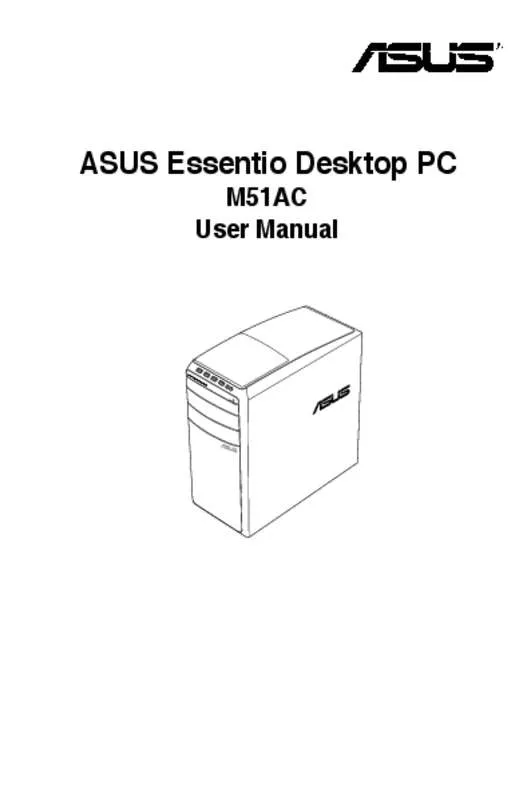User manual ASUS M51AC-FR023S
Lastmanuals offers a socially driven service of sharing, storing and searching manuals related to use of hardware and software : user guide, owner's manual, quick start guide, technical datasheets... DON'T FORGET : ALWAYS READ THE USER GUIDE BEFORE BUYING !!!
If this document matches the user guide, instructions manual or user manual, feature sets, schematics you are looking for, download it now. Lastmanuals provides you a fast and easy access to the user manual ASUS M51AC-FR023S. We hope that this ASUS M51AC-FR023S user guide will be useful to you.
Lastmanuals help download the user guide ASUS M51AC-FR023S.
Manual abstract: user guide ASUS M51AC-FR023S
Detailed instructions for use are in the User's Guide.
[. . . ] ASUS Essentio Desktop PC
M51AC User Manual
E8853 Second Edition November 2013
Copyright © 2013 ASUSTeK Computer Inc. All Rights Reserved.
No part of this manual, including the products and software described in it, may be reproduced, transmitted, transcribed, stored in a retrieval system, or translated into any language in any form or by any means, except documentation kept by the purchaser for backup purposes, without the express written permission of ASUSTeK Computer Inc. Product warranty or service will not be extended if: (1) the product is repaired, modified or altered, unless such repair, modification of alteration is authorized in writing by ASUS; or (2) the serial number of the product is defaced or missing.
ASUS PROVIDES THIS MANUAL “AS IS” WITHOUT WARRANTY OF ANY KIND, EITHER EXPRESS OR IMPLIED, INCLUDING BUT NOT LIMITED TO THE IMPLIED WARRANTIES OR CONDITIONS OF MERCHANTABILITY OR FITNESS FOR A PARTICULAR PURPOSE. IN NO EVENT SHALL ASUS, ITS DIRECTORS, OFFICERS, EMPLOYEES OR AGENTS BE LIABLE FOR ANY INDIRECT, SPECIAL, INCIDENTAL, OR CONSEQUENTIAL DAMAGES (INCLUDING DAMAGES FOR LOSS OF PROFITS, LOSS OF BUSINESS, LOSS OF USE OR DATA, INTERRUPTION OF BUSINESS AND THE LIKE), EVEN IF ASUS HAS BEEN ADVISED OF THE POSSIBILITY OF SUCH DAMAGES ARISING FROM ANY DEFECT OR ERROR IN THIS MANUAL OR PRODUCT. [. . . ] It consists of several tools that allow you to share applications and provide quick access for customizing the settings of your Desktop PC.
Inside the Charm bar
Search This tool allows you to look for files, applications, or programs in your Desktop PC. Share This tool allows you to share applications via social networking sites or email. Start This tool reverts the display back to the Start screen. From the Start screen, you can also use this to revert back to a recently opened app. Devices This tool allows you to access and share files with the devices attached to your Desktop PC such as an external display or printer. Settings This tool allows you to access the PC settings of your Desktop PC.
ENGLISH
28
Chapter 2: Using Windows® 8
Snap feature
A screen resolution of at least 1366 x 768 pixels is required to use the Snap feature.
Snap bar
Using Snap
1.
To use Snap: Use your Desktop PC’s mouse or keyboard to activate Snap onscreen.
a) Click on an app to launch it. b) Hover the mouse pointer on the top side of your screen. c) Once the pointer changes to a hand icon, drag and drop the app to the right or left side of the display panel.
Using your mouse
Using your keyboard
• 2. 3. Launch an app then press + < . The first app would automatically be placed in the smaller display area.
Launch another app. This second app will automatically appear in the bigger display area. To switch between apps, press + <J>.
ASUS M51AC
29
ENGLISH
The Snap feature displays two apps side-by-side, allowing you to work or switch between apps.
Other keyboard shortcuts
Using your keyboard, you can also use the following shortcuts to help you launch applications and navigate Windows® 8. Switches between the Start screen and the last running app. Launches the Computer window on the desktop. Opens the Apps search pane.
ENGLISH
30
+ <D> + <E> + <F> + <H> + <I> + <K> + <L> + <M> + <P> + <Q>
+ <R> + <U> + <W> + <X>
Opens the Run window. Opens a menu box of Windows tools
Chapter 2: Using Windows® 8
+ <-> + <, > + <Enter> + <Prt Sc>
Zooms out your screen. Enables the print screen function.
Turning your Desktop PC OFF
To turn your Desktop PC OFF: Do any of the following to shut down your Desktop PC: • From the Charm bar, click Settings > Power > Shut down to do a normal shutdown. If your Desktop PC is unresponsive, press and hold the power button for at least four (4) seconds until your Desktop PC turns off. From the login screen, click Power > Shutdown.
•
•
Putting your Desktop PC to sleep
To put your Desktop PC on Sleep mode, press the Power button once.
ASUS M51AC
31
ENGLISH
+ <+>
Launches the magnifier and zooms in your screen.
Entering the BIOS Setup
BIOS (Basic Input and Output System) stores system hardware settings that are needed for system startup in the Desktop PC. In normal circumstances, the default BIOS settings apply to most conditions to ensure optimal performance. Do not change the default BIOS settings except in the following circumstances: • • An error message appears on the screen during the system bootup and requests you to run the BIOS Setup. You have installed a new system component that requires further BIOS settings or update.
Inappropriate BIOS settings may result to instability or boot failure. We strongly recommend that you change the BIOS settings only with the help of a trained service personnel.
ENGLISH
32
Quickly enter the BIOS
Windows® 8 boot time is quite fast, so we developed the following ways for you to quickly access the BIOS: • Press the power button for at least four seconds to shut down your Desktop PC, then press the power button again to turn your Desktop PC back on, and press <Del> during POST. [. . . ] Incompatible softwares are installed.
Chapter 6: Troubleshooting
CPU
Your computer is booting up. Too noisy right after turning on the computer. Old BIOS version The CPU fan has been replaced. There is not enough air ventilation for the computer. [. . . ]
DISCLAIMER TO DOWNLOAD THE USER GUIDE ASUS M51AC-FR023S Lastmanuals offers a socially driven service of sharing, storing and searching manuals related to use of hardware and software : user guide, owner's manual, quick start guide, technical datasheets...manual ASUS M51AC-FR023S