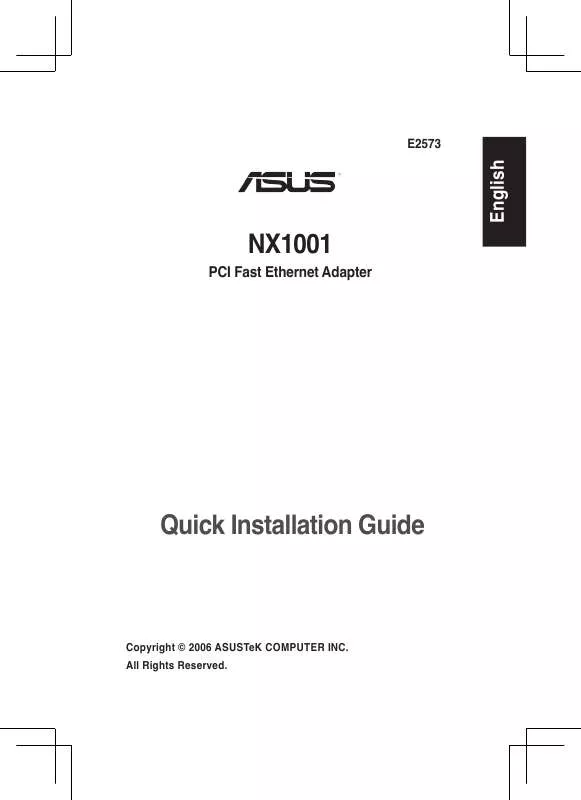Detailed instructions for use are in the User's Guide.
[. . . ] Insert the support CD into your optical drive to autorun the driver installation program. Windows 98, NT4. 0, Linux, Mac10. X, Novel, SCO5, Solaris 8, Unixware 7 After installing the network adapter, insert the support CD into your optical drive and follow the instructions in the "Readme. txt" to install the driver.
Status Indicator and Port
LED Indicator: ON: Link established Blinking: Link established. Port: RJ-45: For connecting the Ethernet cable.
3
English
Technical Specification
Communication Standards IEEE 802. 3 10Base-T IEEE 802. 3u 100Base-TX IEEE 802. 3x Full Control Data Transfer Rate 10Mbps and 100Mbps Connector RJ-45 Ethernet cable System interface PCI specification 2. 2 compliant Power Consumption 1. 5W Environmental: Operating Temperature: 0°C~55°C Humidity: 5%~95% (non-condensing) Storage temperature: -20°C~80°C
English
4
F2573
Adaptateur réseau PCI Fast Ethernet
Guide d'installation rapide
Copyright © 2006 ASUSTeK COMPUTER INC. [. . . ] Verbinden Sie das Ethernet-Kabel mit dem RJ-45-Port der Karte.
Installation des ASUS NX1001Treibers
Windows 98 SE, ME, 2000, and XP Starten Sie das System nach der Installation neu. Windows erkennt die neue Hardware automatisch. Legen Sie die Support-CD in Ihr optisches Laufwerk und führen Sie das Treiberinstallationsprogramm aus. Windows 98, NT4. 0, Linux, Mac10. X, Novel, SCO5, Solaris 8, Unixware 7 Legen Sie nach der Installation des Netzwerkadapters die Support-CD in Ihr optisches Laufwerk und folgen Sie den Anweisungen in der "Readme. txt"-Datei, um den Treiber zu installieren.
Statusanzeigen und Port
LED-Anzeigen: AN: Verbindung hergestellt. Port: RJ-45: Zum Anschluss eines Ethernet-Kabels.
11
Deutsch
Technische Spezifikationen
Kommunikationsstandards IEEE 802. 3 10Base-T IEEE 802. 3u 100Base-TX IEEE 802. 3x Full Control Datenübertragungsrate 10Mbps und 100Mbps Anschluss RJ-45 Ethernet-Kabel Systemschnittstelle Mit PCI-Spezifikation 2. 2 konform Energieverbrauch 1. 5 W Umgebungsbedingungen: Betriebstemperatur: 0°C - 55°C Feuchtigkeit: 5% - 95% (nicht-kondensierend) Lagerungstemperatur: -20°C - 80°C
Deutsch
12
I2573
Adattatore PCI Fast Ethernet
NX1001
Guida Rapida all' Installazione
Copyright © 2006 ASUSTeK COMPUTER INC. Tutti i Diritti Riservati.
13
Italiano
Presentazione
Grazie per aver acquistato l' Adattatore PCI Fast Ethernet ASUS NX1001!E' un adattatore PCI 32bit 10/100Mbps che vanta elevate prestazioni e un basso utilizzo del processore. Caratteristiche · Compatibile con Bus Master PCI 32-bit · SoddisfalespecifichePCI2. 1ePCI2. 2 · Standard: IEEE 802. 3 10BaseT IEEE 802. 3u 100BaseTX · Frequenza di Trasmissione: 10Mbps o 100Mbps · Compatibile con i modi semi-duplex e full duplex · Compatibile con la funzione Automobile-trattativa · Buffer FIFO incorporati, senza bisogno di memorie esterne · Fornisce software diagnostico Sistemi Operativi ( OS ) Compatibili Windows 98/SE, ME, 2000, XP, NT4. 0, Linux, Mac 10. X, Novell, SCO 5, Solaris 8 e Unixware 7.
Italiano
14
Contenuto del Pacchetto Software
1. Adattatore PCI Fast Ethernet ASUS NX1001 2. CD di supporto 3. Guida Rapida all' Installazione
Installazione Hardware
1. Spegnere il computer, staccare la presa di corrente e aprire il telaio. Rimuovere una protezione PCI e inserire la scheda di rete nella scanalatura PCI. Collegare il cavo Ethernet alla porta di accesso RJ-45 della scheda.
Installazione Driver ASUS NX1001
Windows 98 SE, ME, 2000, e XP Ad installazione compiuta, riavviare il sistema. Window rileva automaticamente il nuovo hardware. Inserire il CD di supporto nel drive ottico per avviare l' esecuzione in automatico del programma di installazione del driver. Windows 98, NT4. 0, Linux, Mac10. X, Novel, SCO5, Solaris 8, Unixware 7 Dopo aver installato l' adattatore di rete, inserire il CD di supporto nel drive ottico e seguire le istruzioni contenute nel "Readme. txt" per installare il driver.
Indicatore di Stato e Porta di Accesso
Indicatore LED: ON (acceso): Collegamento stabilito. OFF(spento): Nessun collegamento stabilito.
15
Italiano
Porta di Accesso: RJ-45: per la connessione del cavo Ethernet.
Specifiche Tecniche
Standard di Comunicazione IEEE 802. 3 10Base-T IEEE 802. 3u 100Base-TX IEEE 802. 3x Controllo Completo Frequenza Trasferimento Dati 10Mbps e 100Mbps Connettore Cavo Ethernet RJ-45 Interfaccia di Sistema CompatibileconlaspecificaPCI2. 2 Consumo Elettrico 1. 5W Condizioni ambientali Temperatura di Funzionamento: 0°C~55°C Umidita': 5%~95% (senza condensa) Temperatura di Conservazione: -20°C~80°C
Italiano
16
S2573
Adaptador PCI Fast Ethernet
NX1001
Guía de Instalación Rápida
Español
17
Copyright © 2006 ASUSTeK COMPUTER INC. Todos los Derechos Reservados.
Introducción
¡Gracias por adquirir el adaptador ASUS NX1001 PCI Fast Ethernet! [. . . ] · 32bit PCI · PCI 2. 1 & PCI 2. 2 · : IEEE 802. 3 10BaseT IEEE 802. 3u 100BaseTX · : 10Mbps 100Mbps · Half/Full duplex · · Built-in FIFO · Windows 98/SE, ME, 2000, XP, NT4. 0, Linux, Mac 10. X, Novell, SCO 5, Solaris 8, and Unixware 7.
34
1. RJ-45 .
ASUS NX1001
Windows 98 SE, ME, 2000, XP , . Windows 98, NT4. 0, Linux, Mac10. X, Novel, SCO5, Solaris 8, Unixware 7 , CD , "Readme. txt" .
&
LED : : , : RJ-45:
35
IEEE 802. 3 10Base-T IEEE 802. 3u 100Base-TX IEEE 802. 3x Full Control 10Mbps & 100Mbps RJ-45 PCI 2. 2 1. 5W : 0° C~55° C : 5%~95% (non-condensing) : -20° C~80° C
36
J2573
PCI Fast Ethernet Adapter
NX1001
37
Copyright © 2006 ASUSTeK COMPUTER INC. [. . . ]