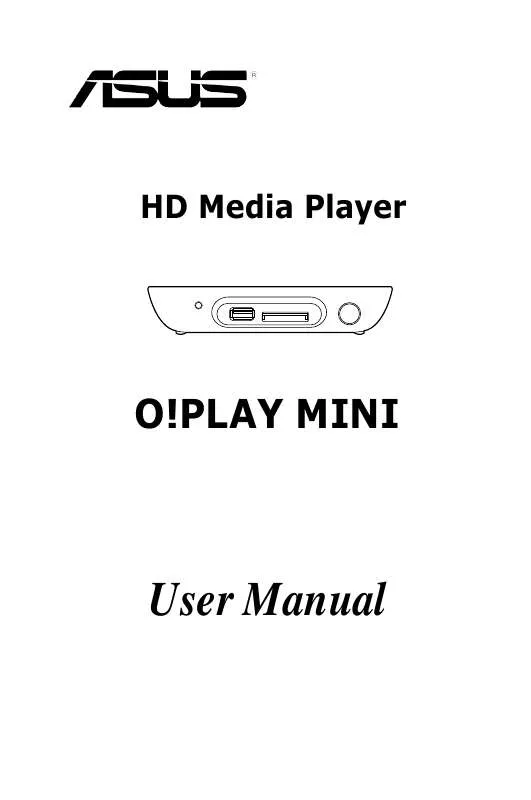User manual ASUS O!PLAY MINI
Lastmanuals offers a socially driven service of sharing, storing and searching manuals related to use of hardware and software : user guide, owner's manual, quick start guide, technical datasheets... DON'T FORGET : ALWAYS READ THE USER GUIDE BEFORE BUYING !!!
If this document matches the user guide, instructions manual or user manual, feature sets, schematics you are looking for, download it now. Lastmanuals provides you a fast and easy access to the user manual ASUS O!PLAY MINI. We hope that this ASUS O!PLAY MINI user guide will be useful to you.
Lastmanuals help download the user guide ASUS O!PLAY MINI.
Manual abstract: user guide ASUS O!PLAY MINI
Detailed instructions for use are in the User's Guide.
[. . . ] HD Media Player
O!PLAY MINI
User Manual
E6072 First Edition October 2010
Copyright © 2010 ASUSTeK COMPUTER INC. No part of this manual, including the products and software described in it, may be reproduced, transmitted, transcribed, stored in a retrieval system, or translated into any language in any form or by any means, except documentation kept by the purchaser for backup purposes, without the express written permission of ASUSTeK COMPUTER INC. Product warranty or service will not be extended if: (1) the product is repaired, modified or altered, unless such repair, modification of alteration is authorized in writing by ASUS; or (2) the serial number of the product is defaced or missing. ASUS PROVIDES THIS MANUAL "AS IS" WITHOUT WARRANTY OF ANY KIND, EITHER EXPRESS OR IMPLIED, INCLUDING BUT NOT LIMITED TO THE IMPLIED WARRANTIES OR CONDITIONS OF MERCHANTABILITY OR FITNESS FOR A PARTICULAR PURPOSE. [. . . ] Photos in the same source folder will be displayed in order. or to return to the source folder.
2.
ASUS O!PLAY MINI media player
2-9
Setting the background music for the slideshow
To set the background music for the slideshow: 1. Before viewing photos, go to Music and play music files first. to return to the Home screen and then go to Photo to start the Press photo slideshow. The slideshow plays with the background music.
Press instead of music will not play. Otherwise, the background
Configuring the photo playback settings
The photo playback setting menu allows you to configure the photo settings such as photo rotation, slideshow timing, slideshow transition effect, Ken Burns effect, Repeat options, and Shuffle Loop. To configure the photo playback settings: 1. to During playback, press launch the photo playback setting menu. / Press the up/down keys to navigate to the the function that you want to configure. Press to enter its submenu to confirm the selection. Navigate to the desired option, then press to save or press to cancel the settings made.
3.
2-10
Chapter 2: Using your O!PLAY MINI media player
Managing your files
File Manager offers both the device management and media file management that allow you to browse the media files by USB and Card Reader.
Copying files/folders
To copy files/folders: 1. From the Home screen, press the left/right keys Manager, then press . / to navigate to File
Locate the file or folder that you want to copy from any of these sources: USB and Card Reader. to select the file or folder that you want to copy. to confirm the selection.
/ to select the target folder or destination Press the up/down keys that you want to copy the files/folders to. Press to confirm the target folder or destination. Wait for a while until the process is finished, then click the OK button.
Renaming files/folders
To rename files/folders: 1. From the Home screen, press the left/right keys Manager, then press . / to navigate to File
Locate the file or folder that you want to rename from any of these sources: USB and Card Reader, Network. To key in the new name for your file or folder, use the navigation keys to move through the virtual keyboard. When you have entered the new name, navigate to the OK button on the virtual keyboard to confirm the new file or folder name.
ASUS O!PLAY MINI media player
2-11
2-12
Chapter 2: Using your O!PLAY MINI media player
Chapter 3
Troubleshooting
Troubleshooting
This section provides answers to some common problems that you may encounter while installing or using the ASUS O!PLAY MINI media player. These problems require simple troubleshooting that you can perform by yourself. [. . . ] You may not impose any further restrictions on the recipients' exercise of the rights granted herein. You are not responsible for enforcing compliance by third parties to this License. If, as a consequence of a court judgment or allegation of patent infringement or for any other reason (not limited to patent issues), conditions are imposed on you (whether by court order, agreement or otherwise) that contradict the conditions of this License, they do not excuse you from the conditions of this License. If you cannot distribute so as to satisfy simultaneously your obligations under this License and any other pertinent obligations, then as a consequence you may not distribute the Program at all. [. . . ]
DISCLAIMER TO DOWNLOAD THE USER GUIDE ASUS O!PLAY MINI Lastmanuals offers a socially driven service of sharing, storing and searching manuals related to use of hardware and software : user guide, owner's manual, quick start guide, technical datasheets...manual ASUS O!PLAY MINI